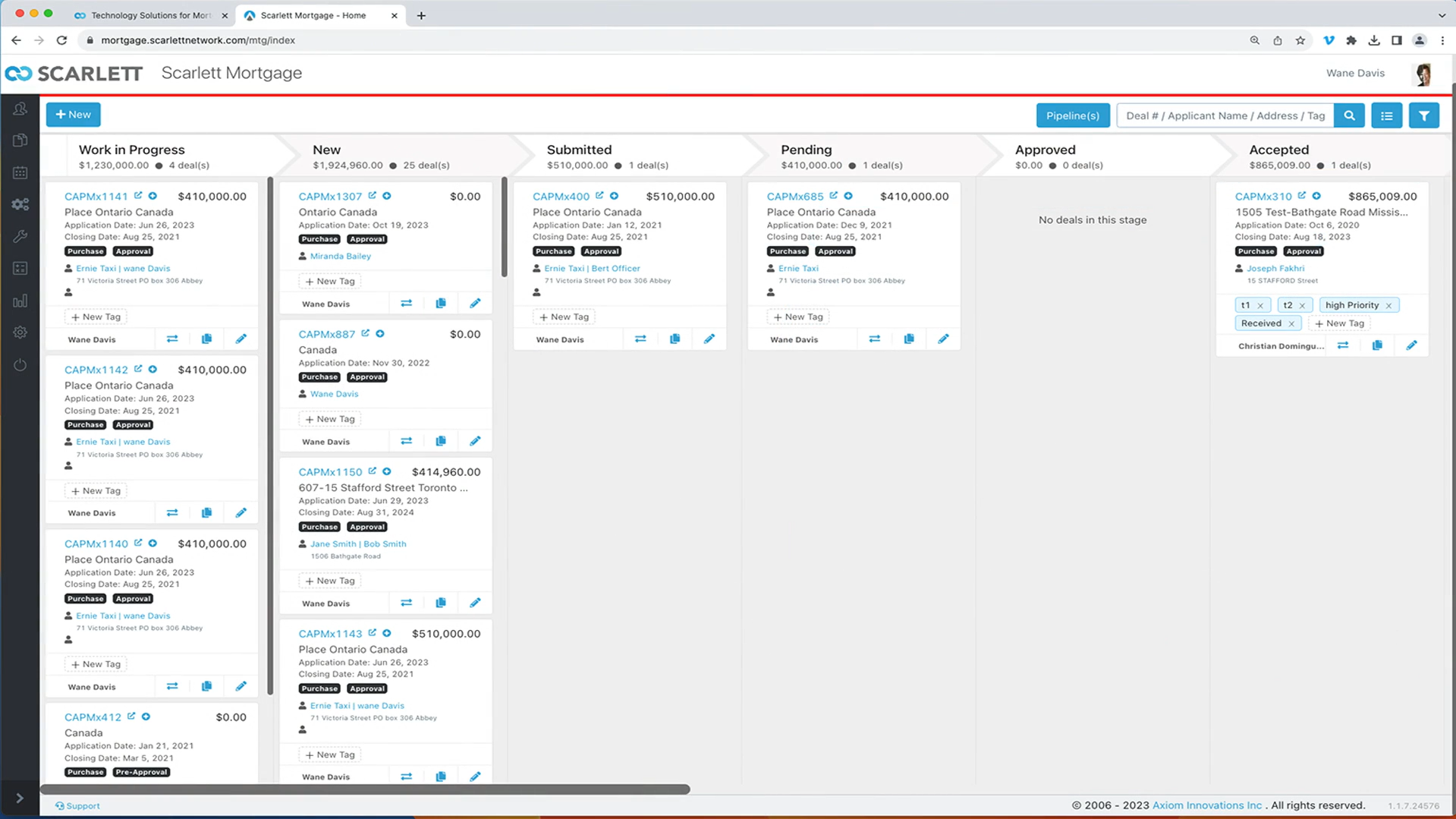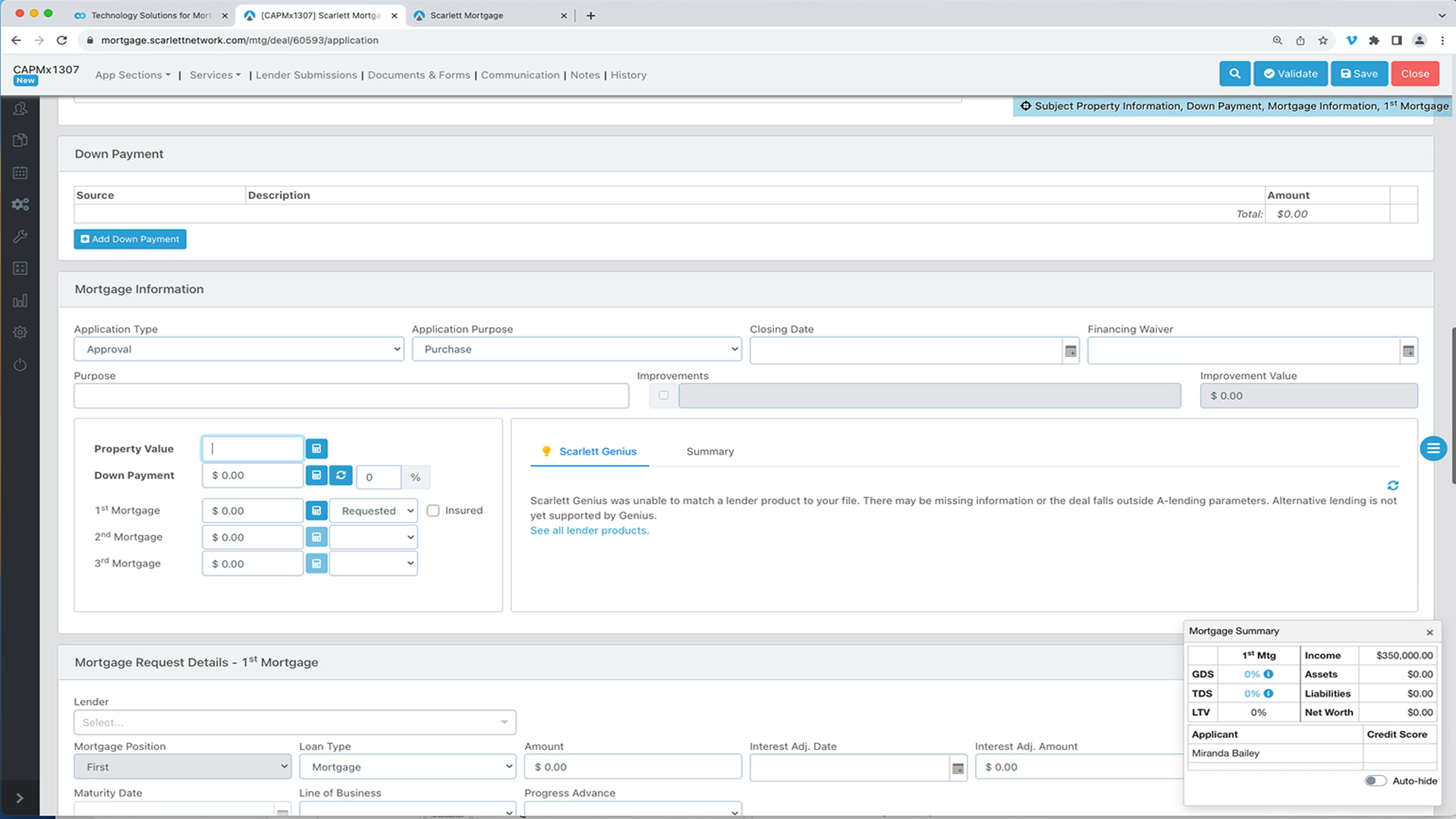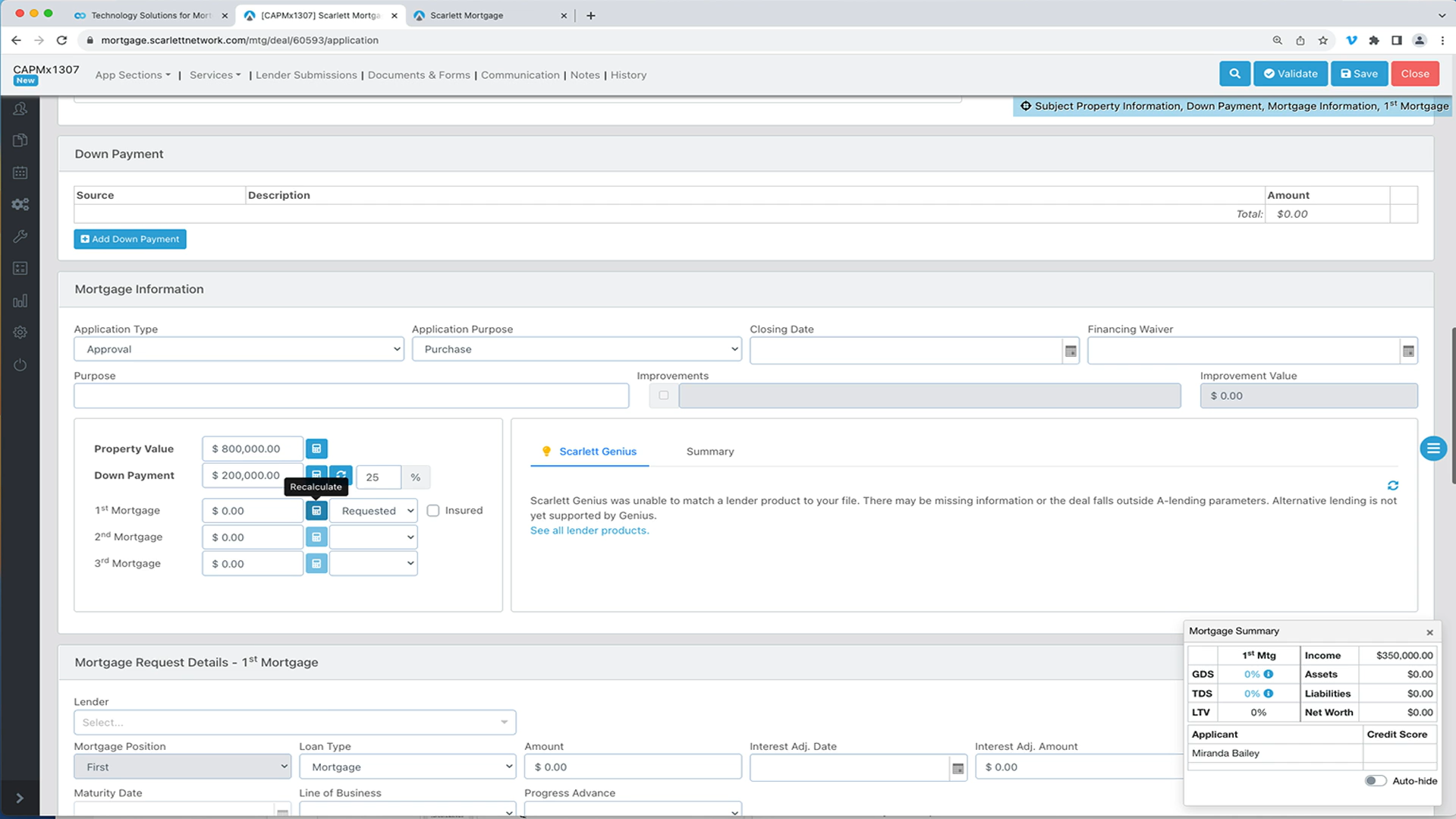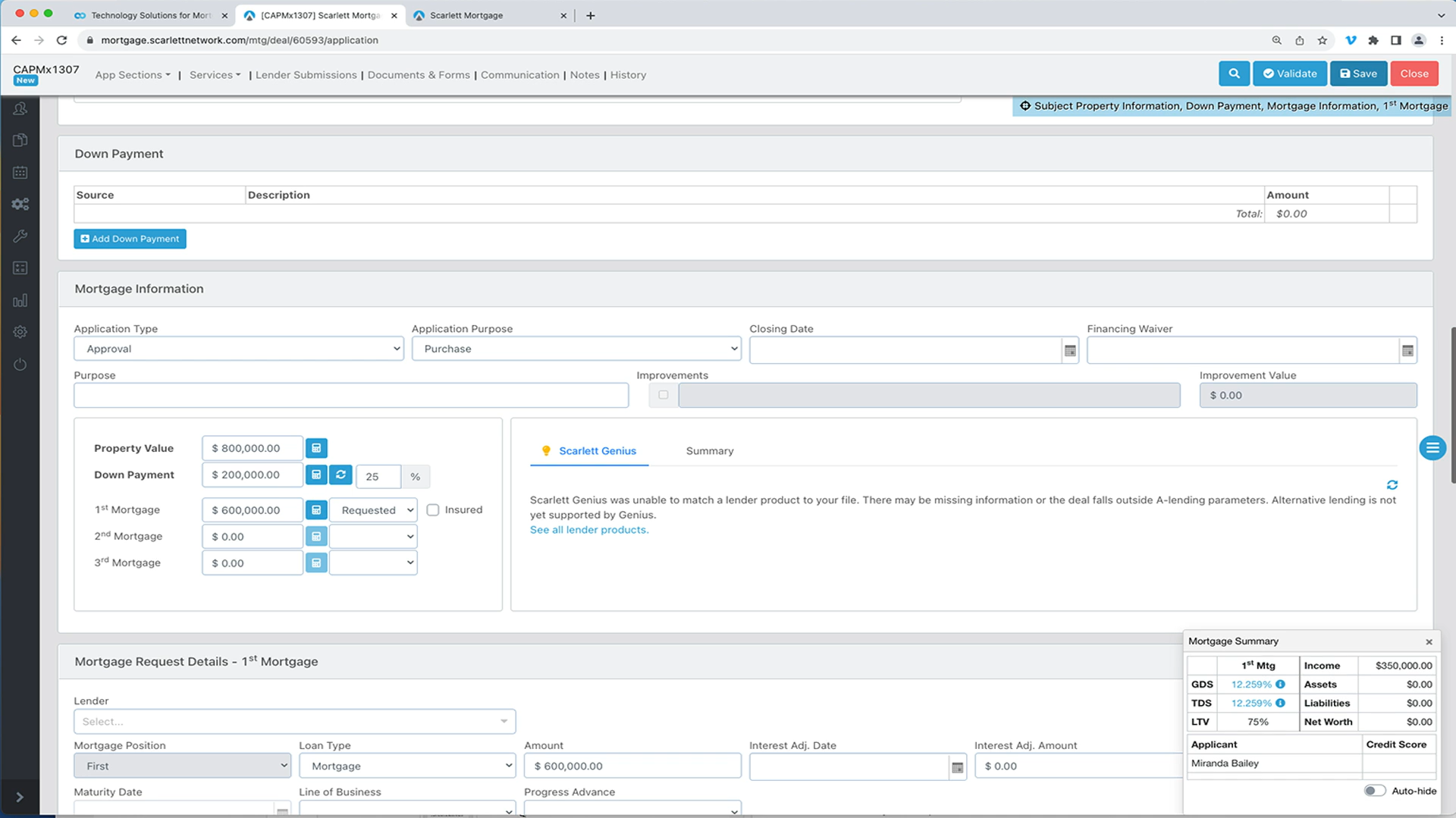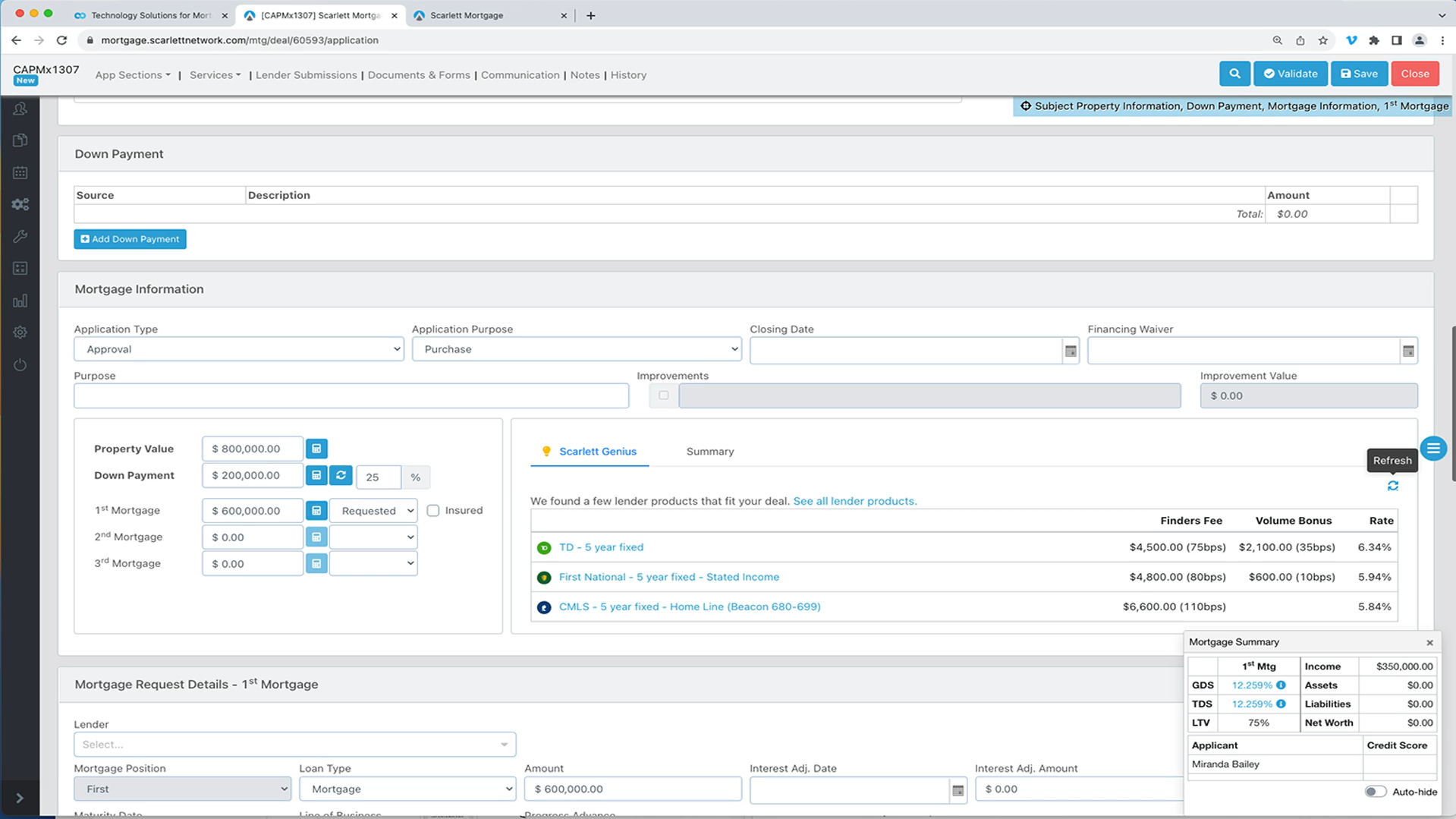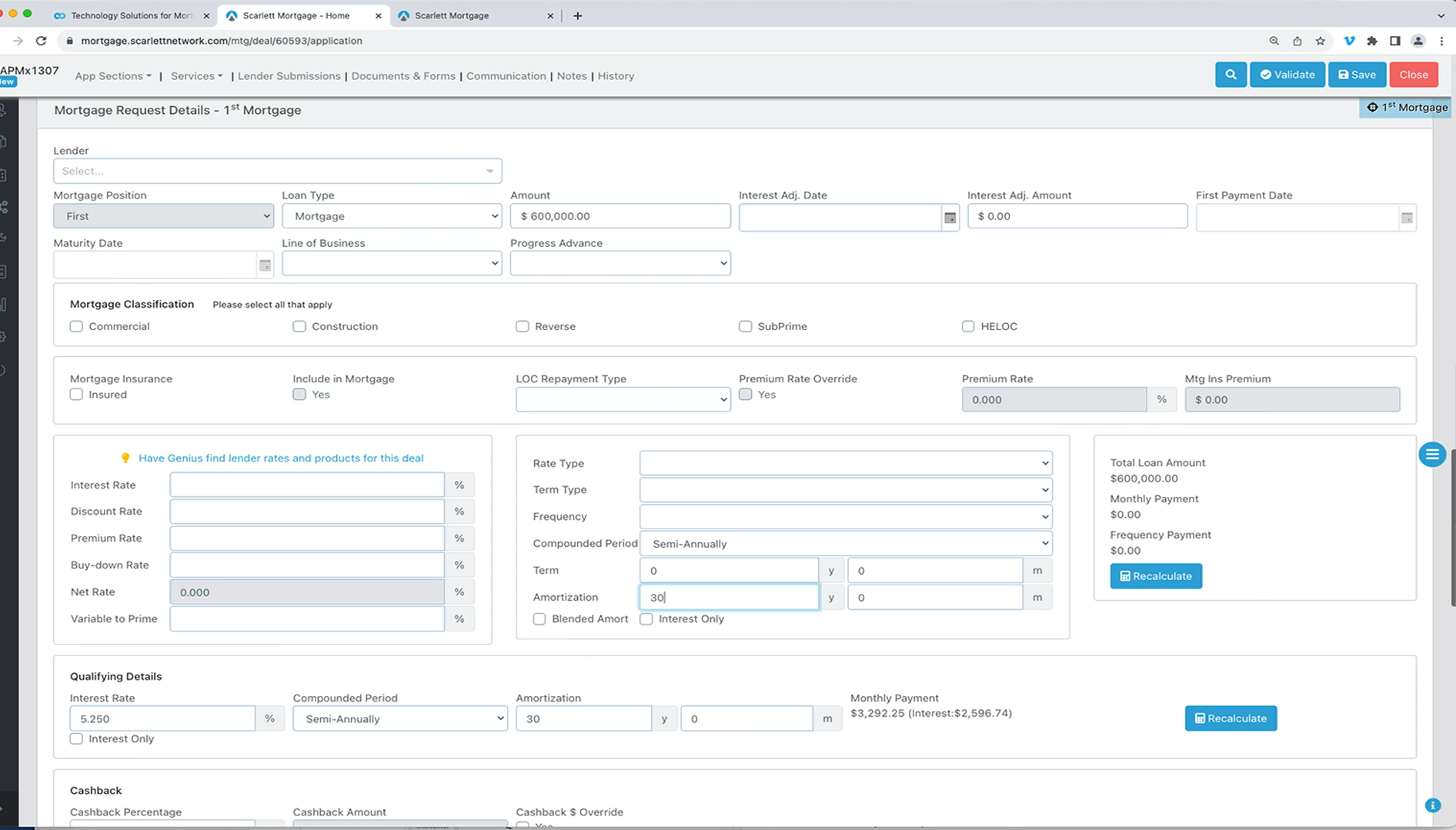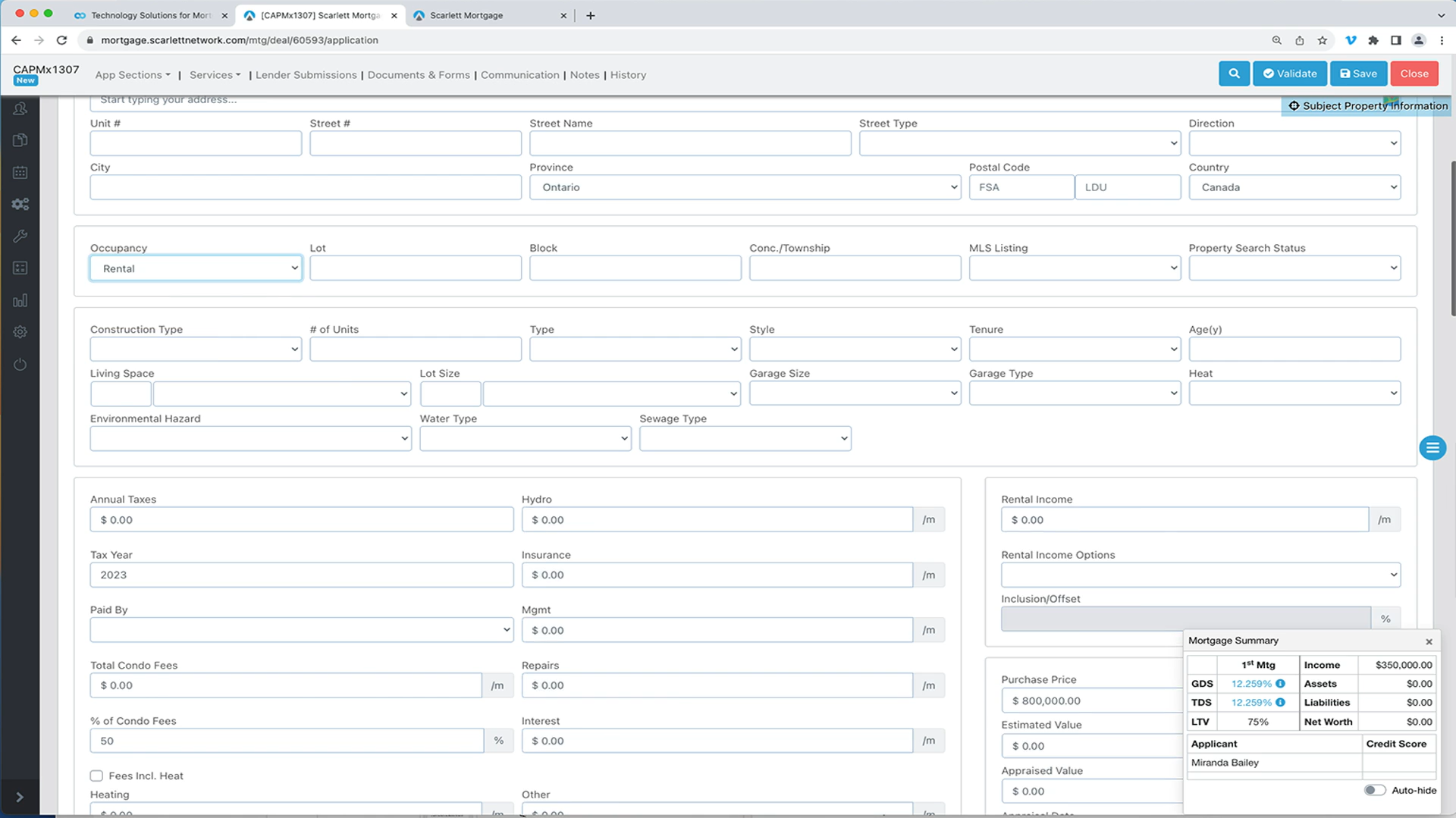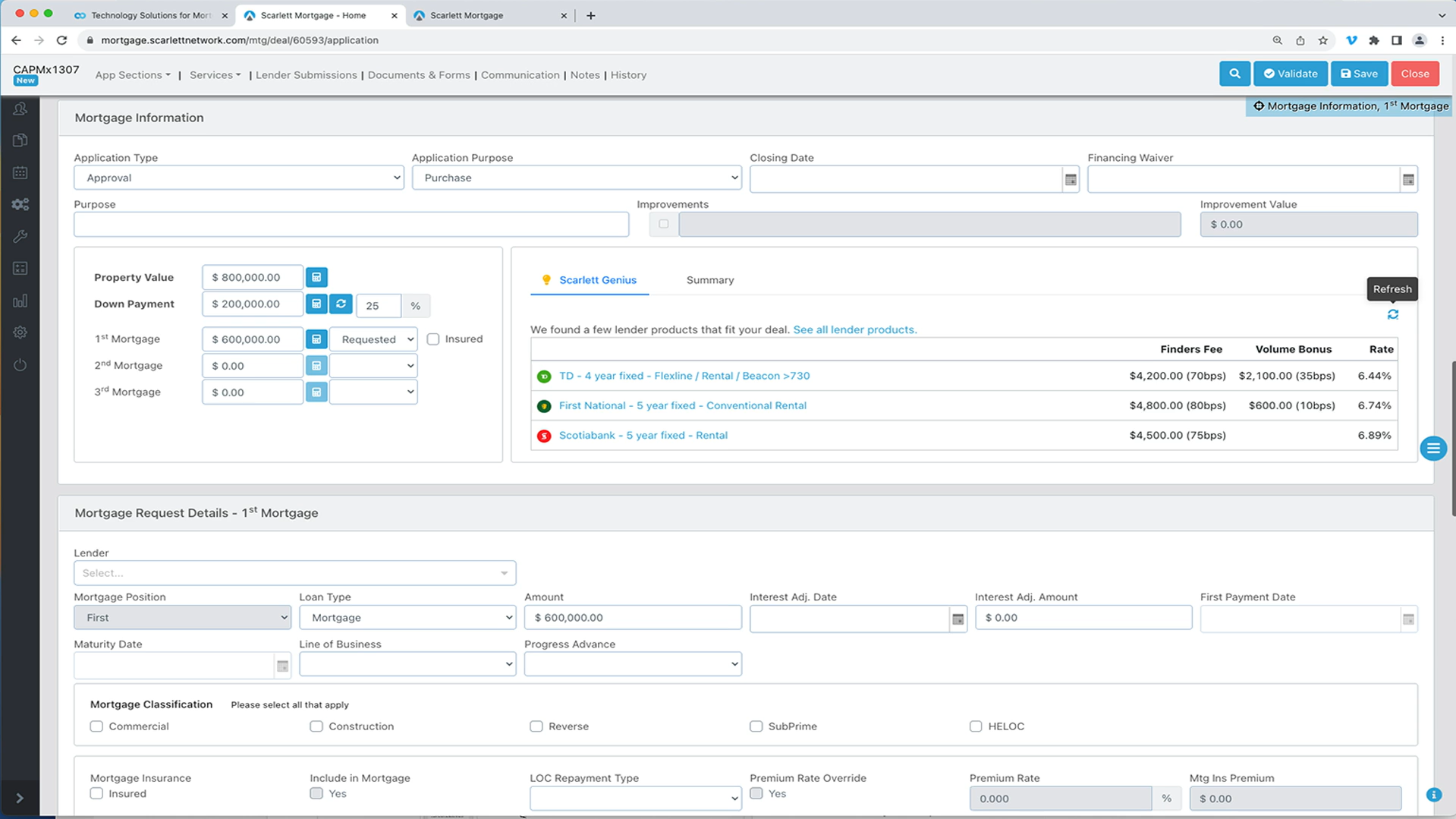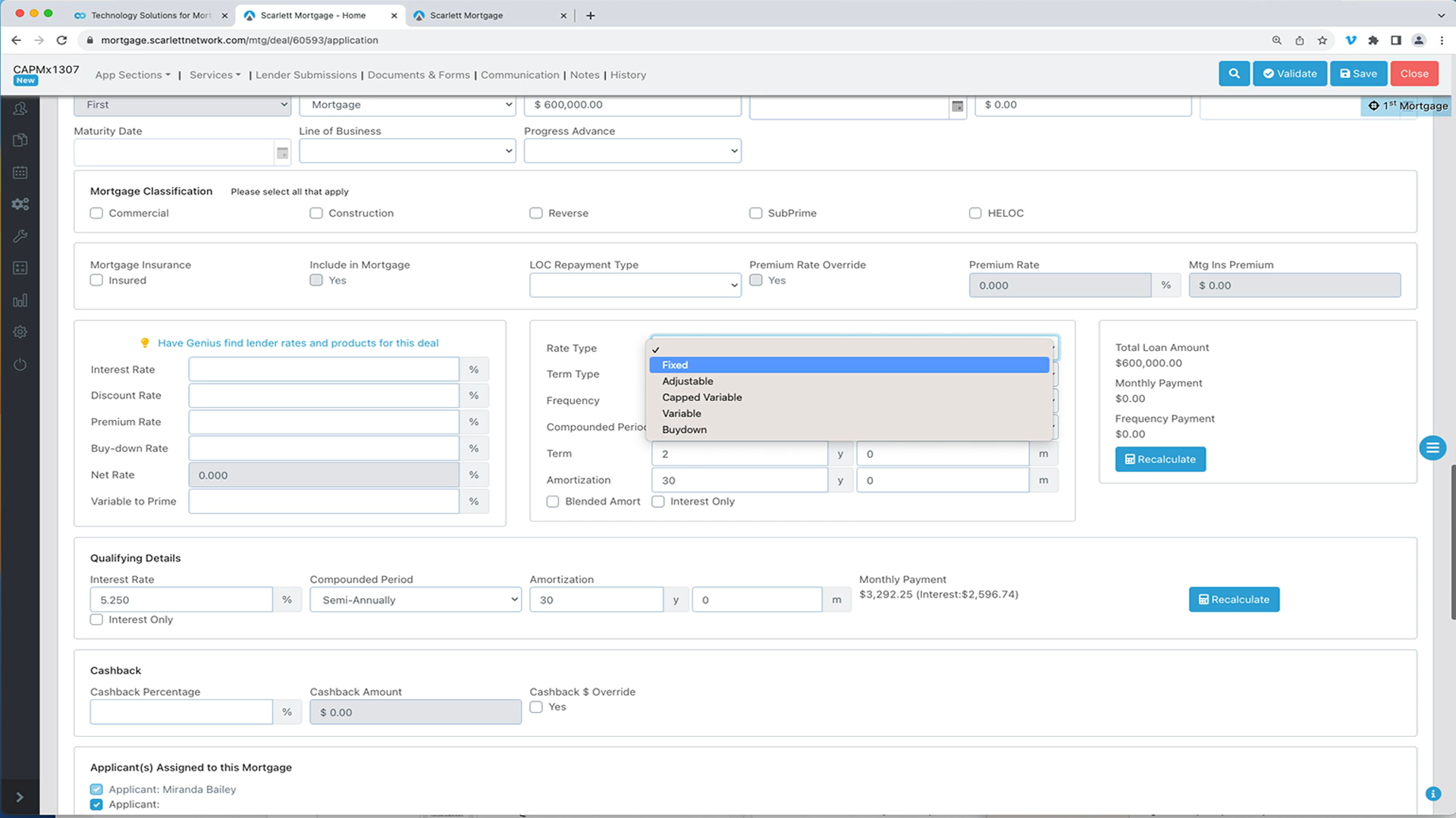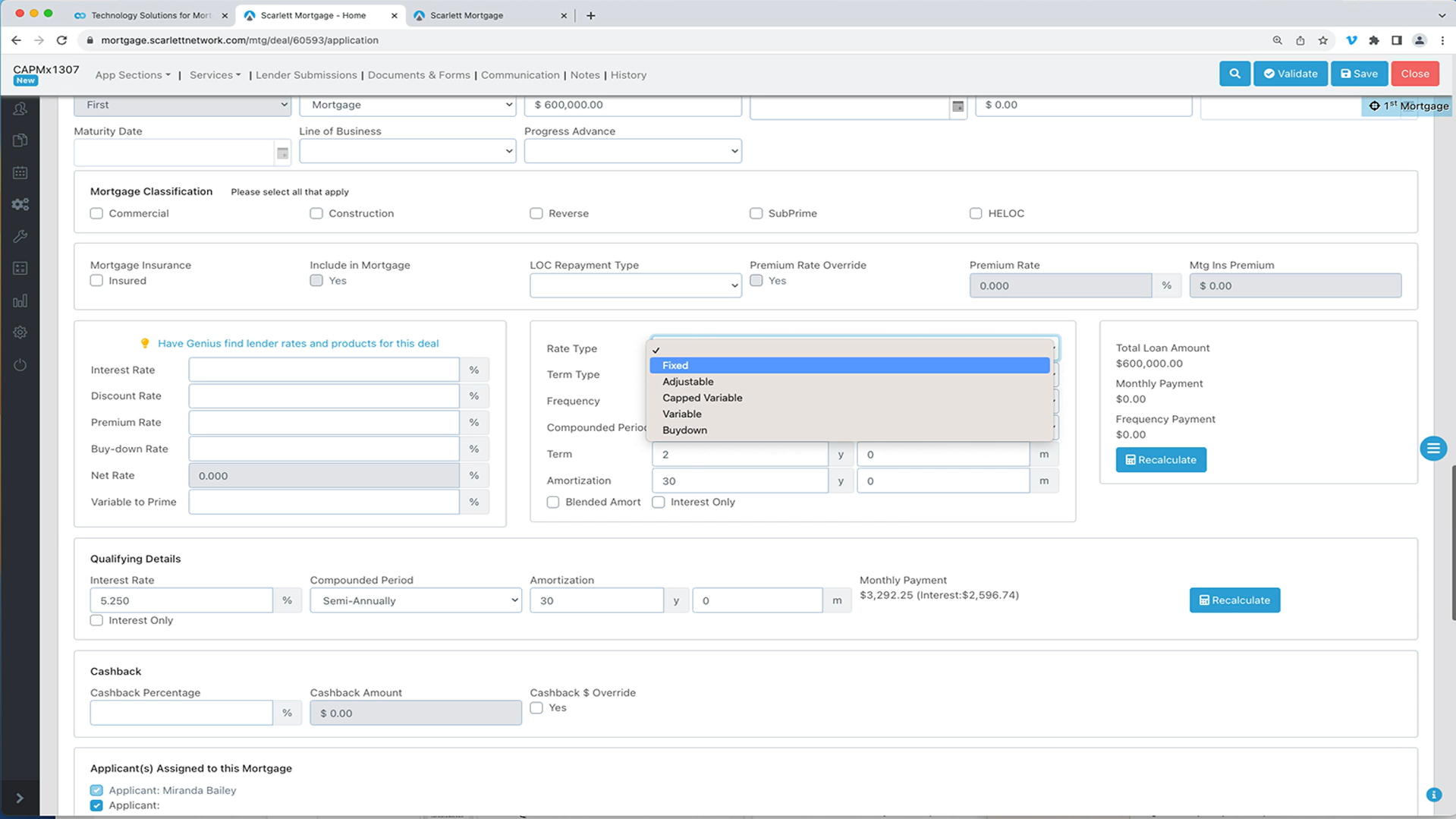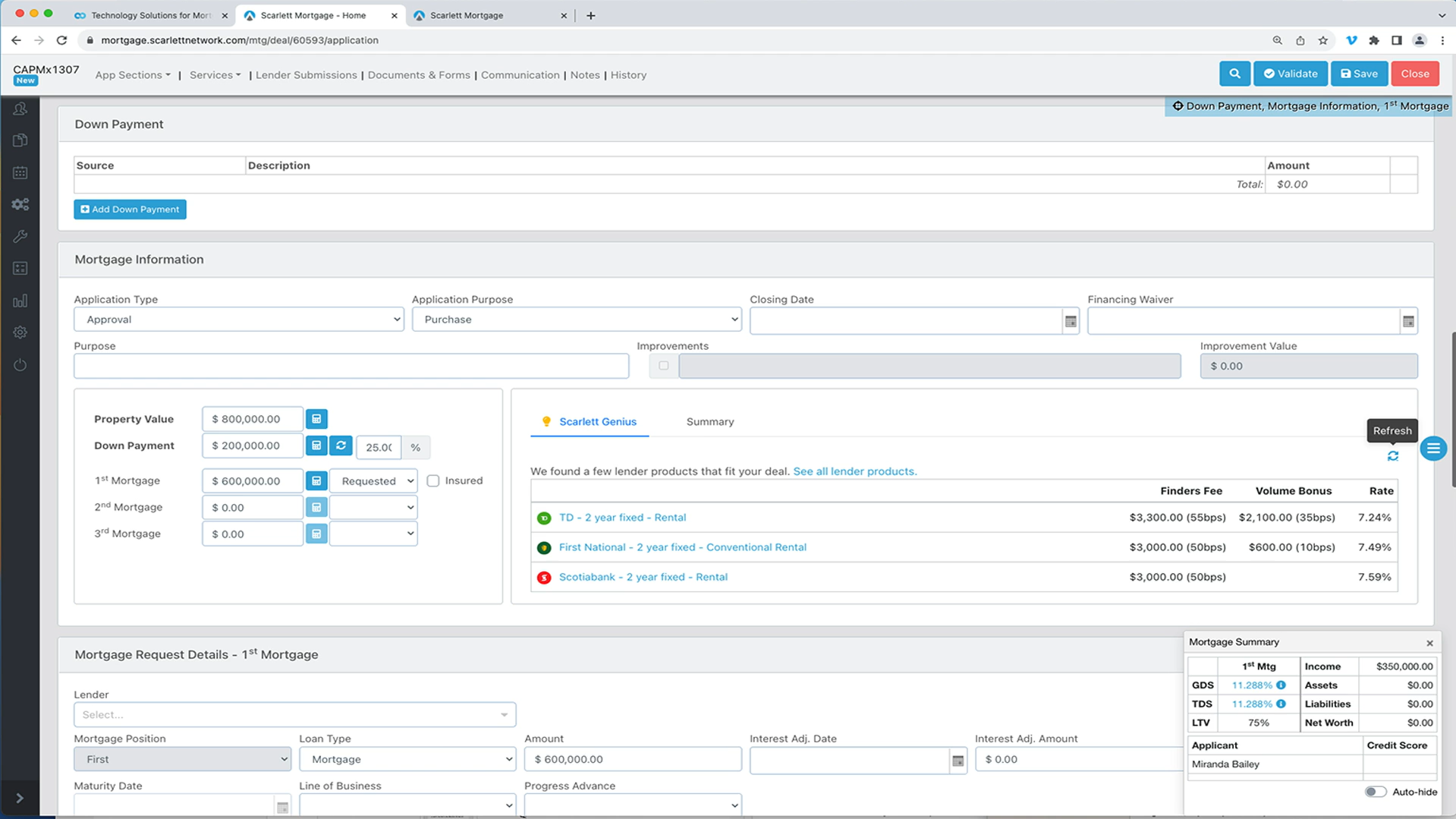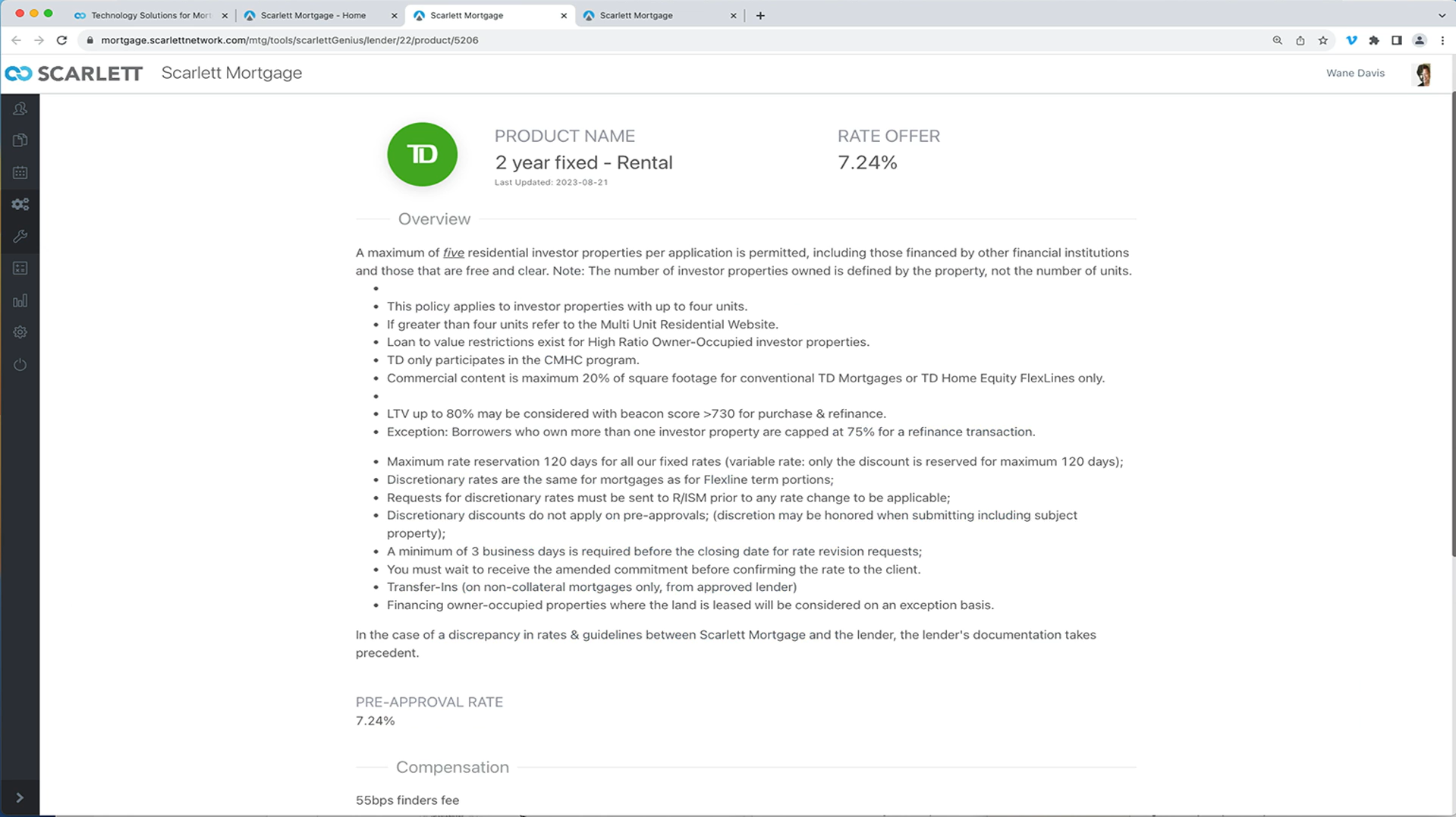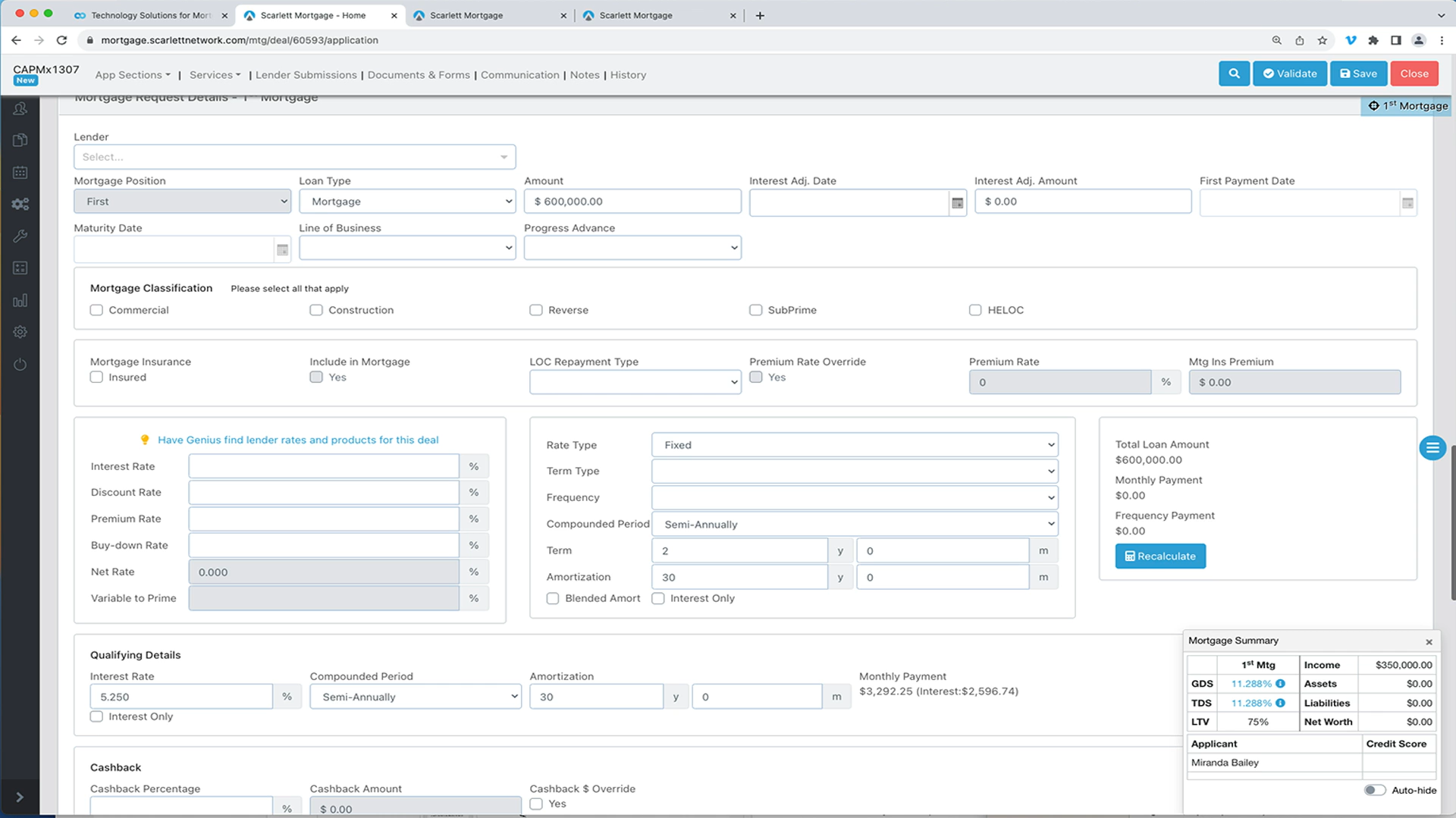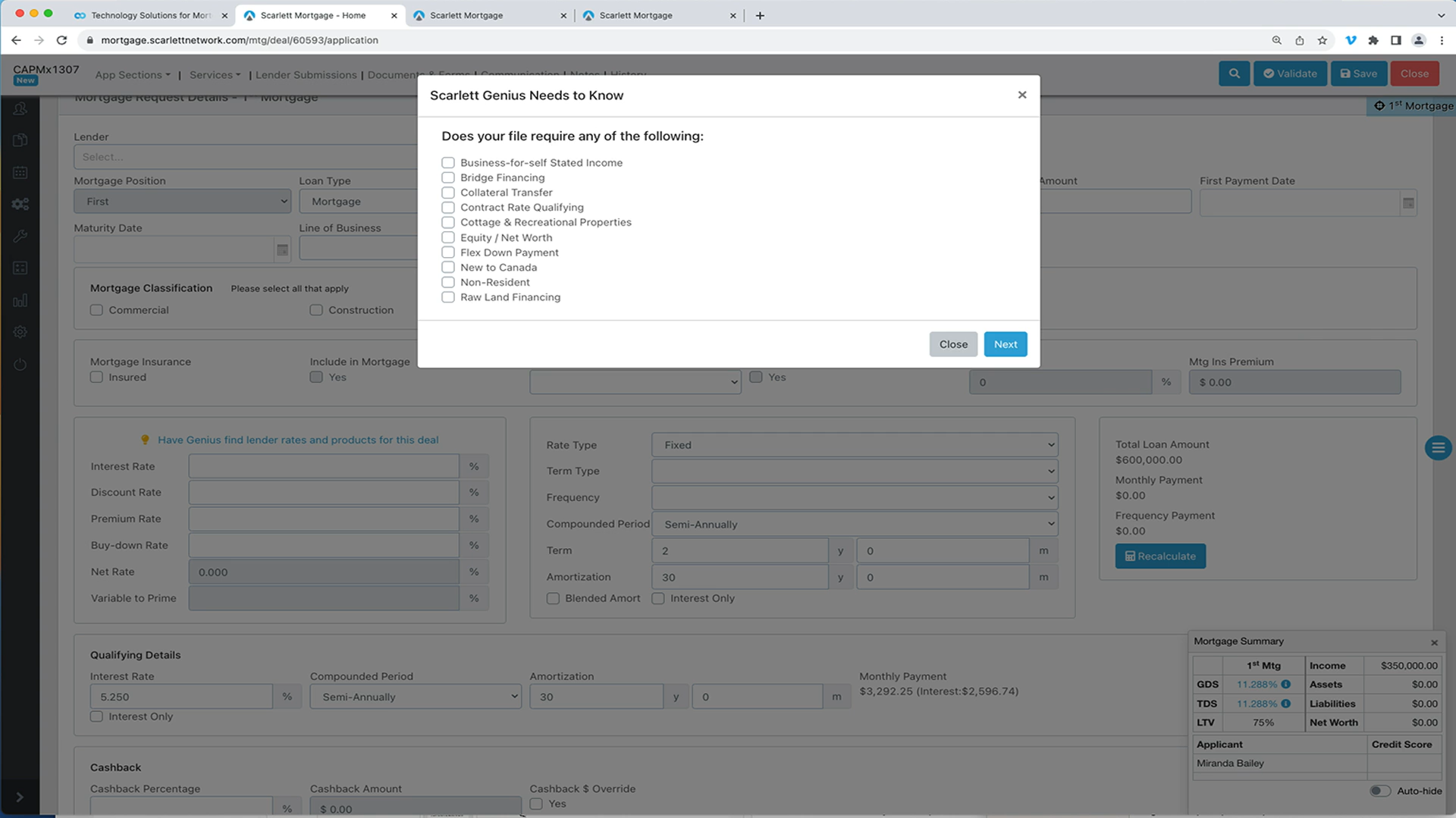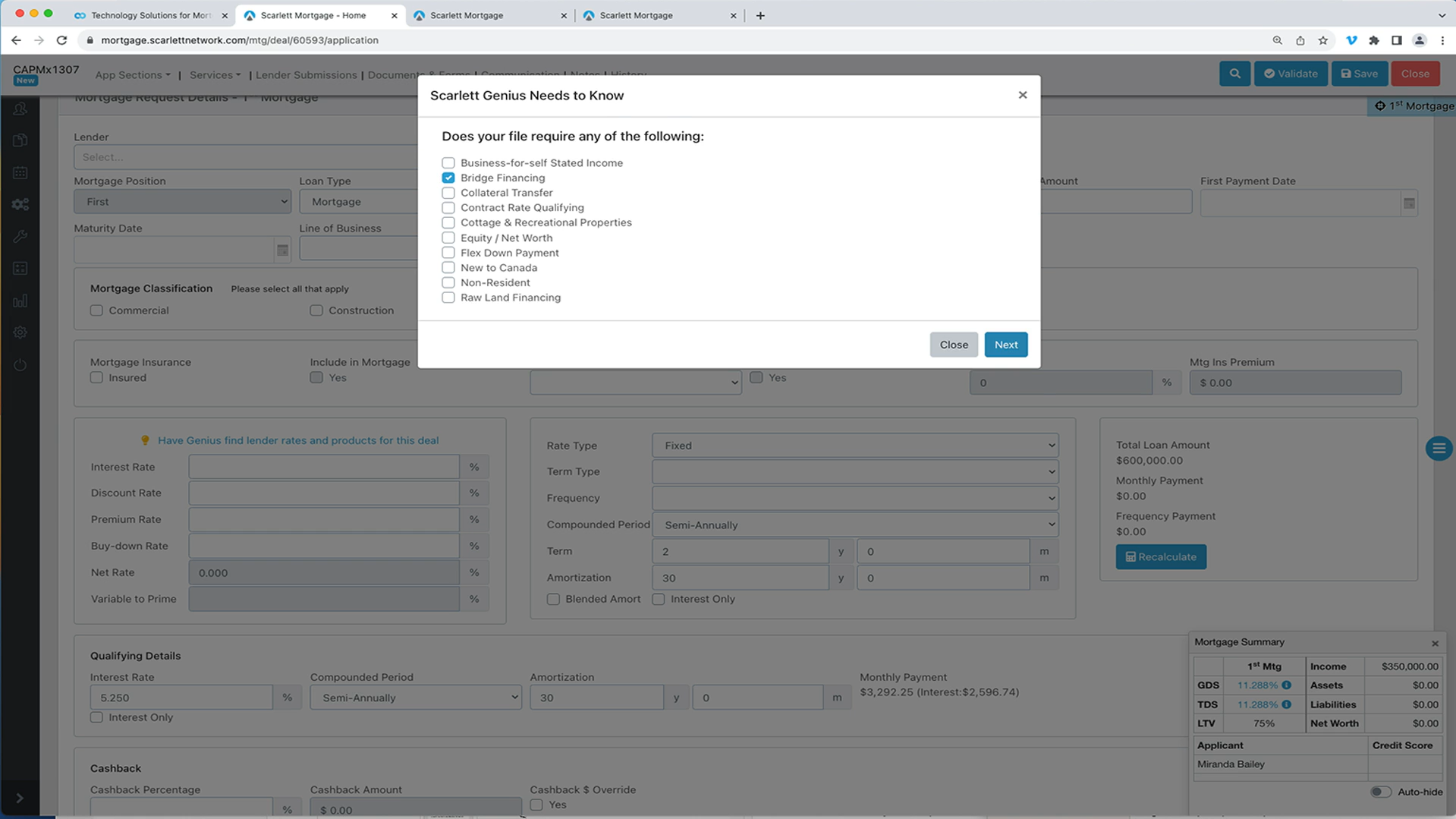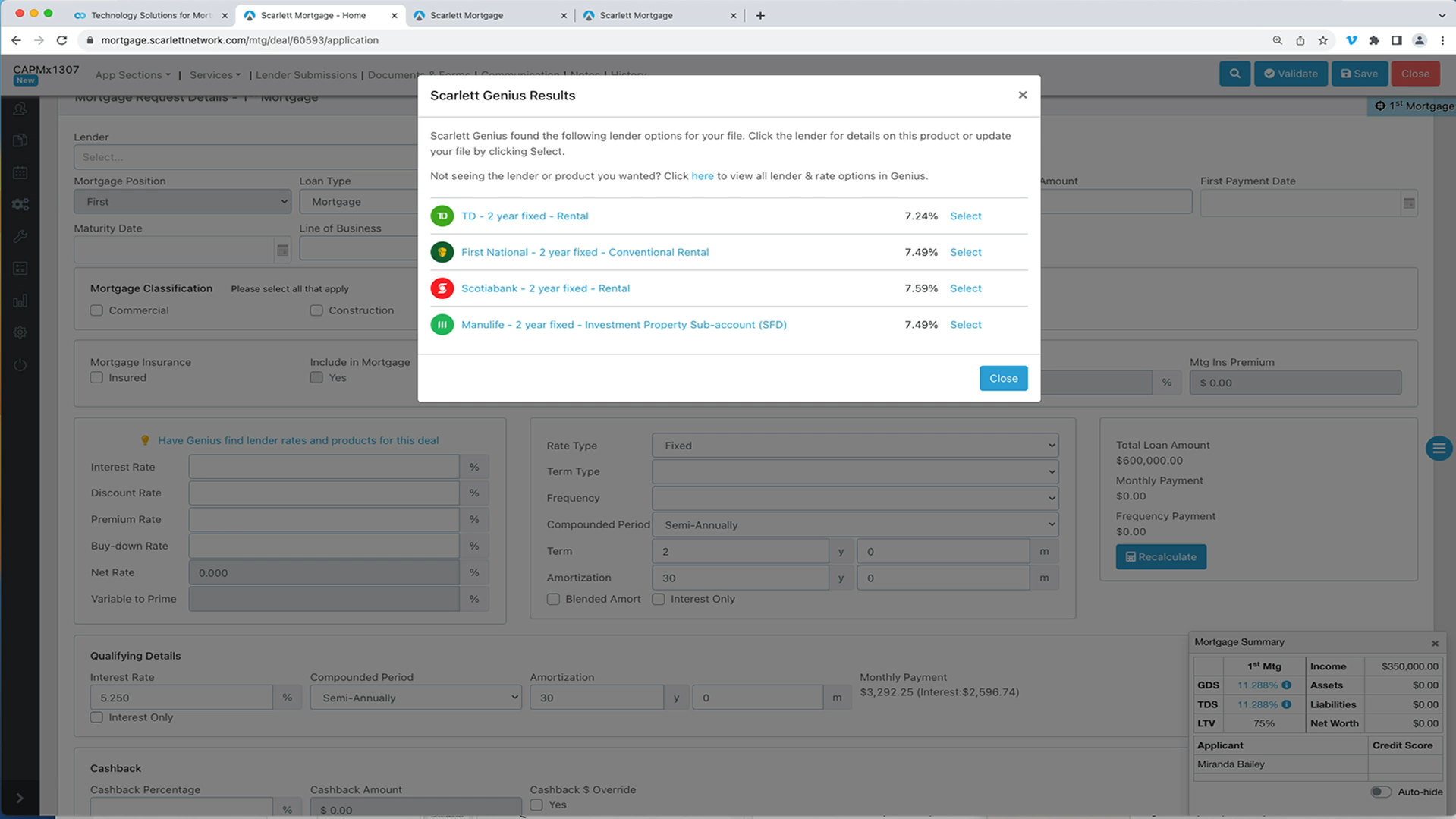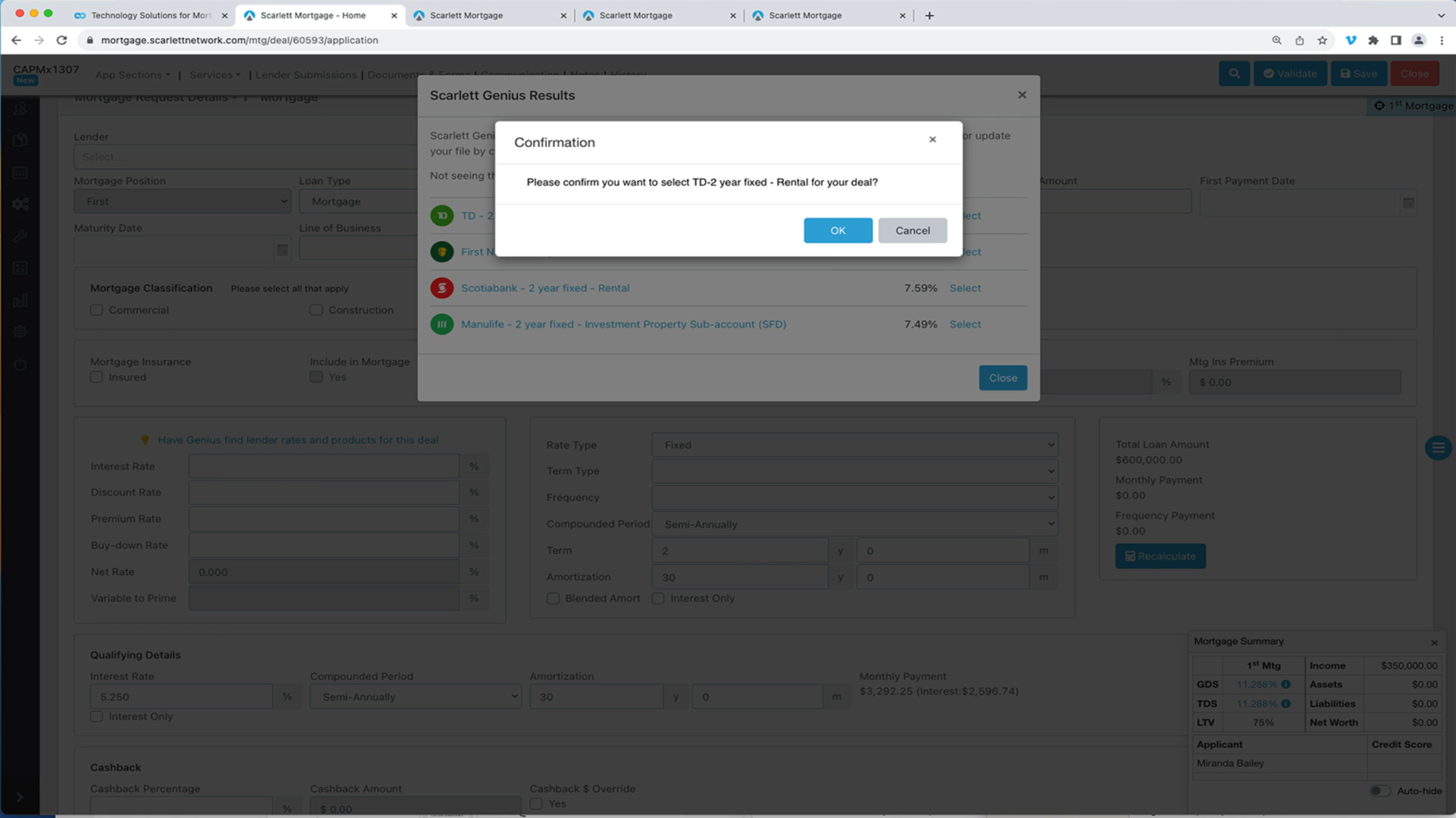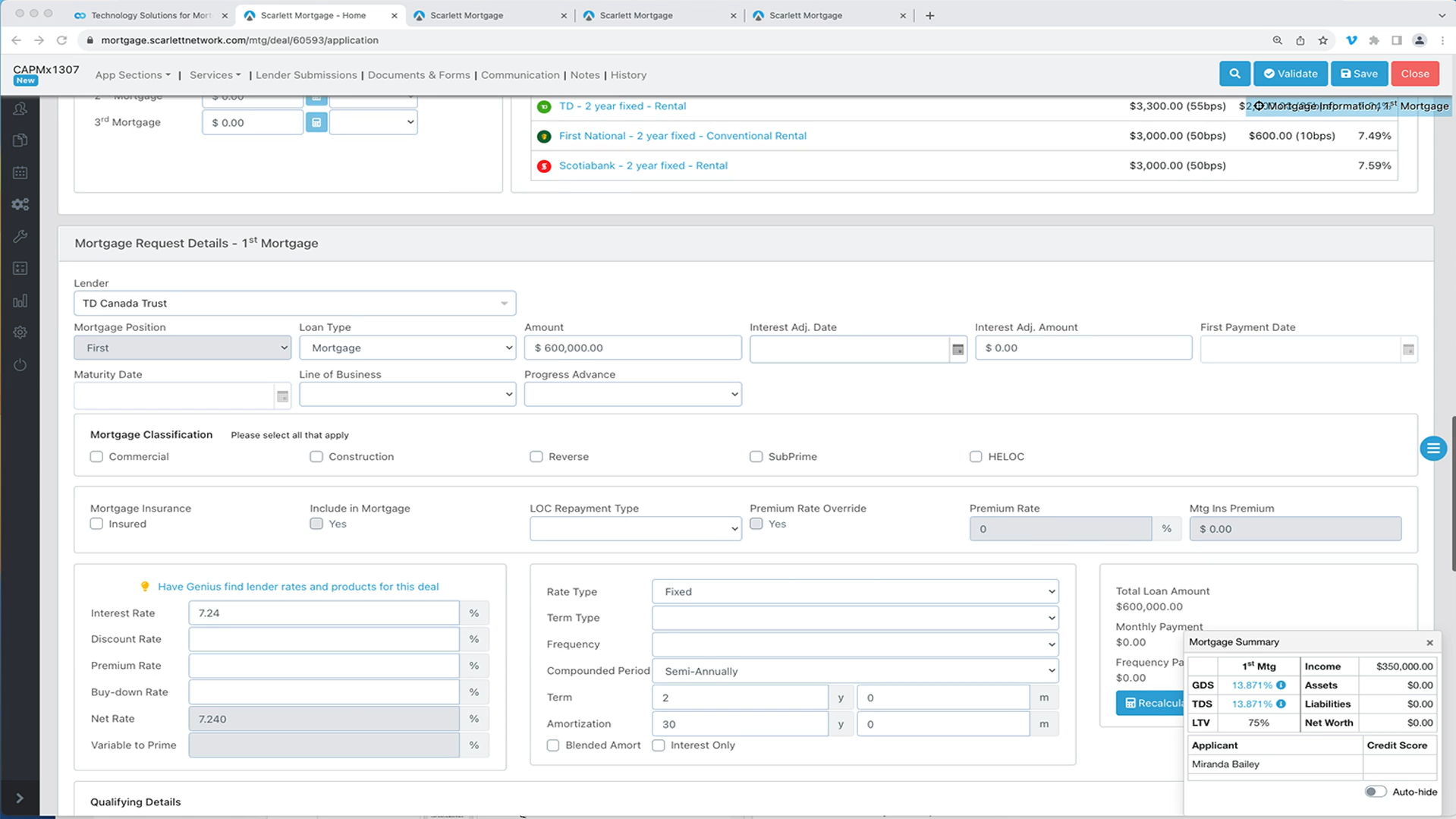Scarlett Genius in-Deal Placement
Scarlett Genius provides file analysis right within the deal where you're already working. No Need to copy deal criteria to another program. With access to an increasing number of deal datapoints, Genius AI is constantly providing better, more fine-tuned placement suggestions.
Related training
Video Walkthrough
Step-by-Step Guide
1) Select the appropriate deal you want to edit. Here we will open deal #1307. This is a new application that just came in and there isn't a lot of information in it yet.
2) As you can see, the Scarlett Genius Box is telling the user that it cannot provide suggestions based on the information in the file. Genius needs at least some sort of income, a property value, and a mortgage request to start working.
3) Let's add a property value of $800,000 and a payment of $200,000
4) Let's click recalculate (the calculator button) for the 1st Mortgage
5) The let's hit save and then hit the Genius Refresh button. Now we can see that Genius has three suggestions for us
6) Let's change the occupancy type to rental and the amortization to 30 years
7) Now we can see that the suggestions are all for uninsurable rentals
8) Let's now update the term to two years and the rate type to fixed
9) Now we have updated suggestions for a two-year fixed uninsurable rental
10) Here we can click on any of these suggestions to open the product page to learn more about the options being suggested
11) Genius can also consider factors that don't exist within the deal data. Let's click on "Have Genius Find Lender Rates and Products for This Deal".
12) This opens a popup where Genius asks what additional factors it may need to consider. For this file you can select as many as apply or none.
13) Let's select bridge financing and then click "Next". Genius will show the lowest rate available at up to 10 lenders for products that fit the deal.
14) Genius will ask us to confirm if we want to apply this product request to our file. Here we will click "OK".
15) This inserts the correct rate and updates the lender and the lender dropdown