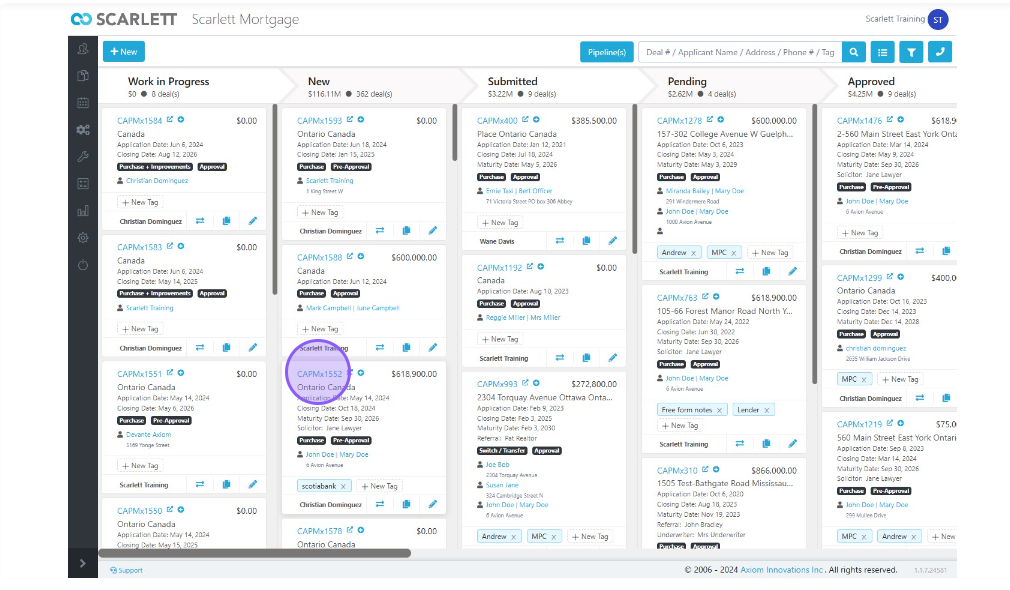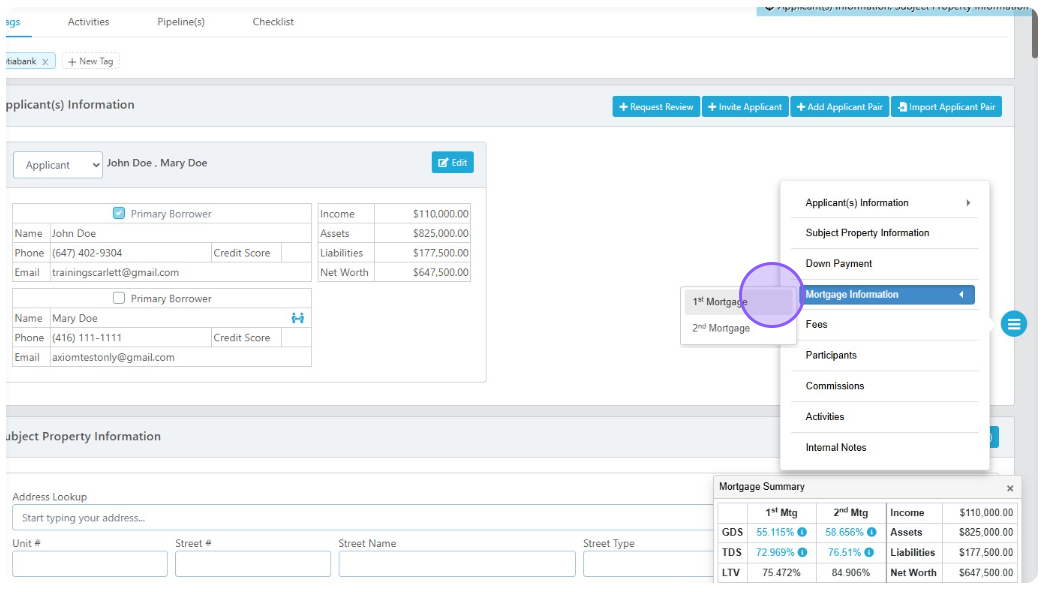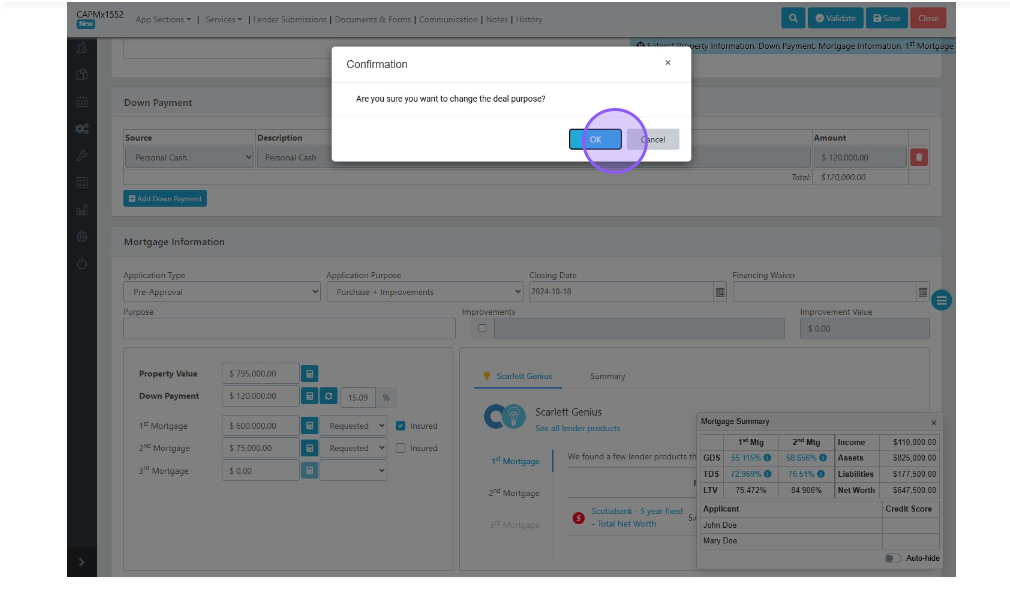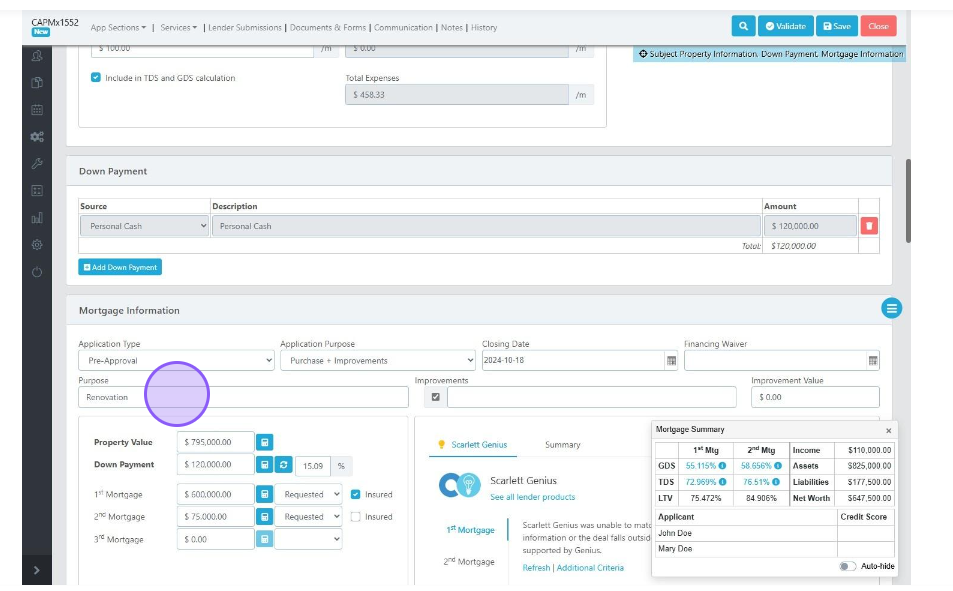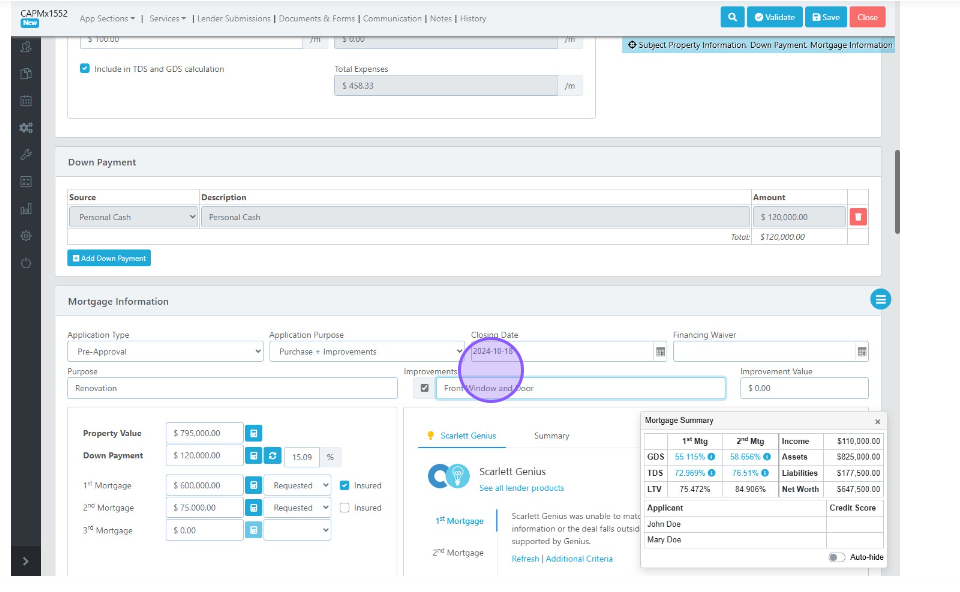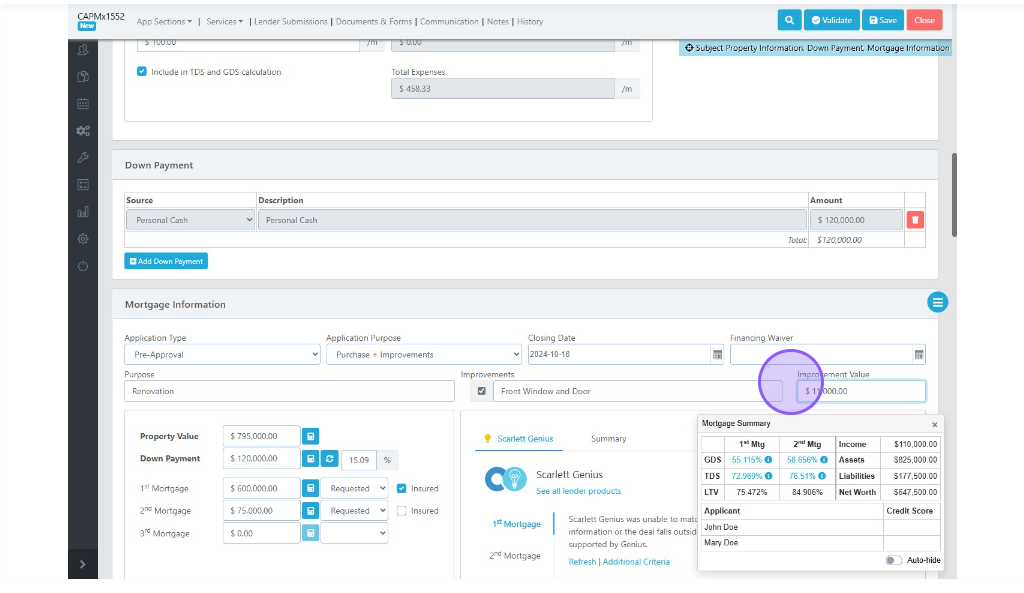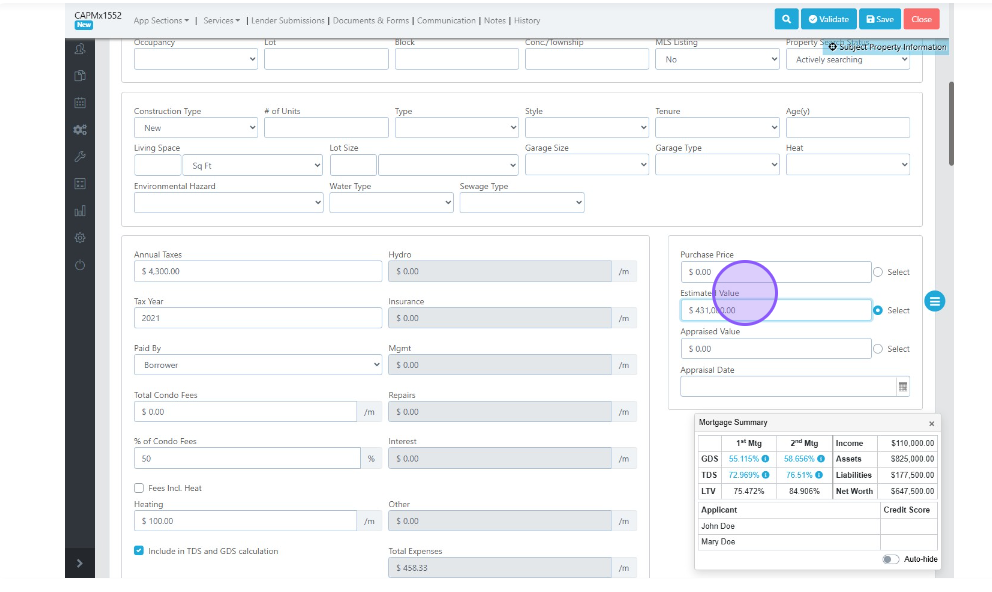Purchase Plus Improvements
This guide will show you how to create and submit a purchase plus improvements program
Video Walkthrough
Step-by-Step Guide
1) Click on a deal in the deal dashboard
2) In the deal, click on the blue hamburger on the right, then click "Mortgage Information", then "1st Mortgage"
3) Scroll down to Mortgage Information and click on the "Application Purpose" dropdown and then change the application purpose to "Purchase + Improvements"
4) Under the purpose window, we'll type in renovation
5) Click the tick box under improvements and type in the improvements being made. Here we will type "Front Window and Door".
6) Now, let's add an improvement value of $11,000
7) Adjust the estimated value according to the purchase plus improvement. The new value takes in account the renovations that we're intending to do.
8) From here, proceed with your submission as normal.