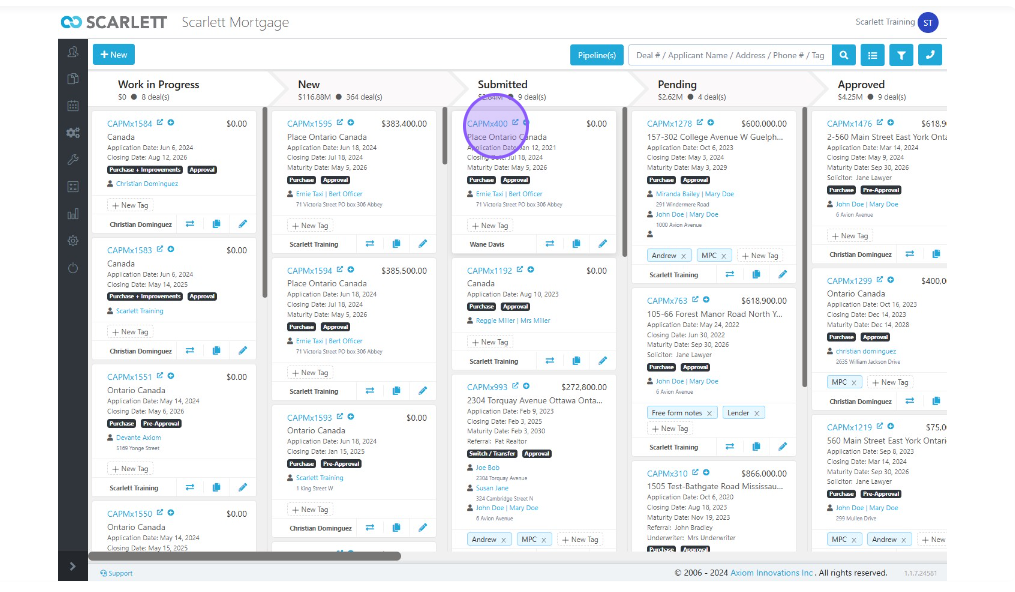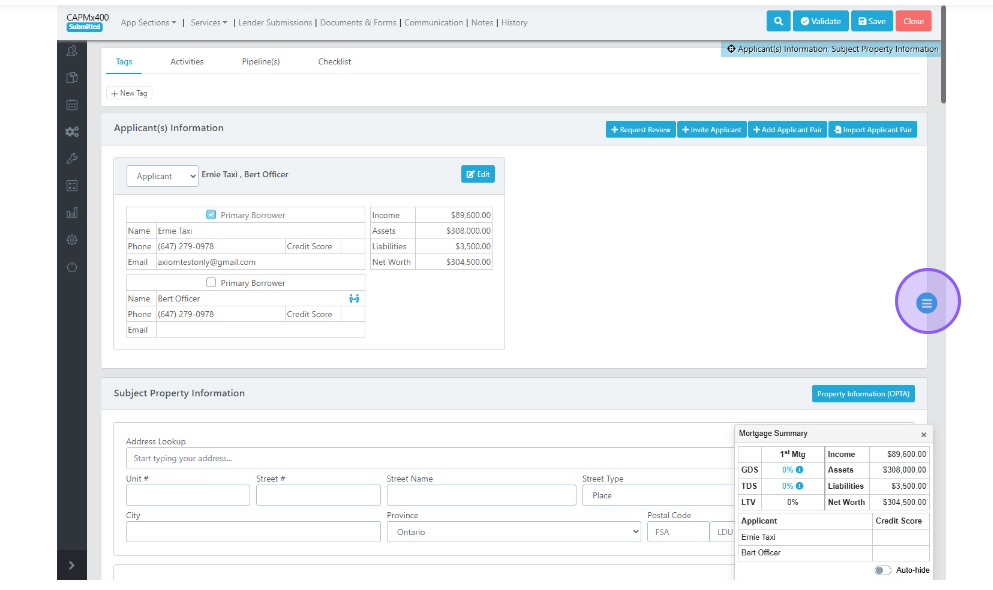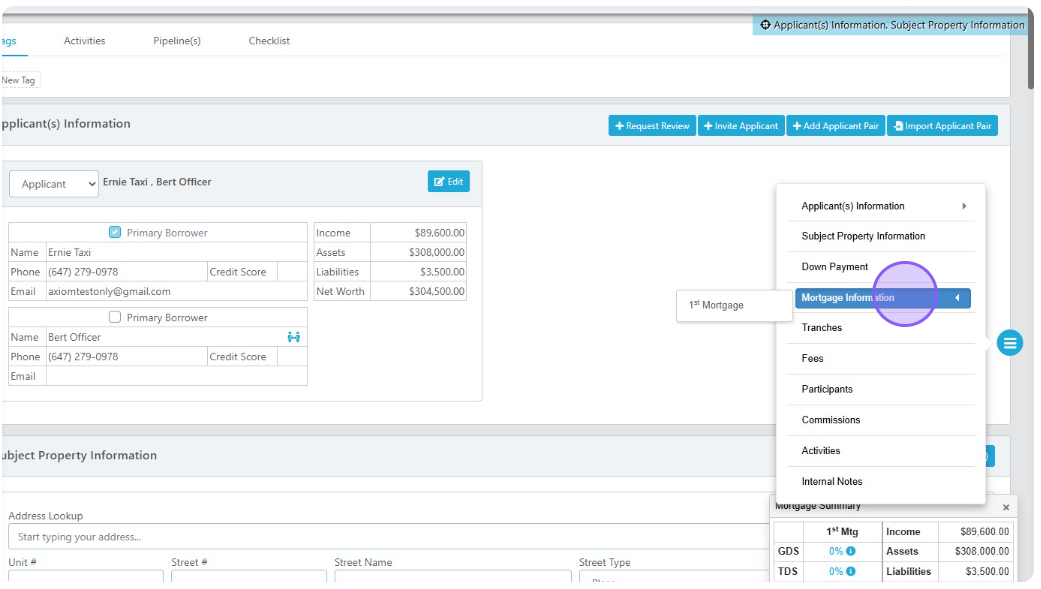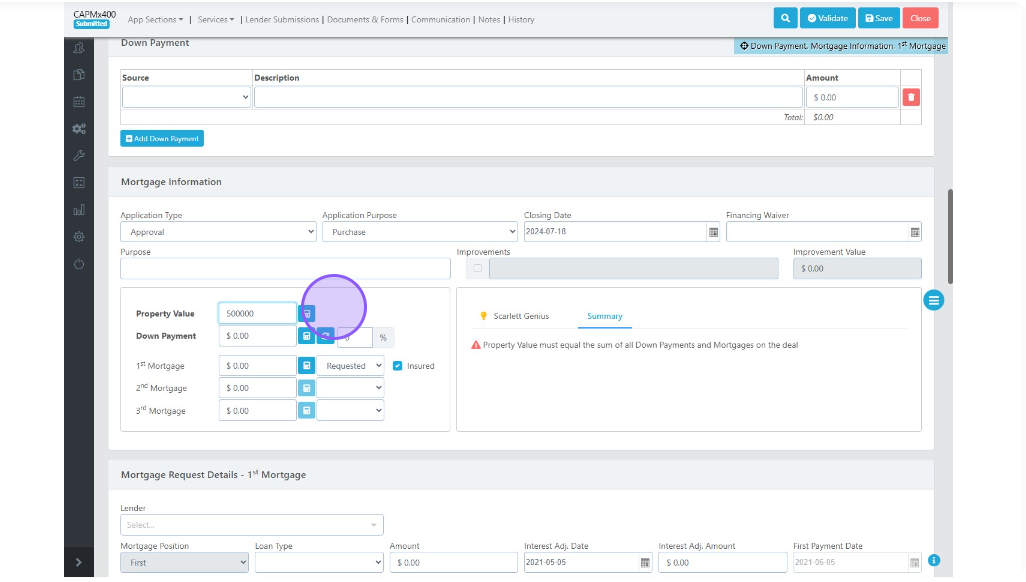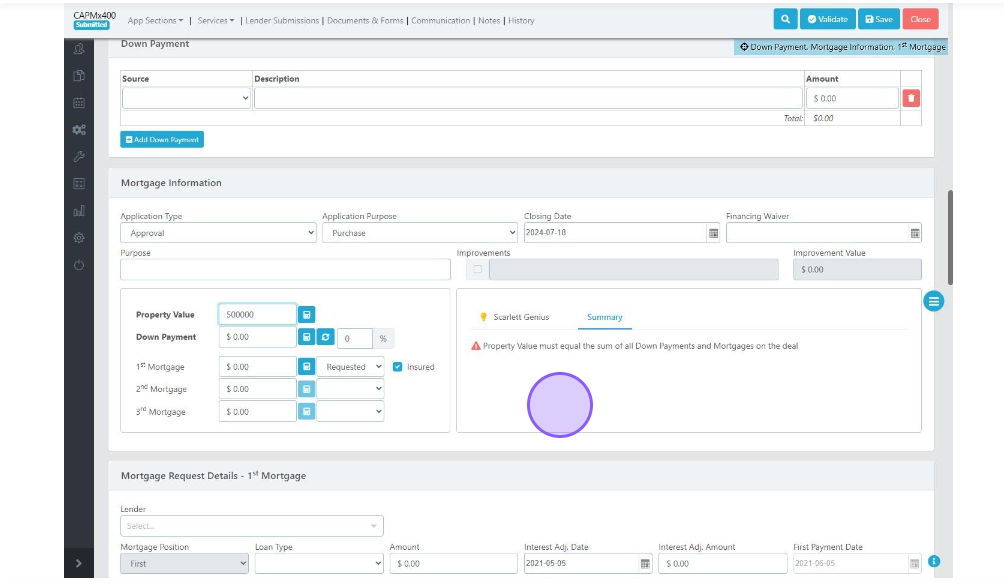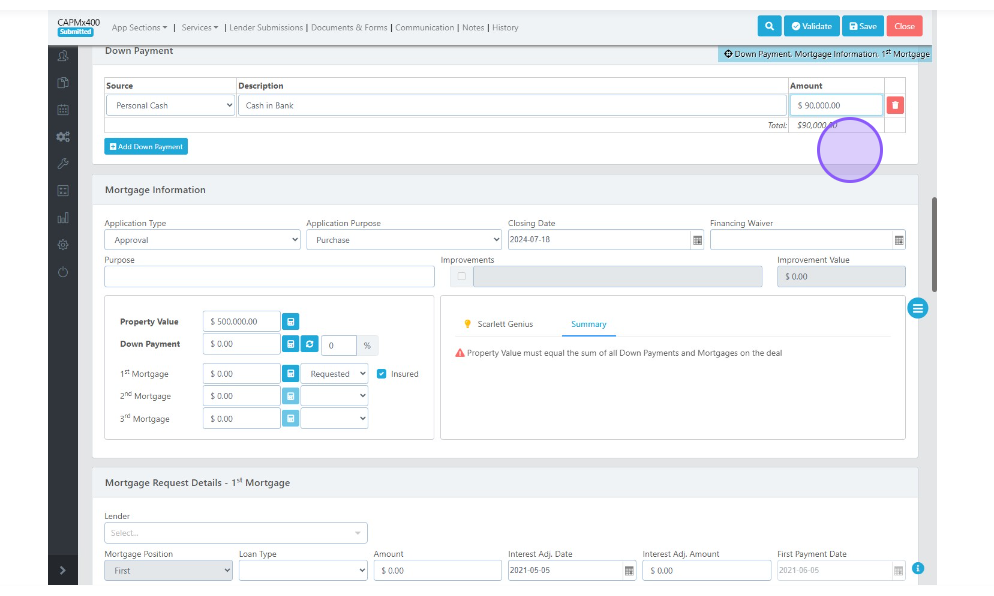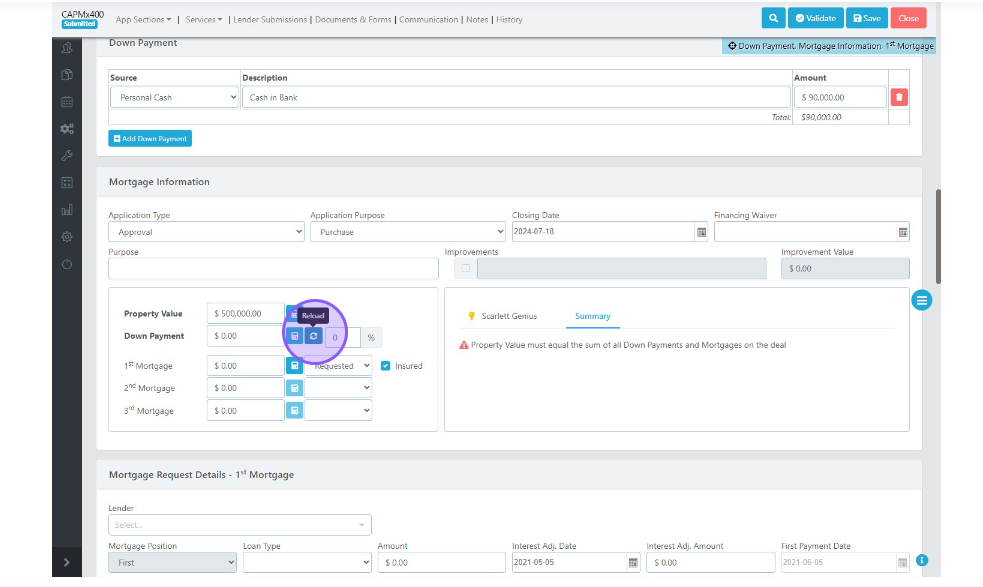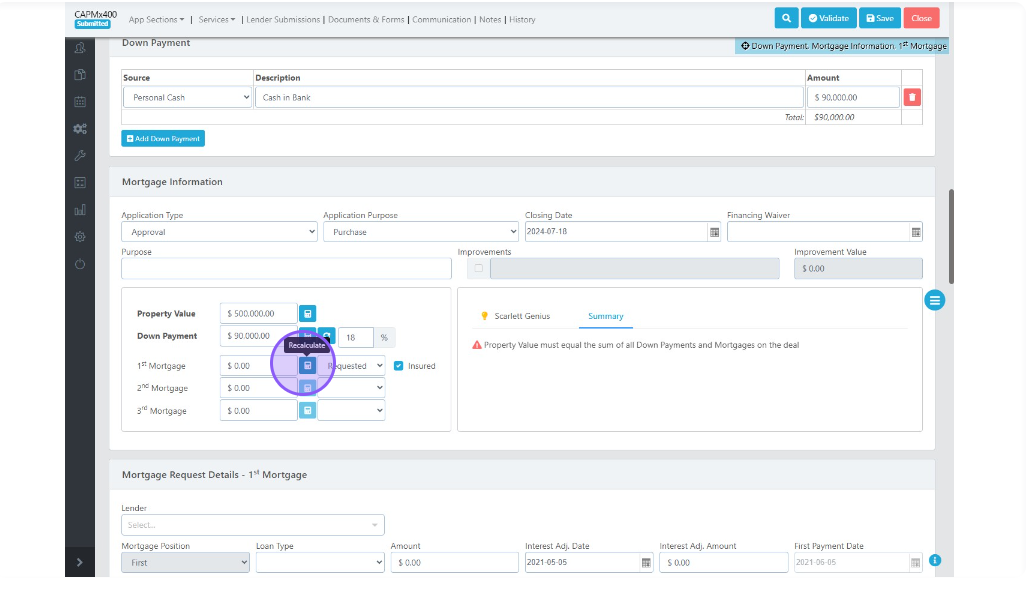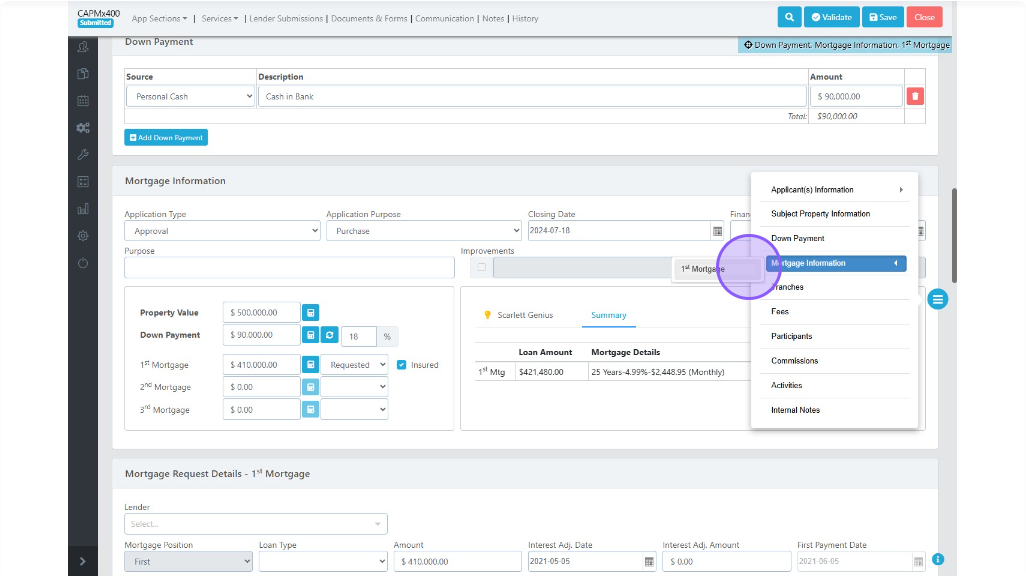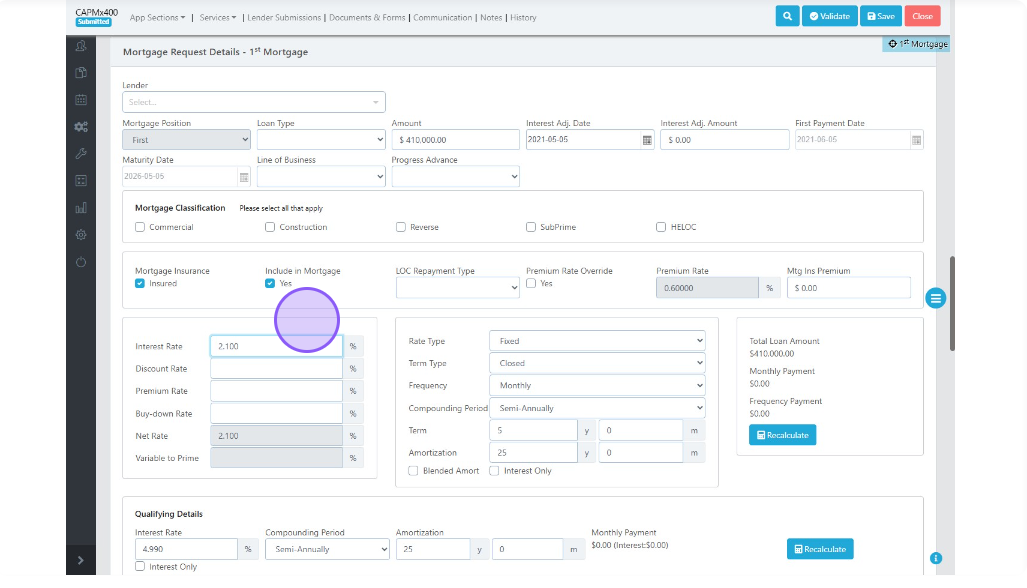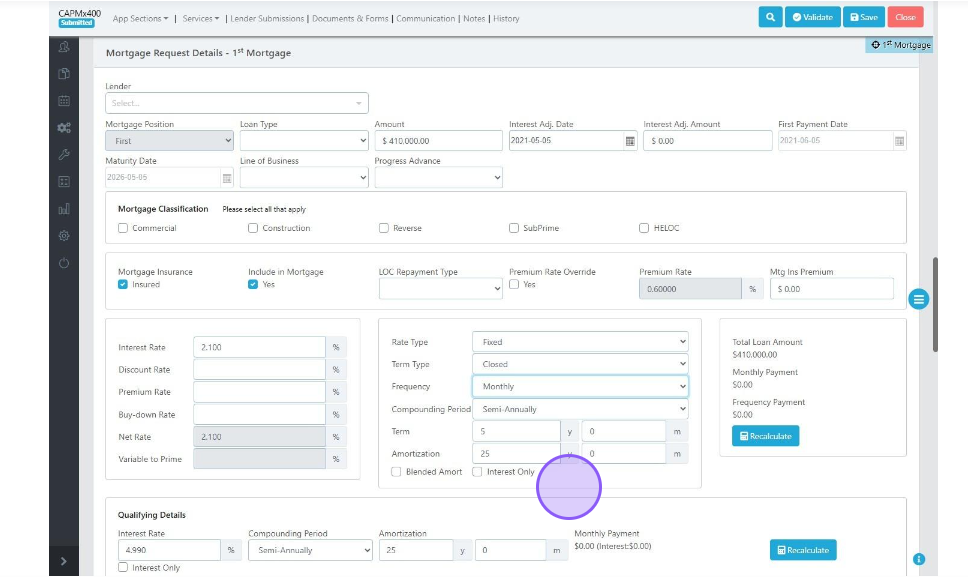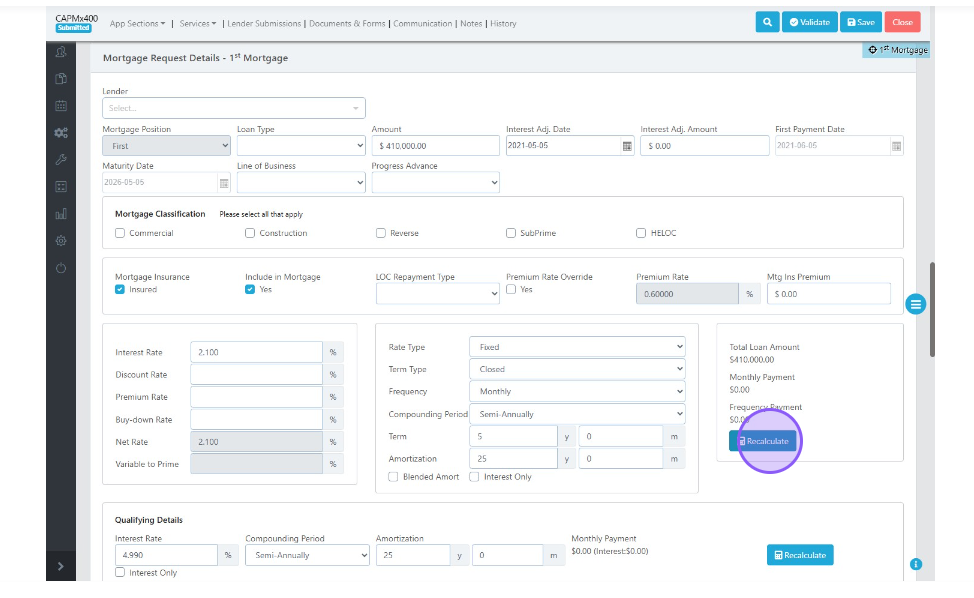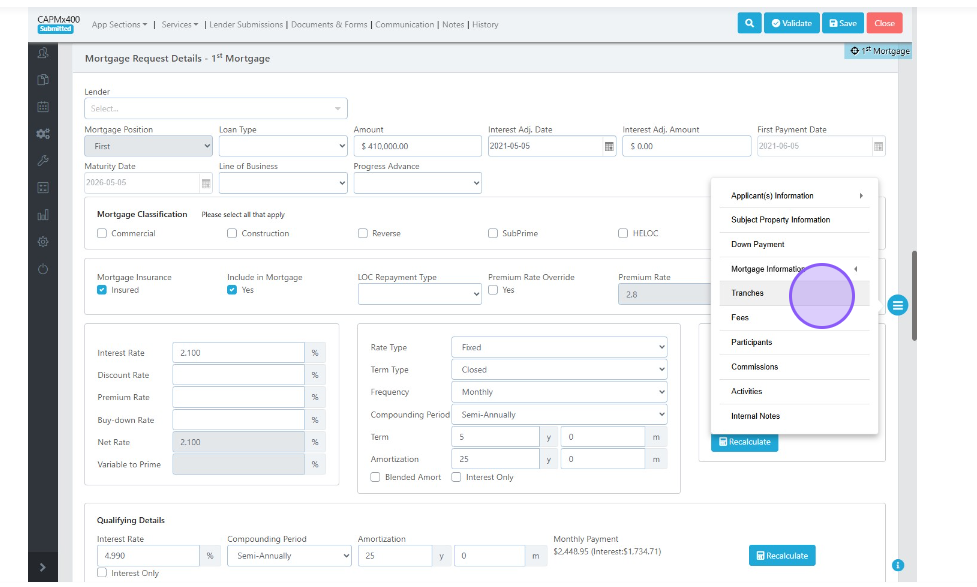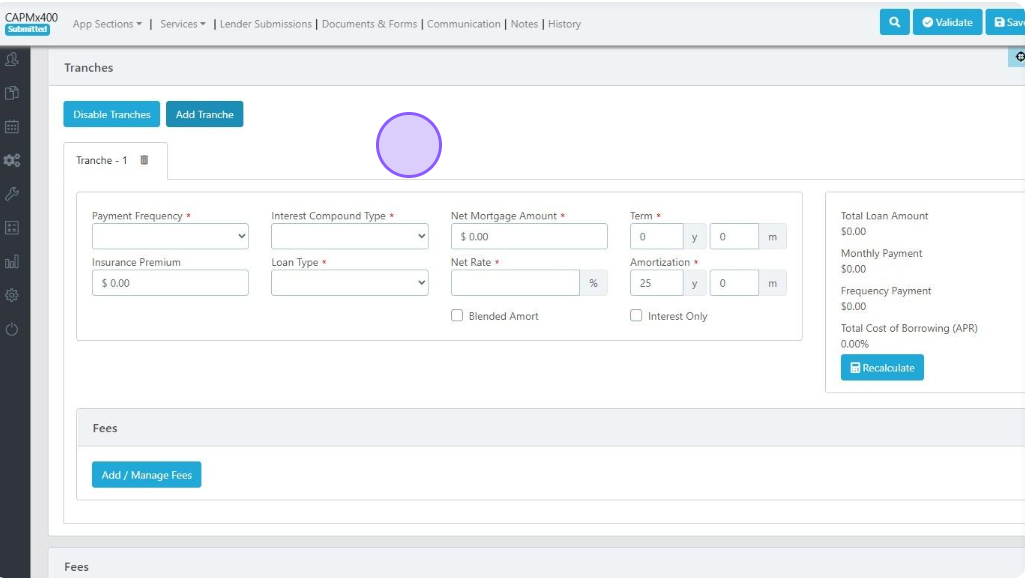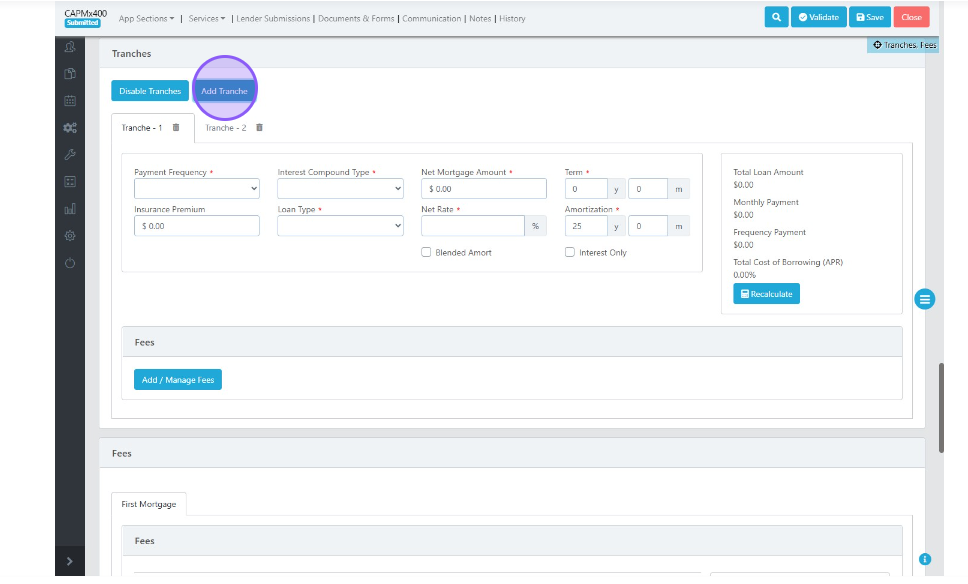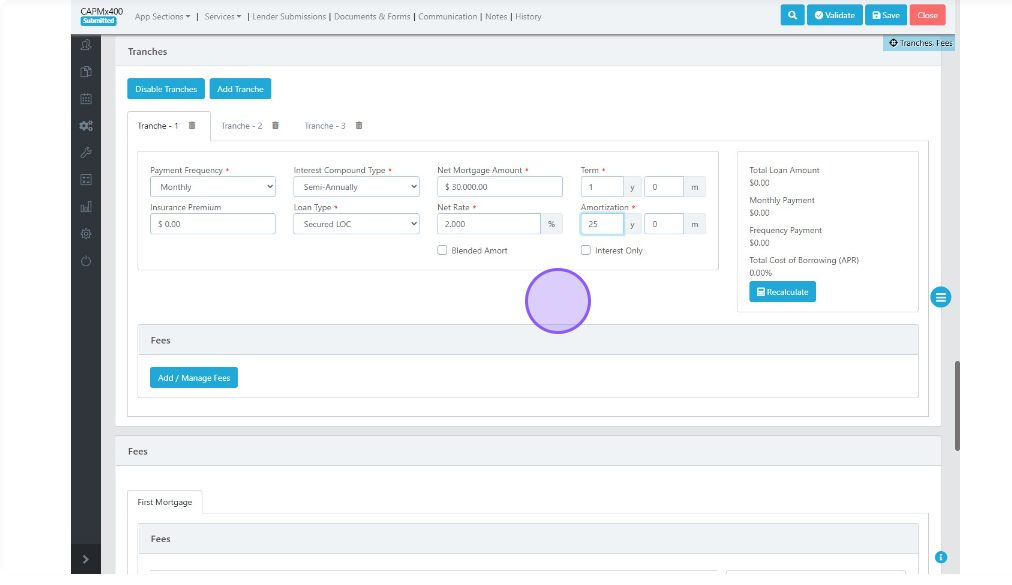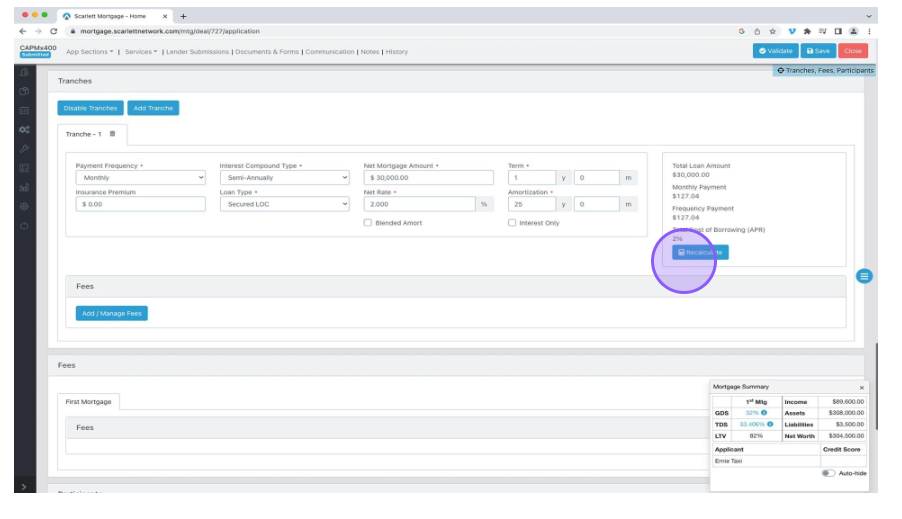Disclosing Concurrent Mortgages
Creating disclosures for a mortgage that has two components (example: a fixed mortgage and a HELOC) can be challenging. Scarlett Mortgage has a special option for handling these types of mortgage using a feature called tranches.
Video Walkthrough
Step-by-Step Guide
1) Enter your deal dashboard and select the deal you want to work on. Here we will select deal 400.
2) Once in the deal, click the blue circle icon to the right and press "Mortgage Information"
3) Let's put in a property value of $500,000
4) A prompt then appears that this property value must equal the sum of the down payment and the mortgage on the deal
5) Now let's put a down payment. For demonstration purposes we'll select personal cash from the dropdown menu, put "Cash in Bank" for the description, and put $90,000 for the amount.
6) Next, click the "Reload" button next to the Down Payment
7) Next, hit the recalculate button in the first mortgage
8) Now that you have the first mortgage information, go over to the right and click on the blue circle menu and the dropdown to select the 1st mortgage option. This will bring us further down into the application.
9) For demonstration purposes, let's drop in the interest rate
10) Here we will set the Rate Type, Term Type, Frequency, Compounded Period, Term, and Amortization to the following:
11) Next, hit the Recalculate button to the right of the screen. Clicking this button populates the Total Loan Amount, Monthly Payment, and Frequency Payment.
12) Let's click the blue menu button again, and this time select Tranches
13) Make sure you hit the "Enable Tranches" button if it is on your screen. This is what the screen should look like when you enable Tranches.
14) To add tranches, click the "Add Tranche" button next to the "Disable Tranches" button
15) Here we will set up our Tranche
16) Next, click recalculate. The system will then do the math for you for the Total Loan Amount, the Monthly Payment, the Frequency Payment, and the Total Cost of Borrowing (APR).
17) When you proceed to generating your documents & forms, you can now select the tranches and generate disclosures per tranche, without having to change the mortgage application back and forth between portions.