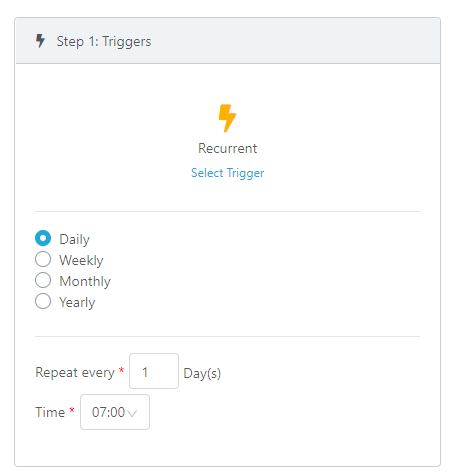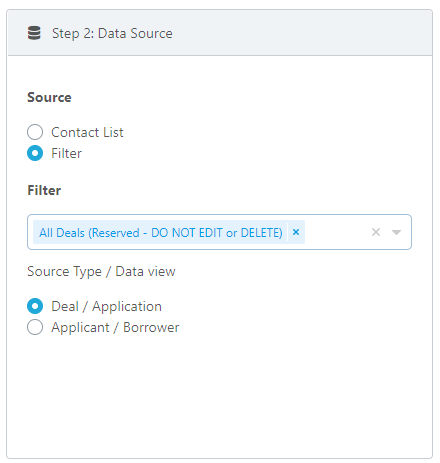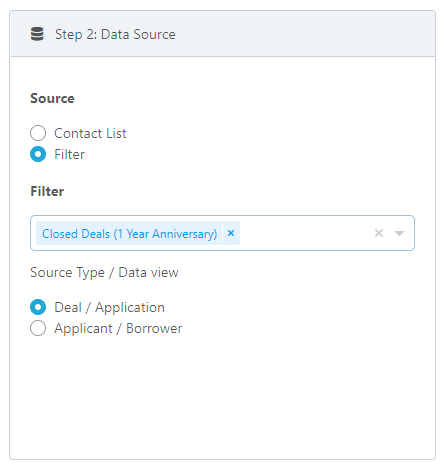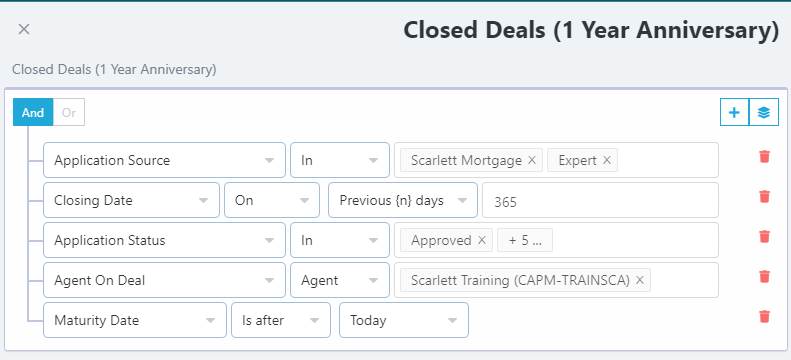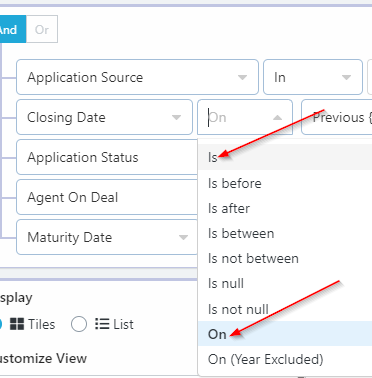Why is my Automation sending Every Day?
If your automation is sending an email to your clients every day, the issue will lay either with your automation trigger or the filter you are using.
Related Training
Automation Trigger
The automation trigger is what tells the automation when to send. In the example below, this trigger means the automation will run every 1 day (daily) at 7:00am.
That doesn't necessarily mean that the email will send every day. That part will depend on your filter settings in the data source.
If the data source is set to the filter "ALL DEALS", then it would take the action in step 3 (ie: send an email) every day, on all deals.
If the data source is set to a different filter, like "Closed Deals ( 1 Year Anniversary)", then we would need to examine that filter to see what kind of deals it is looking for.
Filter
Let's look at this filter as an example:
The issue will lay with the Closing Date line, and more specifically, with the operator chosen. Usually when this issue is happening, it is because the operator is set to "Is", rather than "On".
To understand this, we need to know just a tiny bit of coding.
In coding "On" means "on the exact time/date".
In our example, the filter is looking for a Closing Date that was exactly 365 Days before the day when the filter is run. This means that if the automation is running daily, it would only trigger the email send on the exact date that is 365 days after the closing date on file (the anniversary).
"Is", on the other hand, means "from now to the exact time/date".
If we changed the "On" in our example to "Is", then the filter would be looking for a closing date that exists some time between when the automation is run and 365 days before the automation is run. This means that if the automation is running daily, and our closing date was last month, it will trigger the email to send every day from now until that closing date is 366 days old.