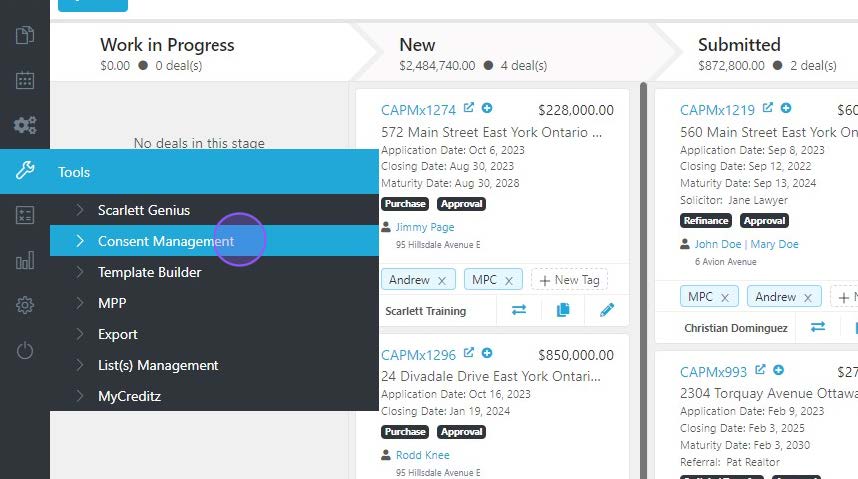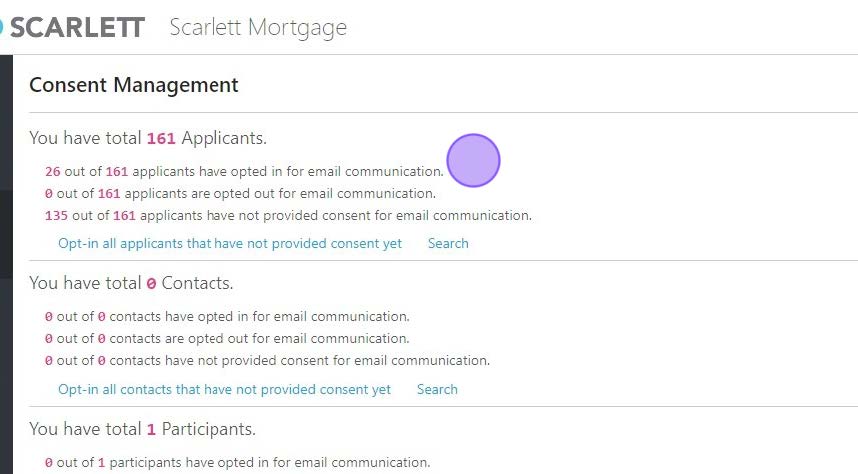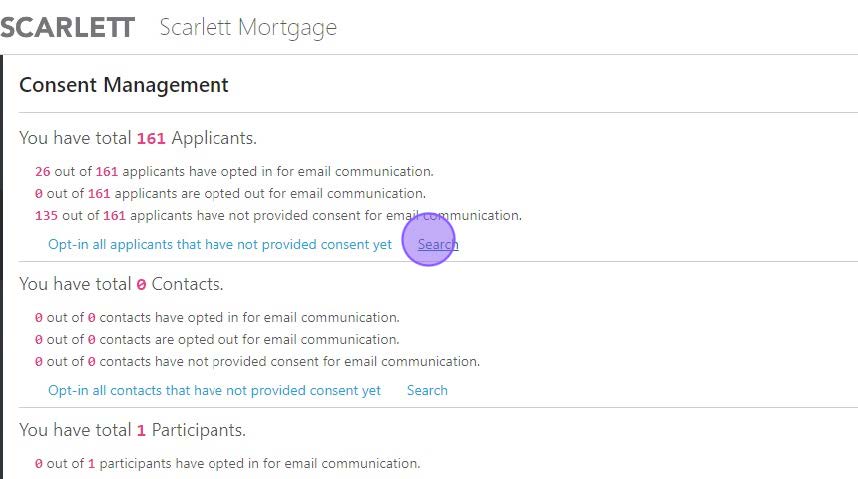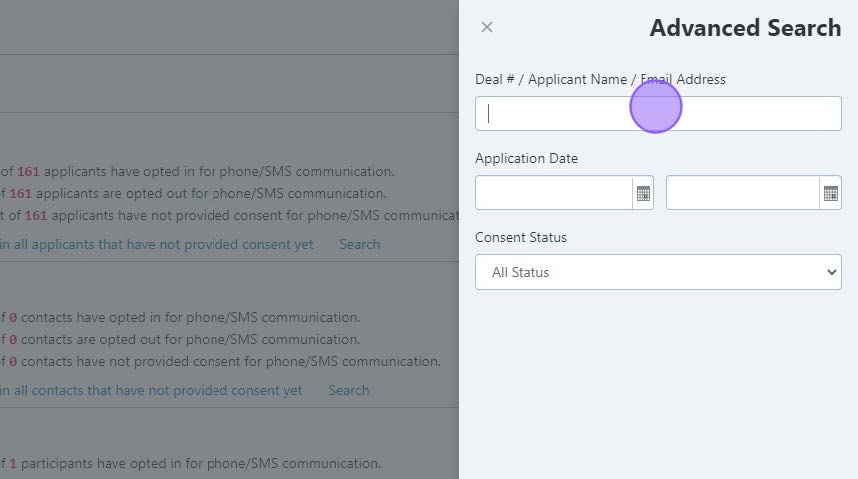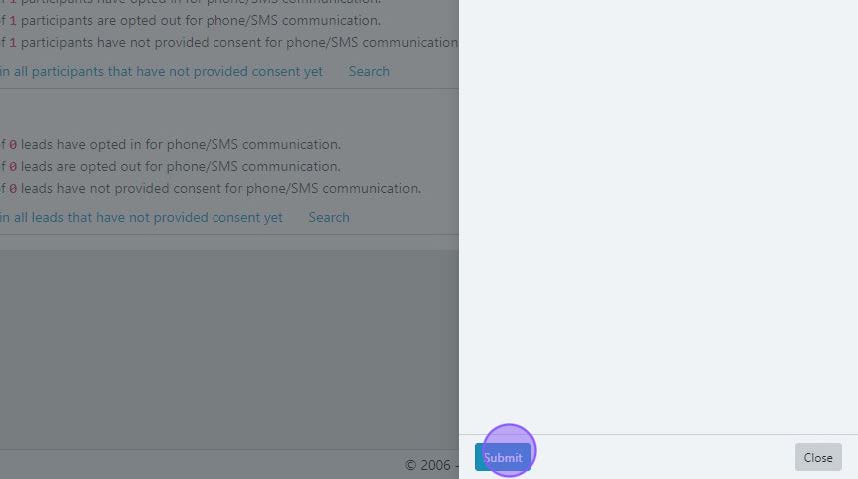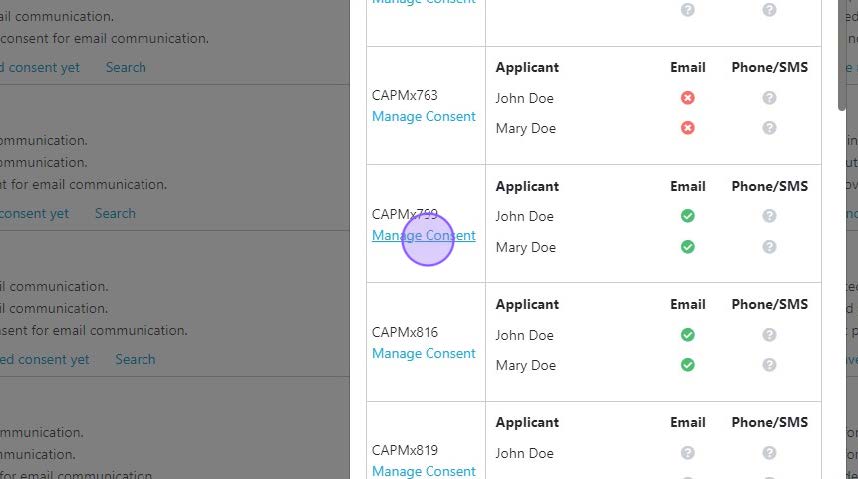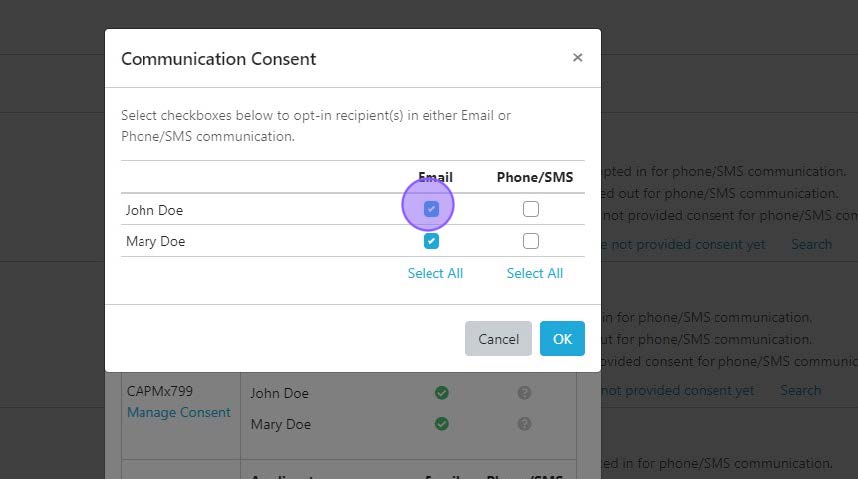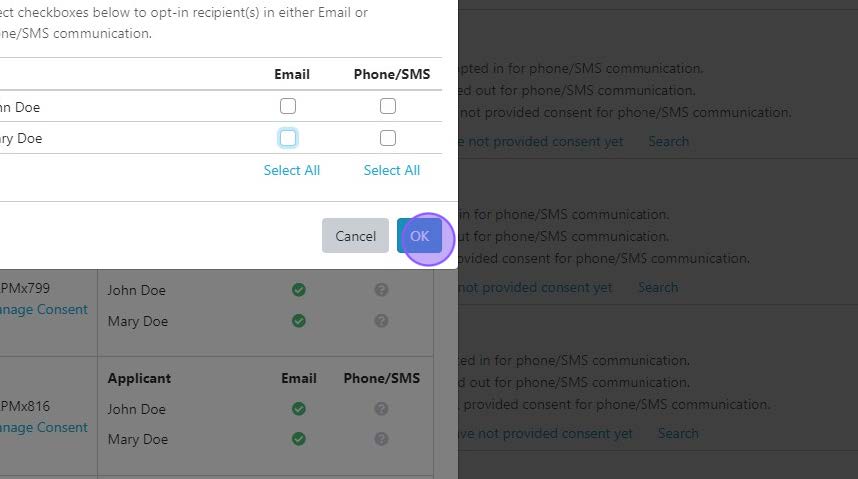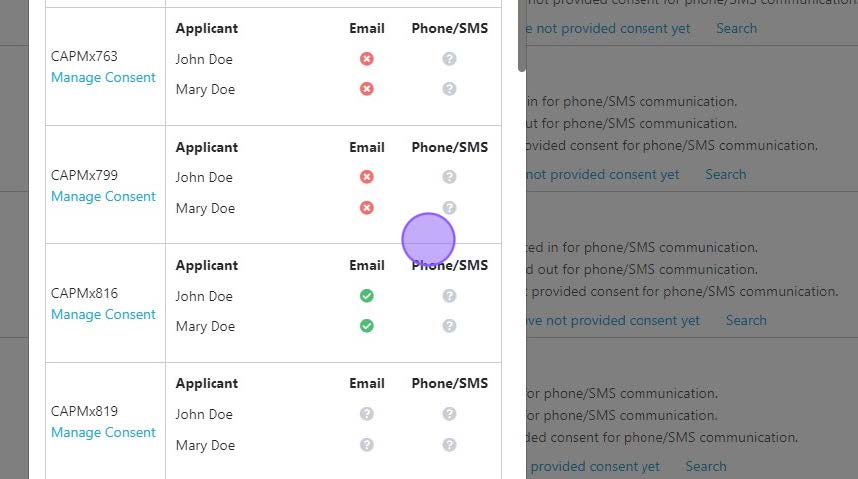Managing Email Consent
This guide provides step-by-step instructions on how to manage consent for mortgage applications. It explains how to view and update consent status for applicants, contacts, participants, and leads. By following these steps, users can ensure that they are complying with consent regulations and effectively managing their database.
Step-by-Step-Guide
1) Click "Consent Management"
2) You will be able to see the number of applicants opted in and out for email communication, as well as those for whom there is no consent status.
3) Click "Search"
4) Enter the deal number, applicant name, or email address. You can further filter by application date, and also consent status if you would like to. As an example, we will search for "John".
5) Click "Submit"
6) As you can see, we have two files opted in for John & Mary Doe. If you need to opt out the older deal, click "Manage Consent" for that file number.
7) Uncheck the Email consent boxes.
8) Click "OK"
9) Both applicants are now opted out of email consent for this file.
To opt someone into email consent you would follow these same steps, but check the consent boxes, rather than uncheck them.
Scarlett Tips
Why are there applicants who haven't provided consent?
If a deal was synced to Scarlett from another origination system, or if a deal was copied by you, there will be no opt in/opt out consent on file. These need to be manually opted in, if they have consented to email marketing.
What about the other categories for consent?
Applicants - clients who have applications either in progress or completed
Contacts - people who are on contact lists, which are managed through the List Management section in Tools
Participants - people who have been added to your deal file in the participant section (realtors, solicitors, underwriters, etc)
Leads - people who exist in your CRM/Leads Management section of Scarlett Mortgage, regardless of whether the lead has been converted to a deal or not.
Depending on how you manage your database and use the different components of Scarlett Mortgage, you may have the same individuals in different sections (ie: in leads as a lead, then in applicants when the deal converts, and then in participants when they are the referral source for another client file).