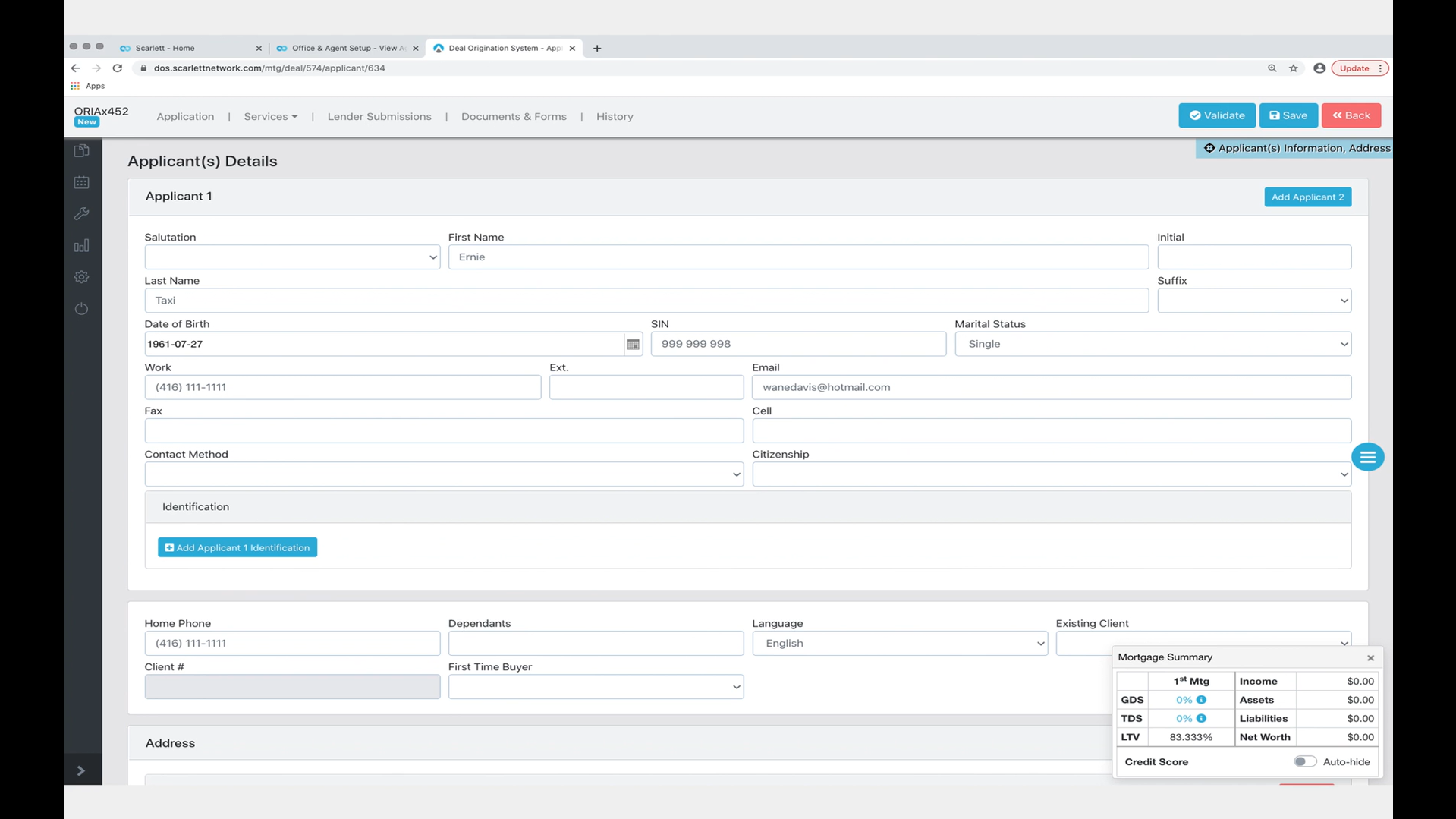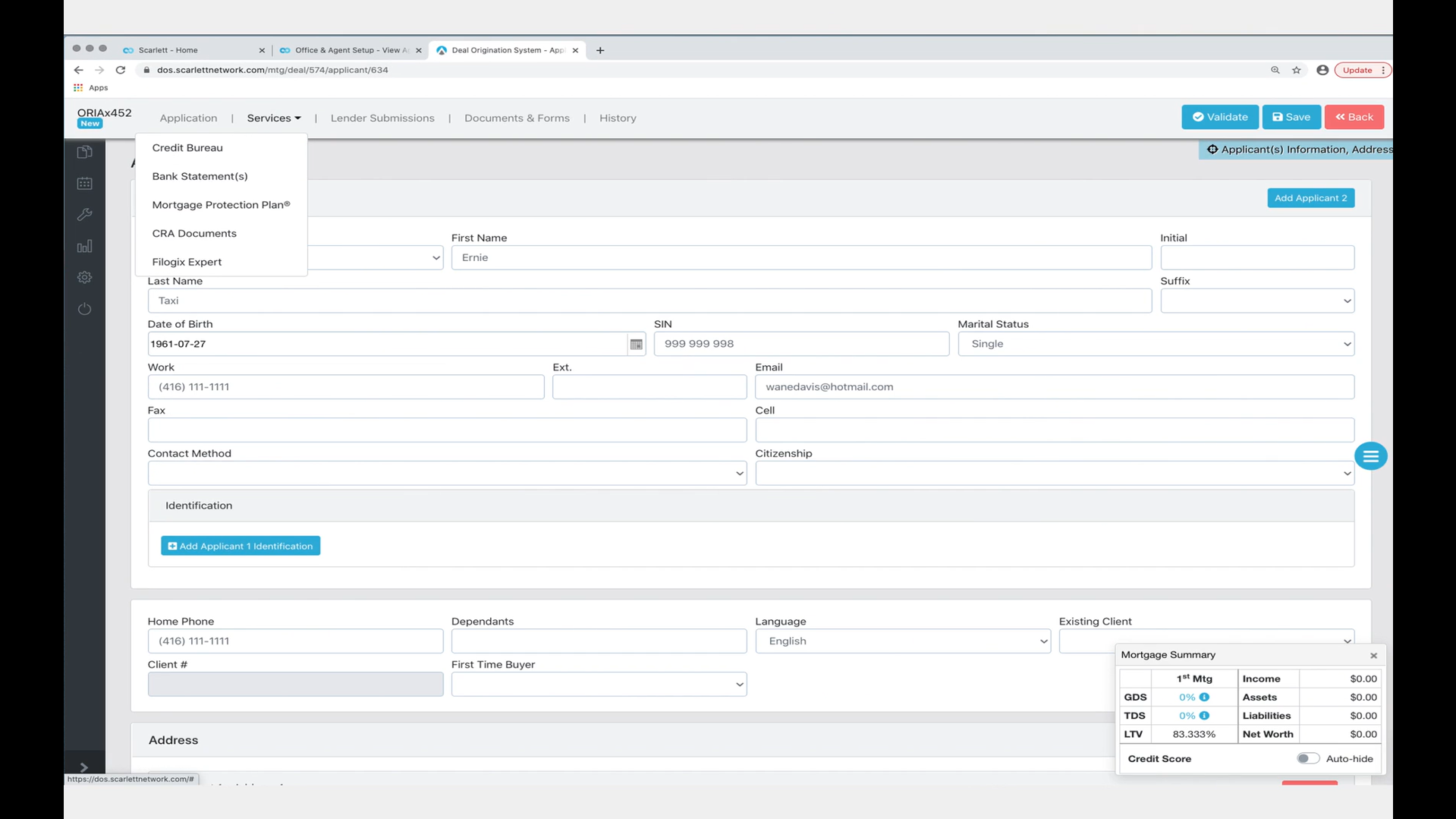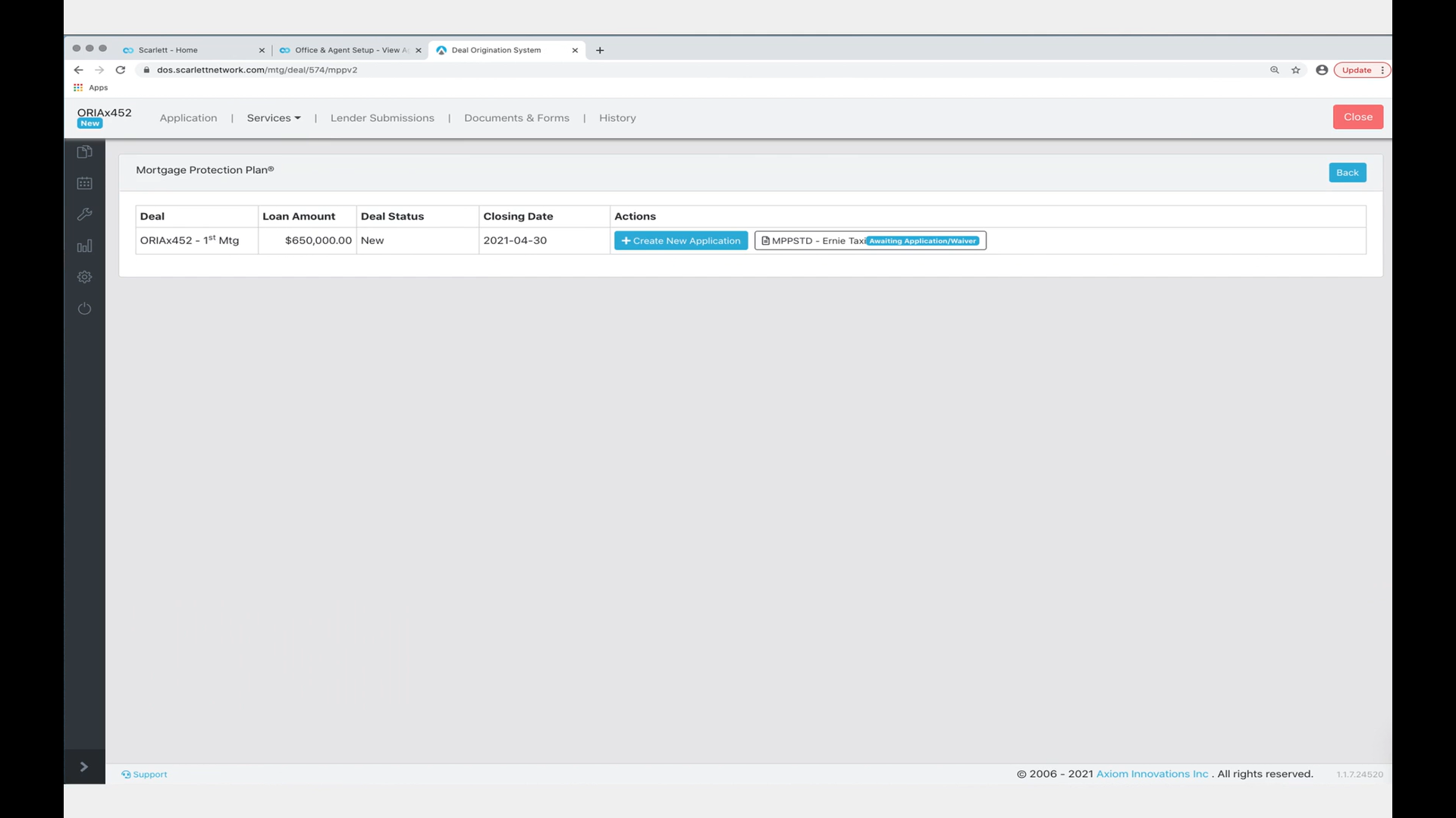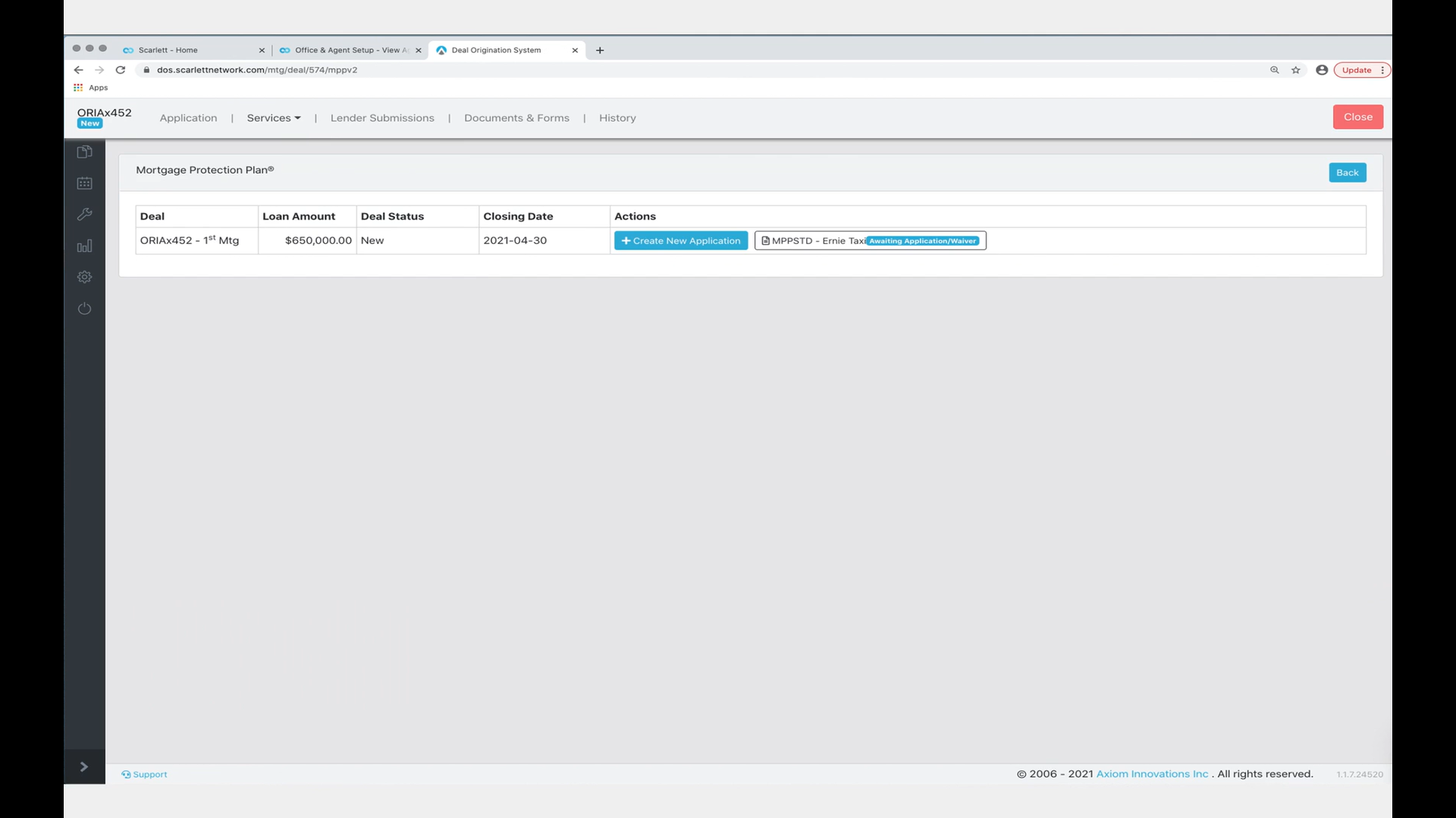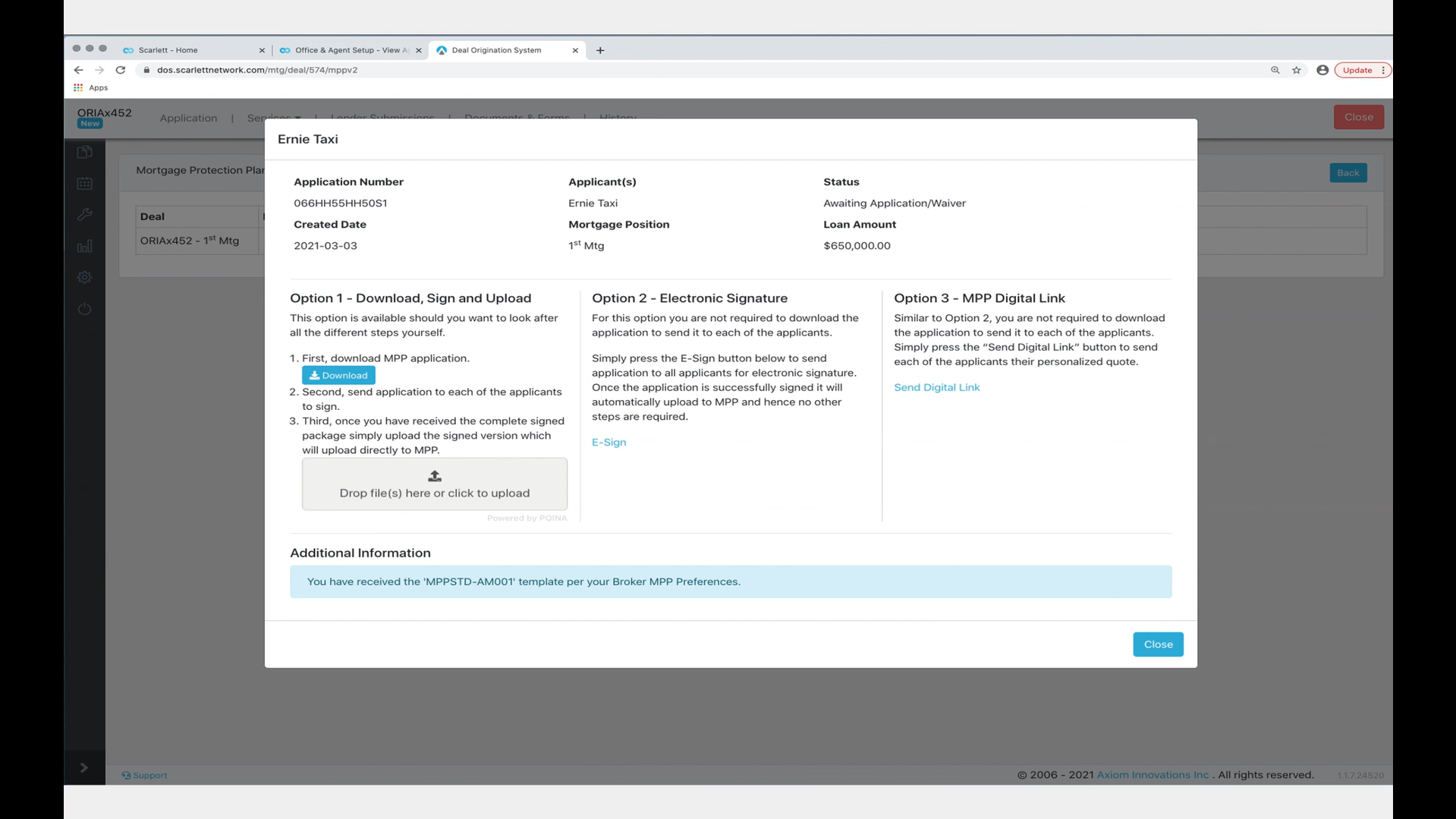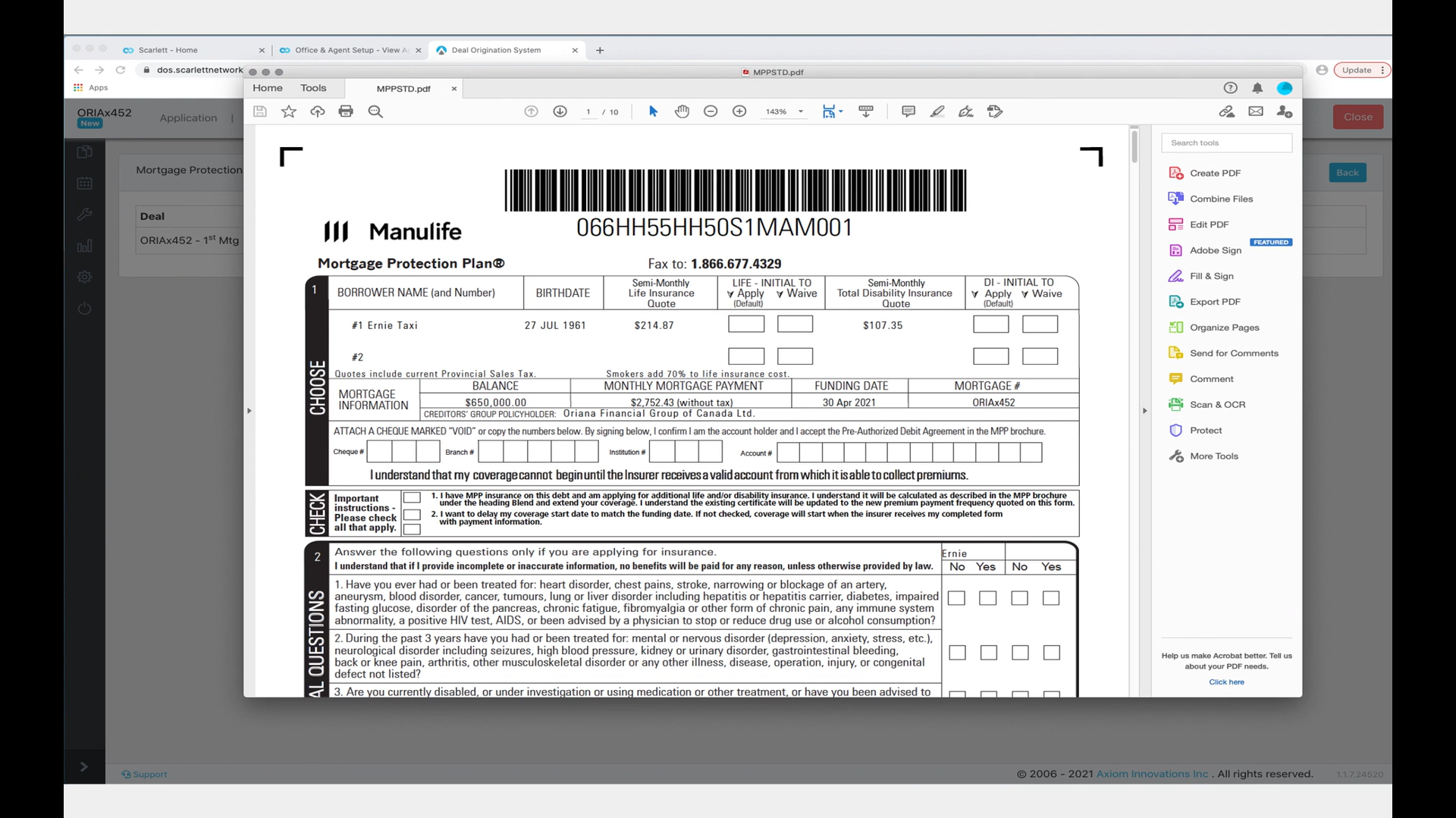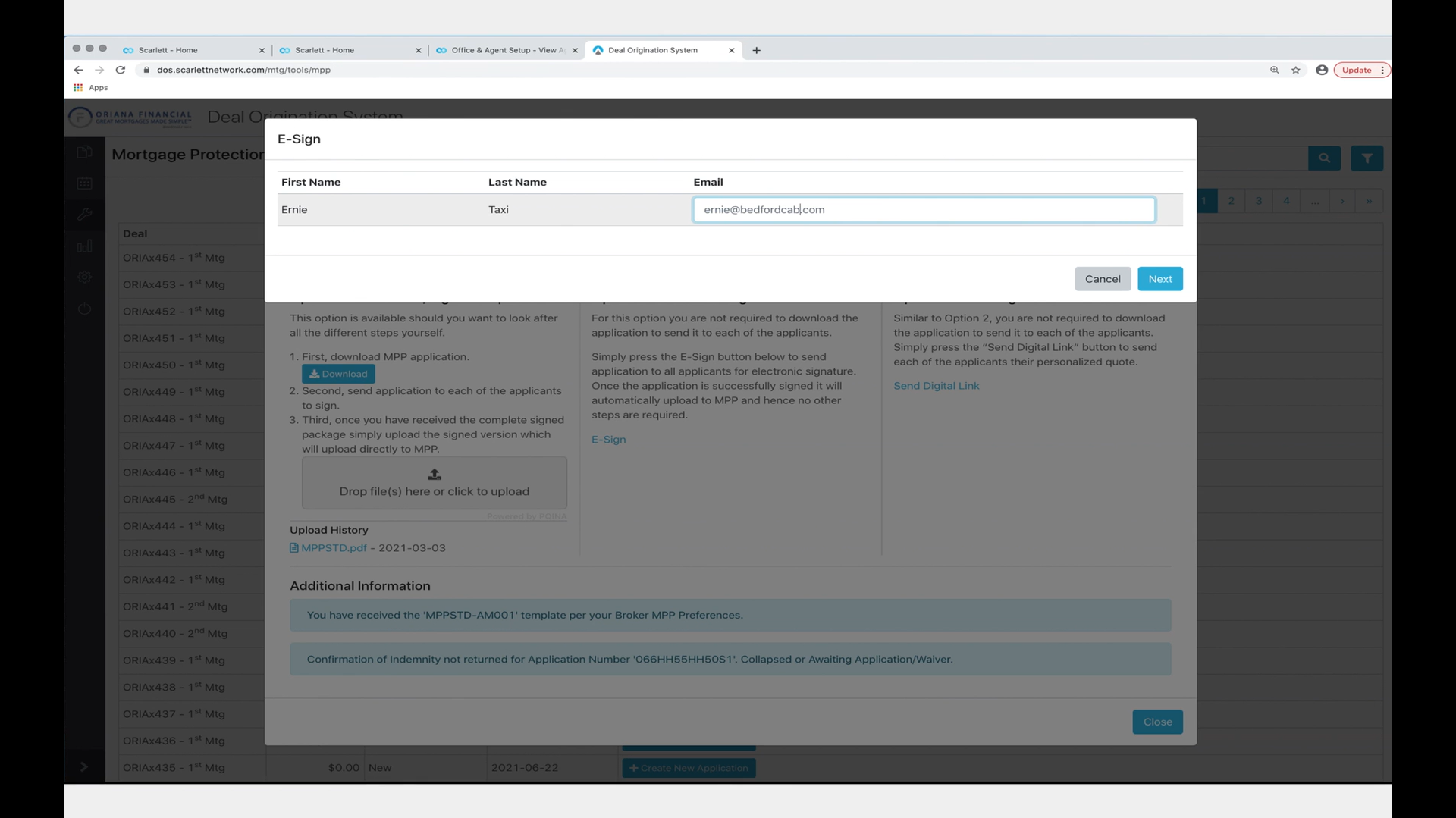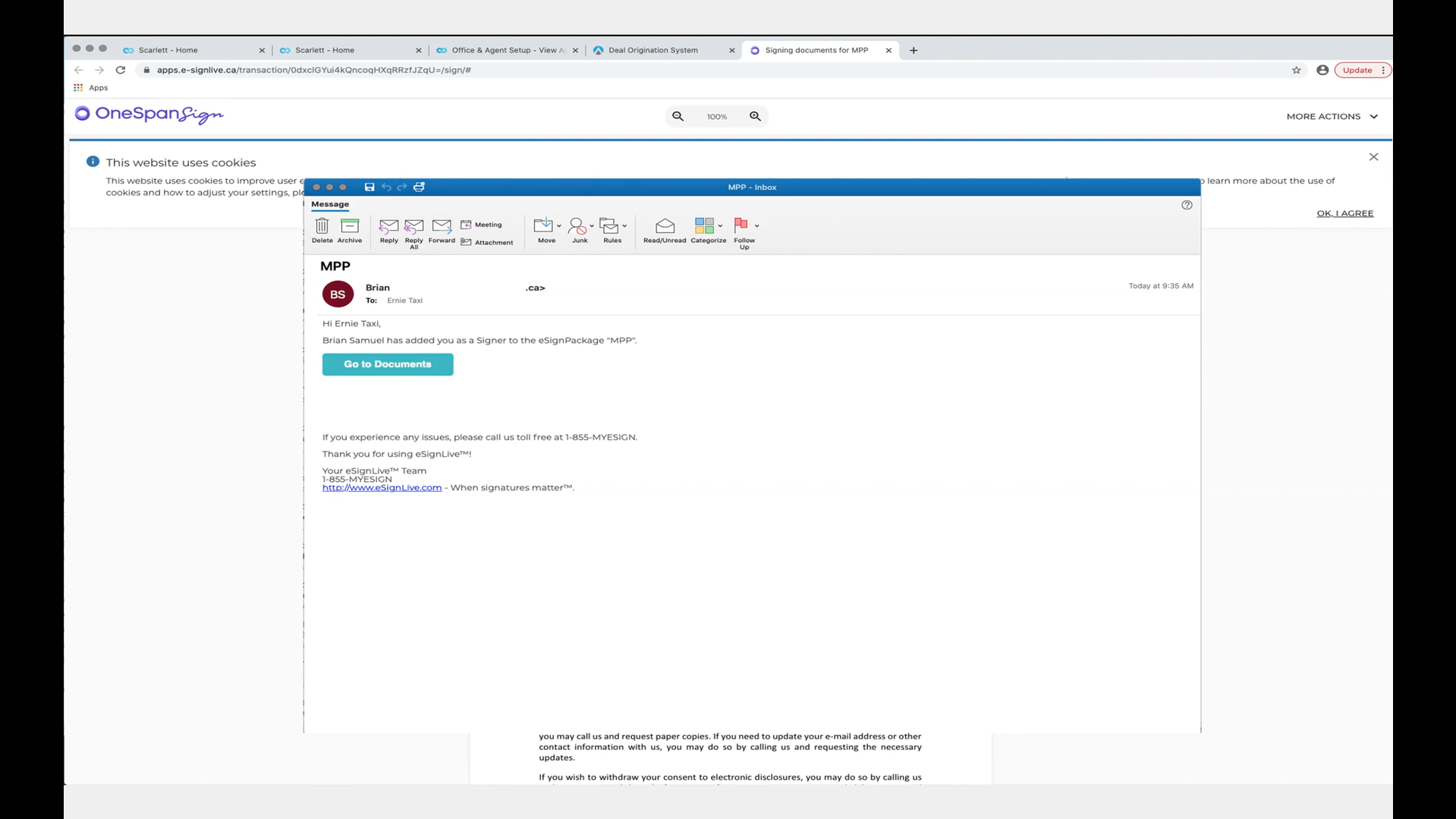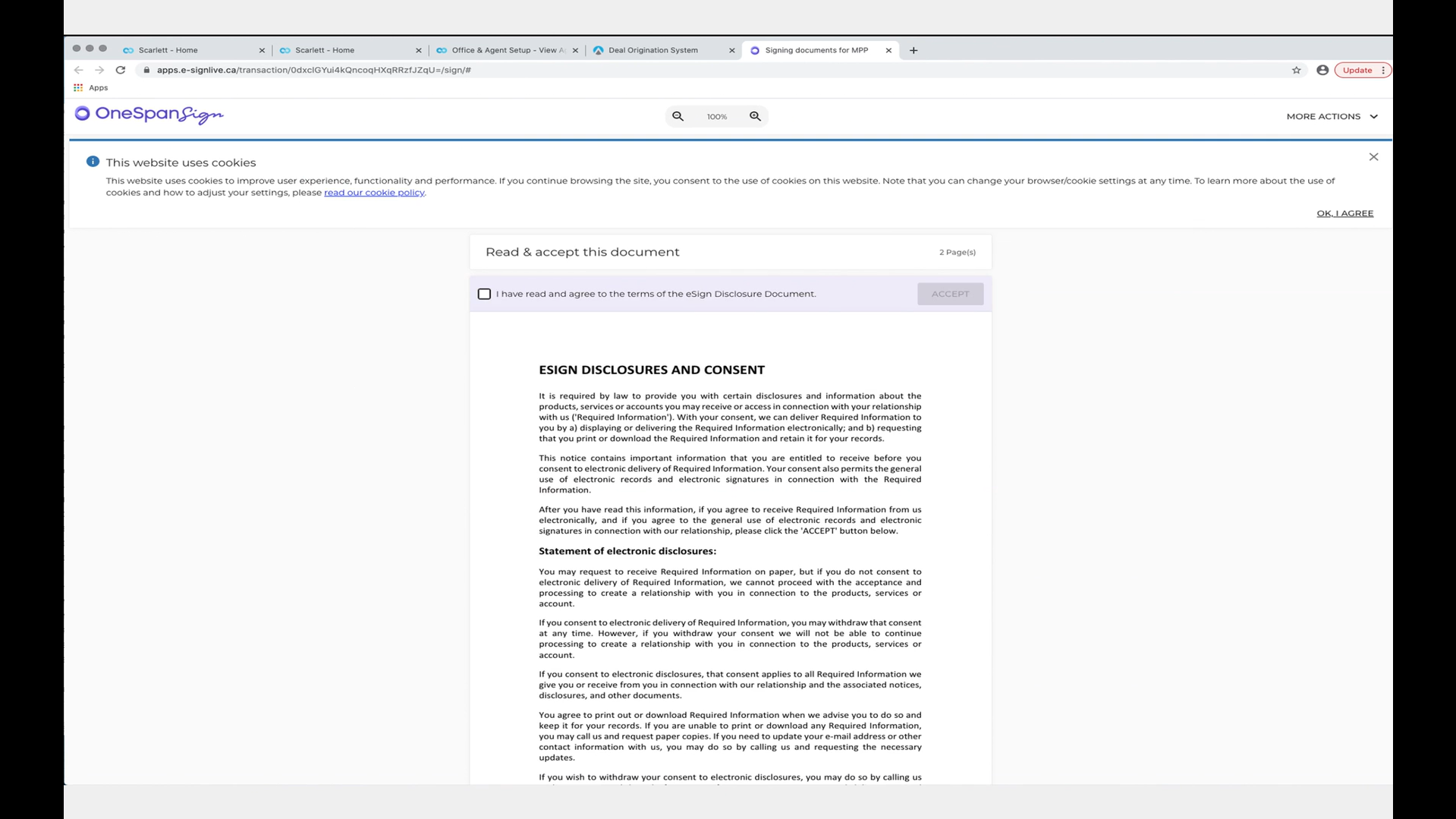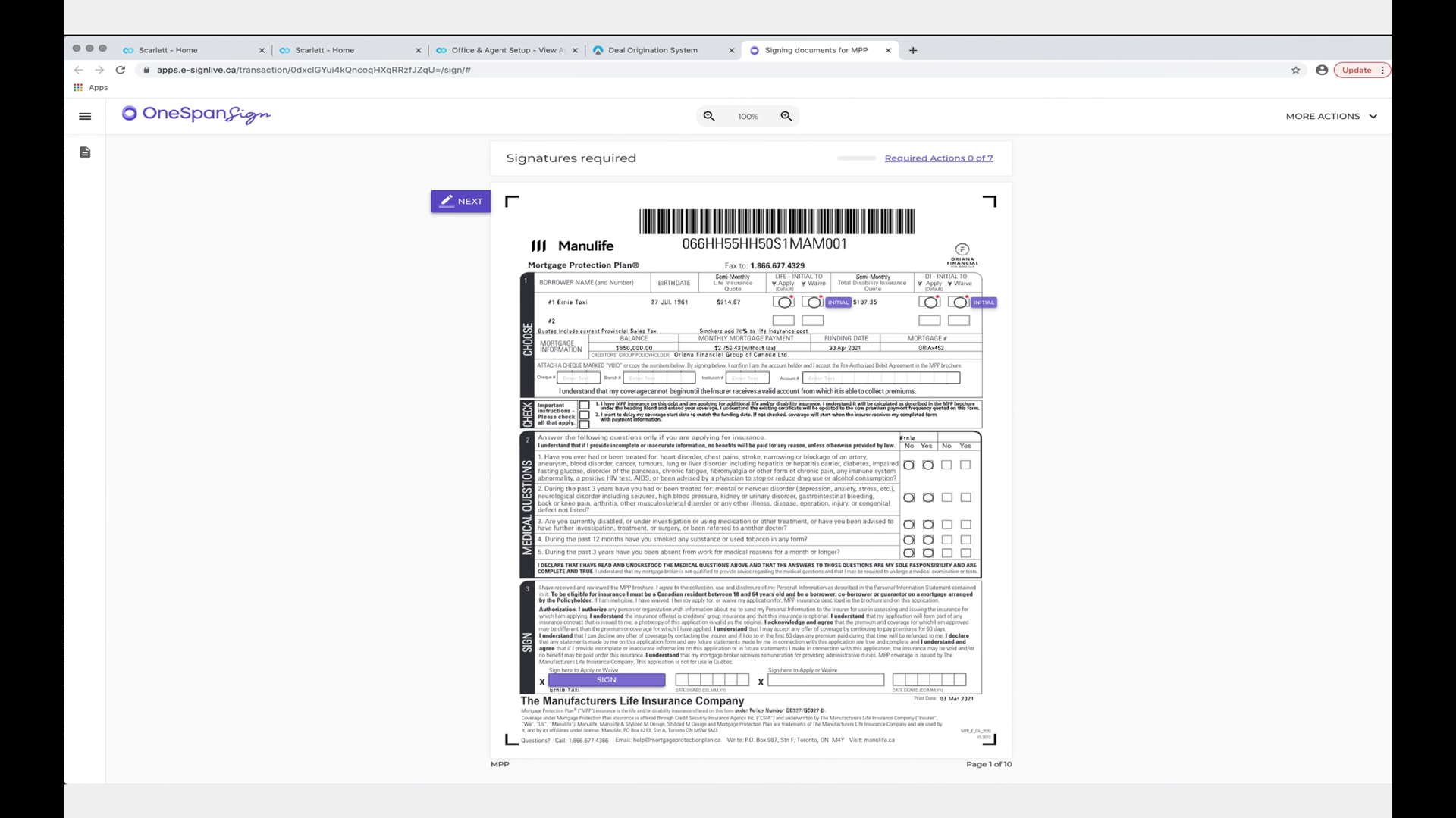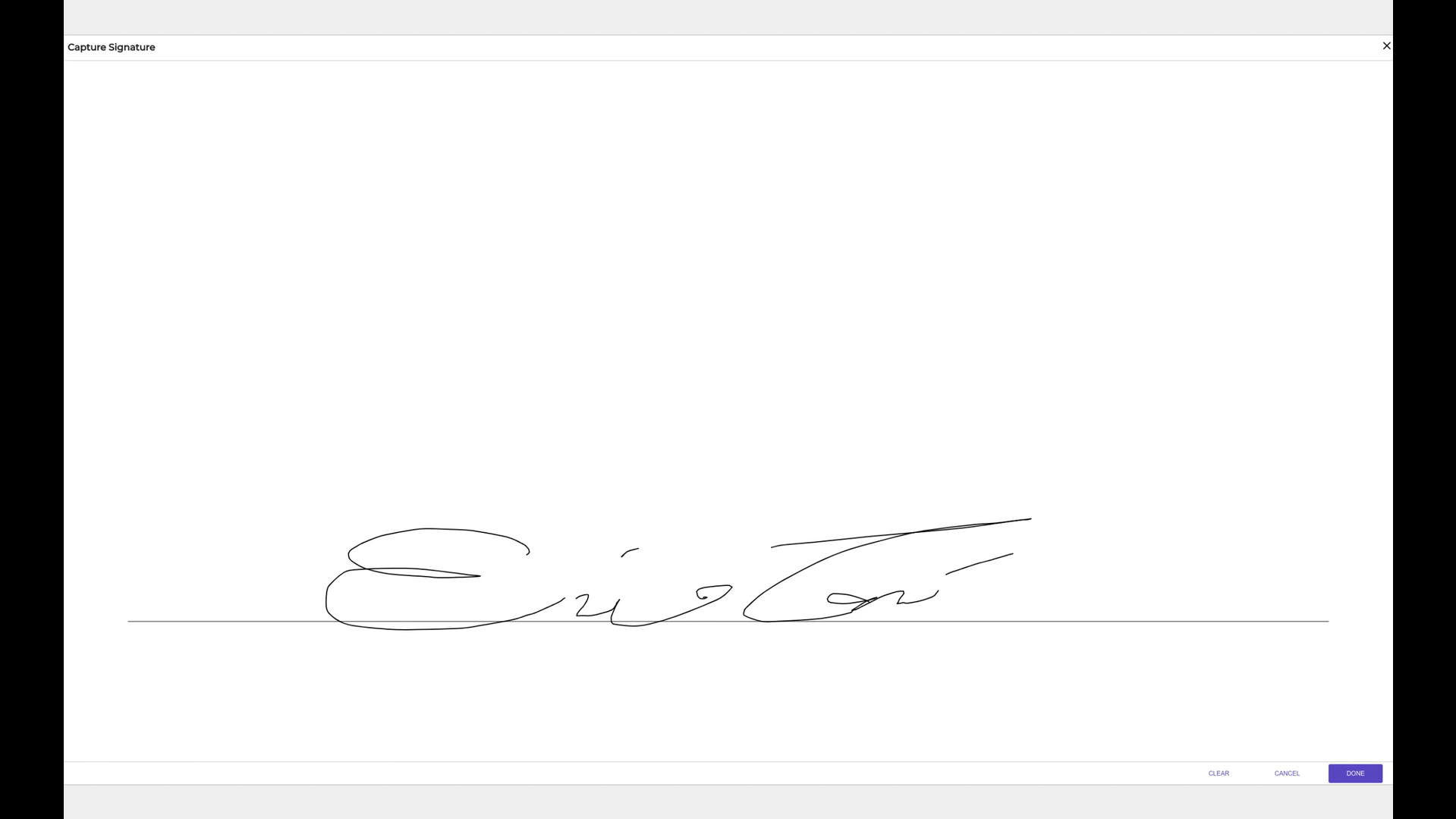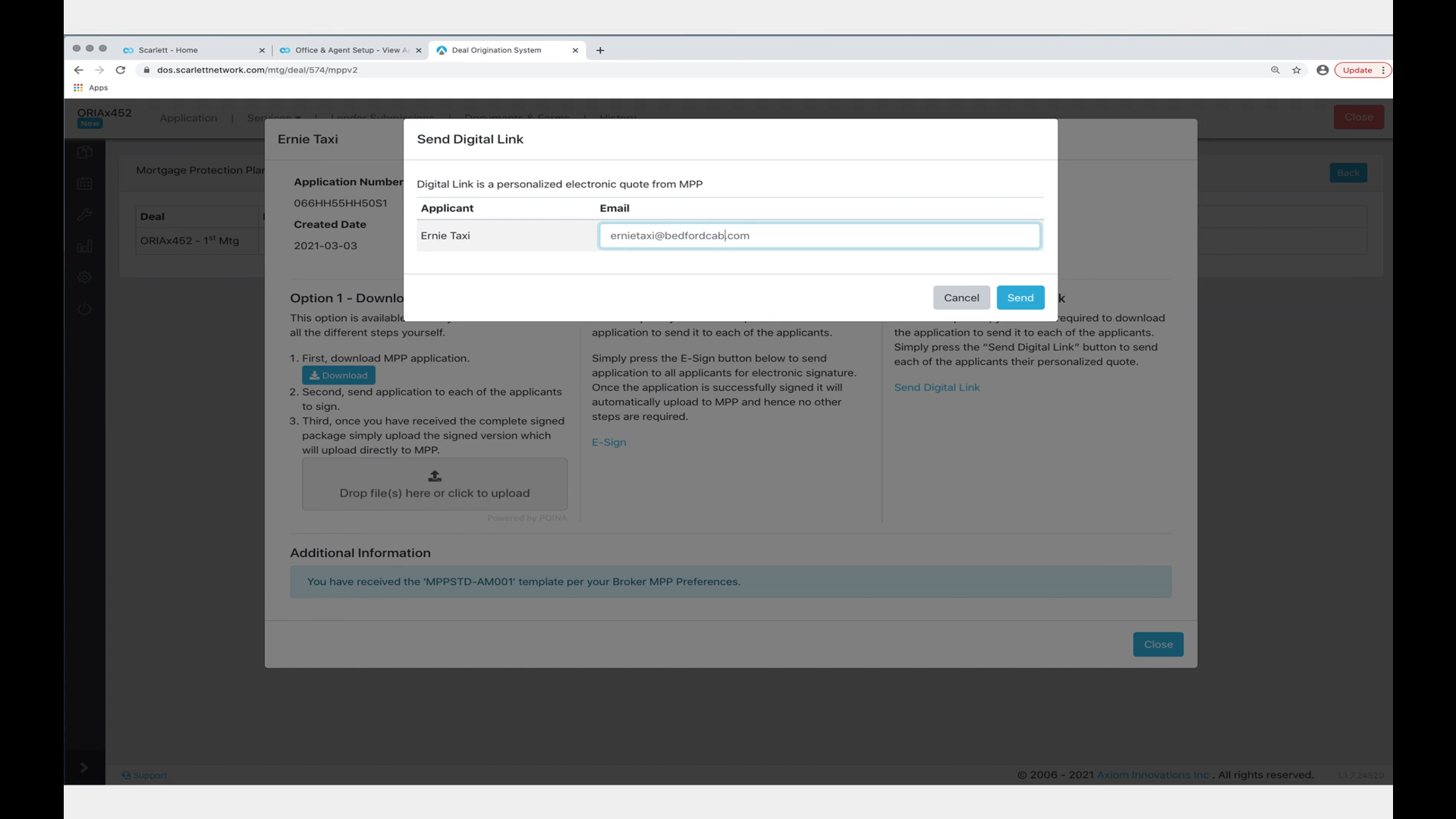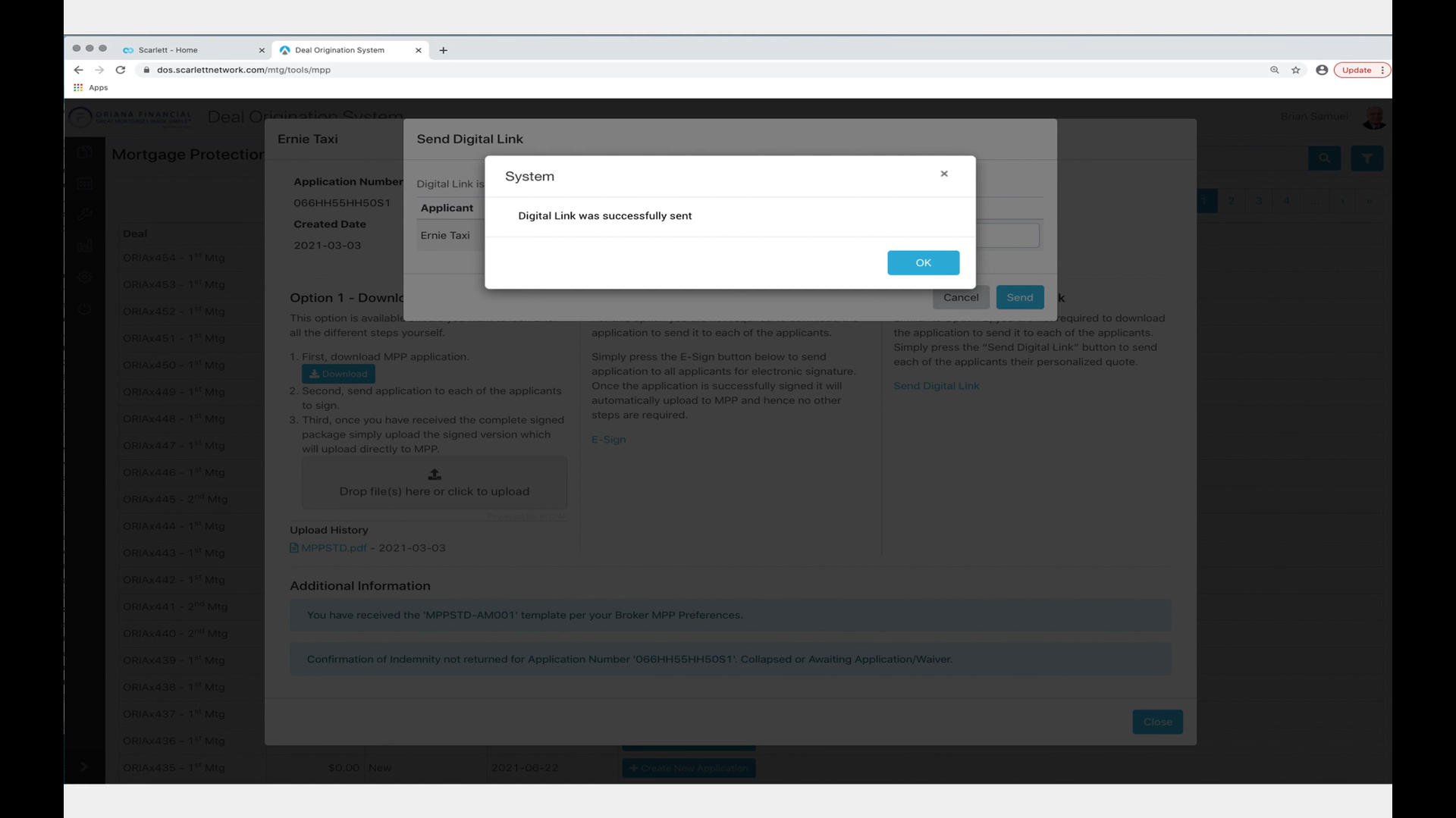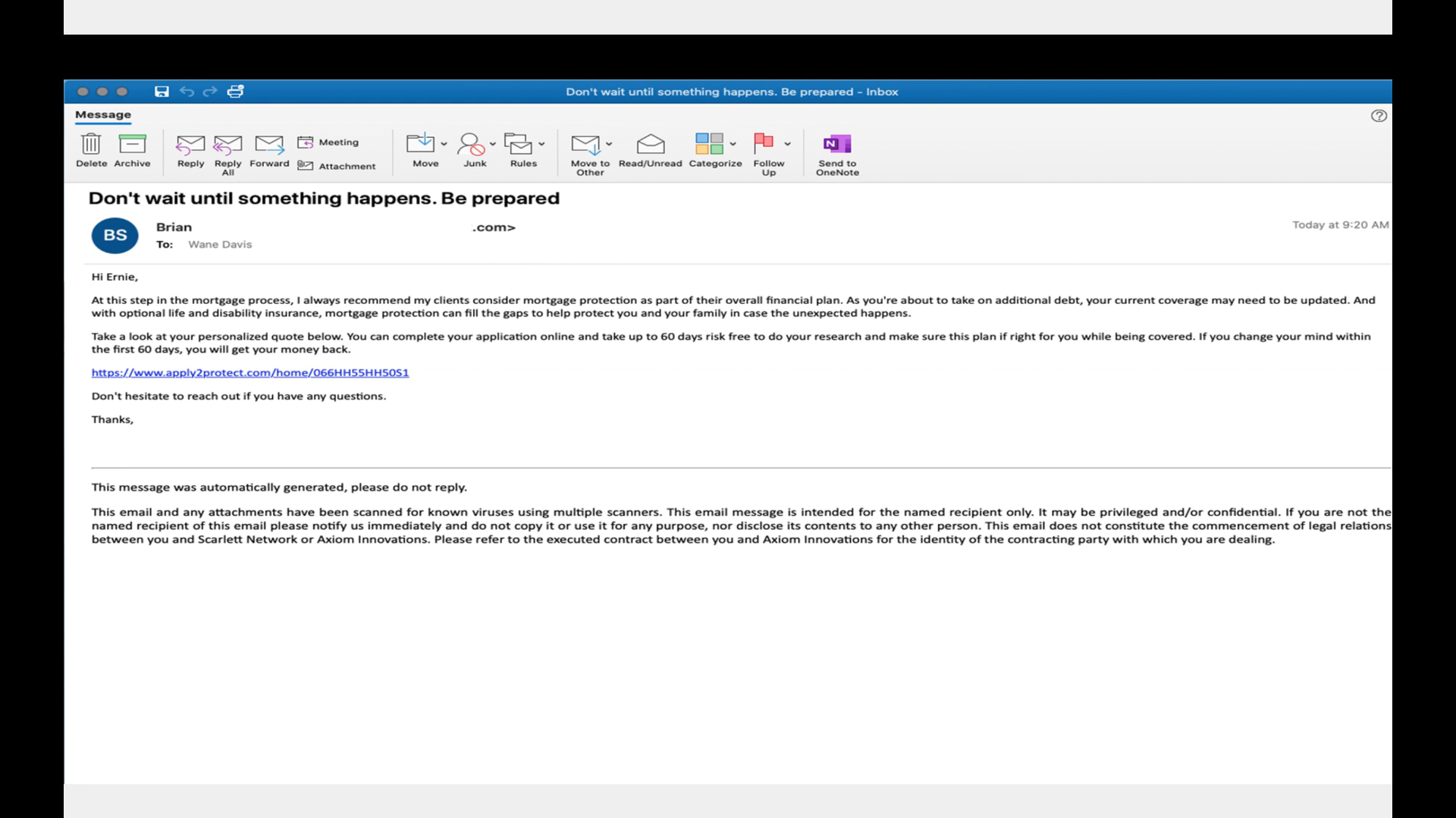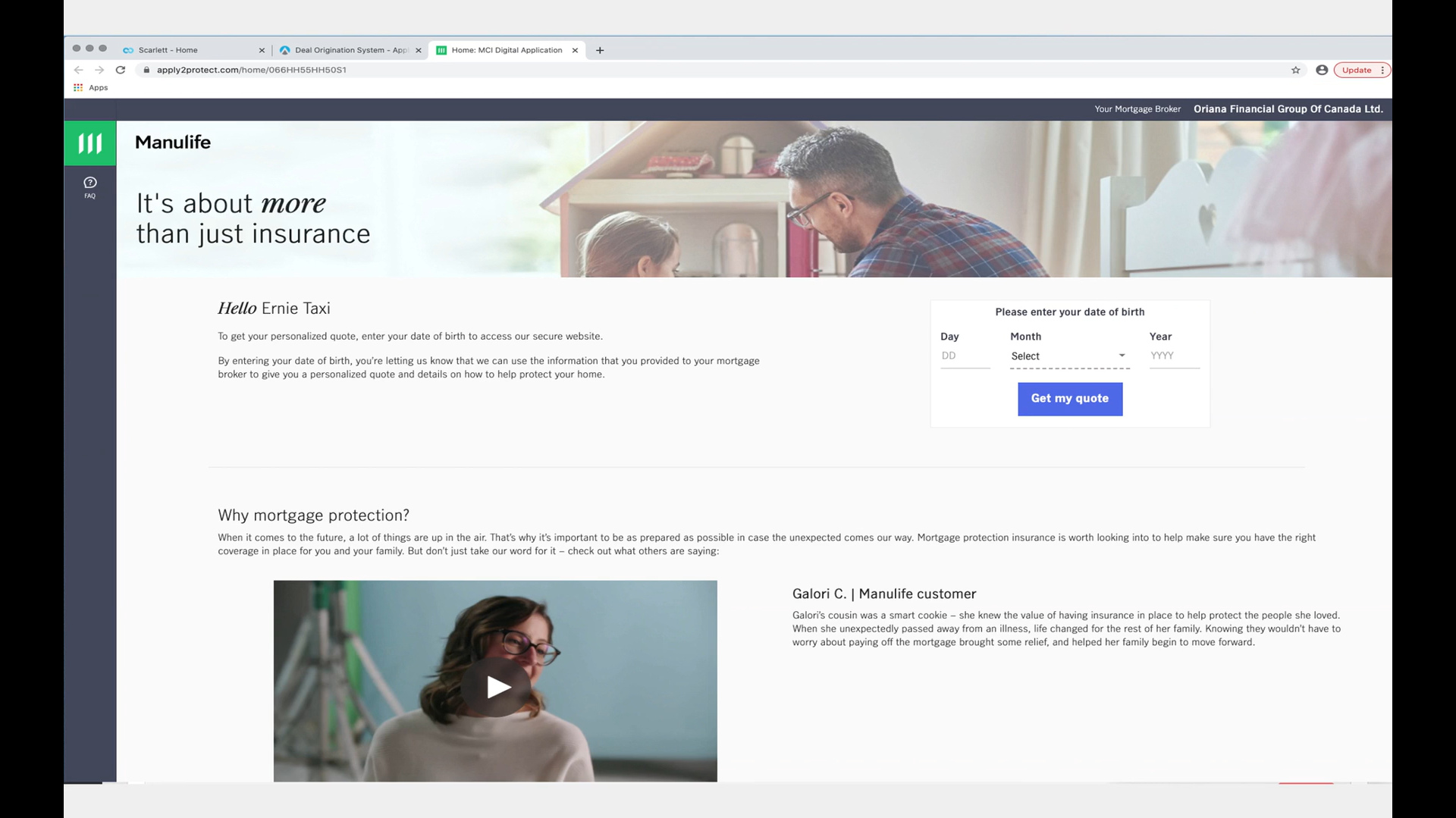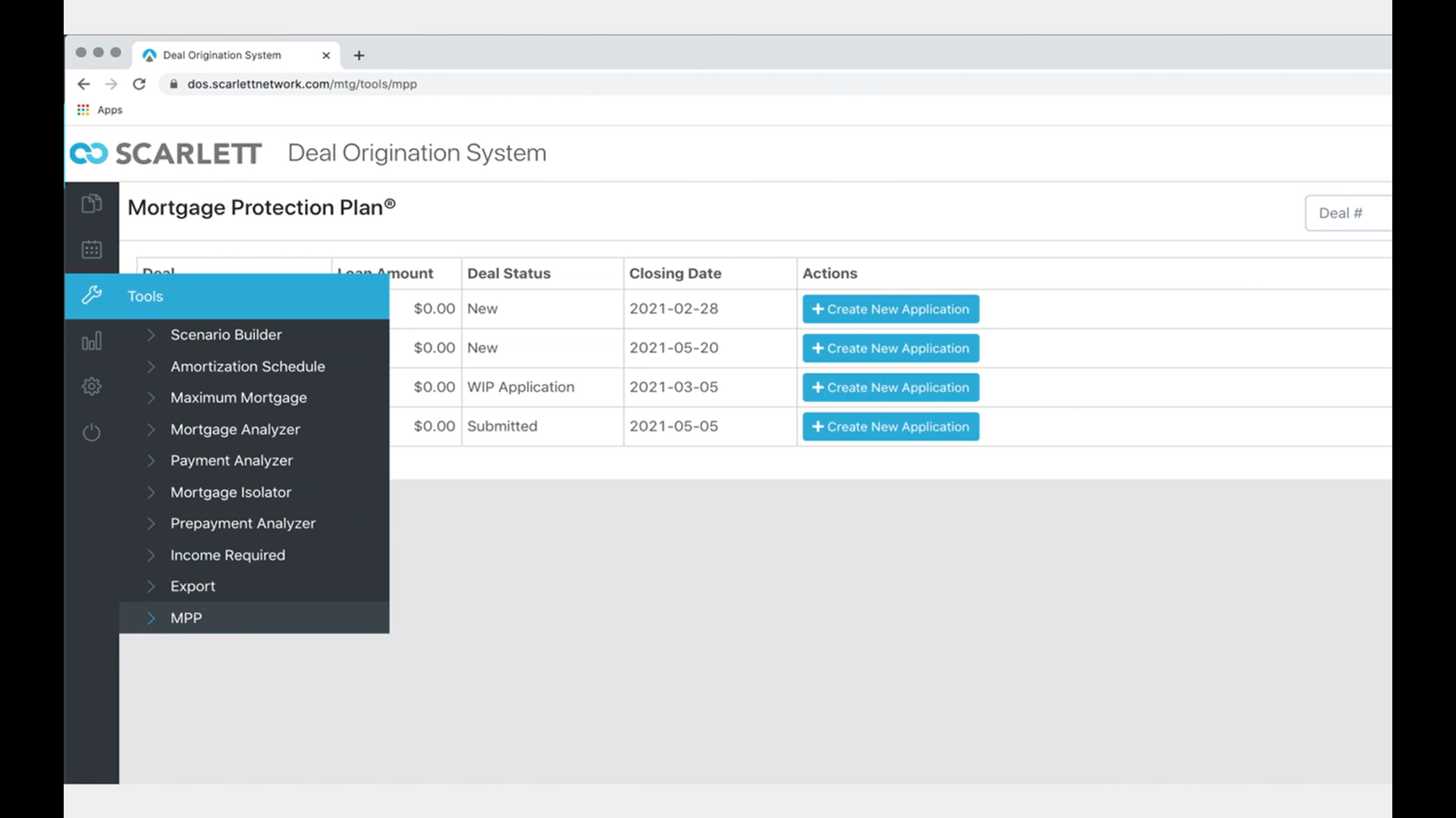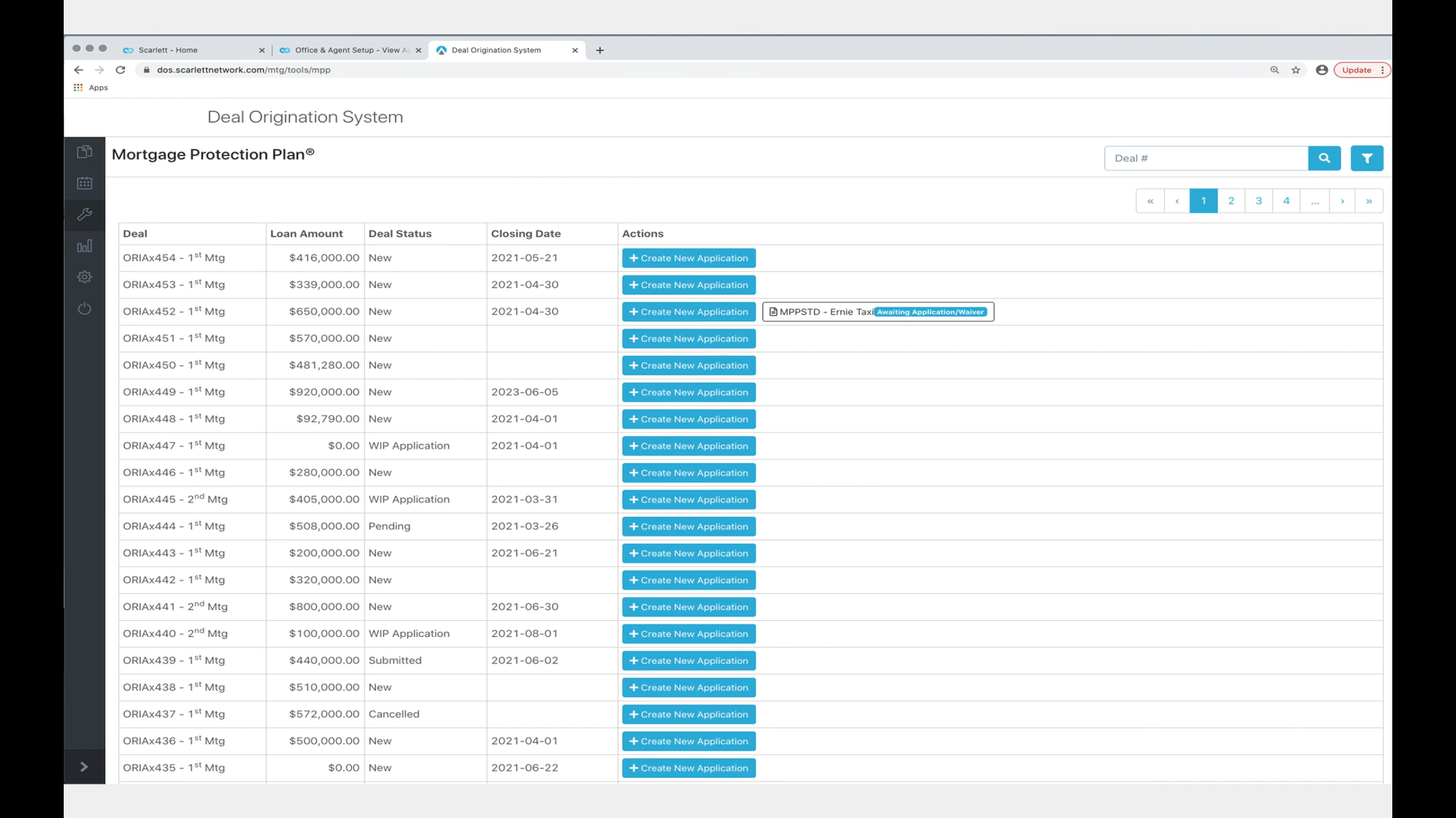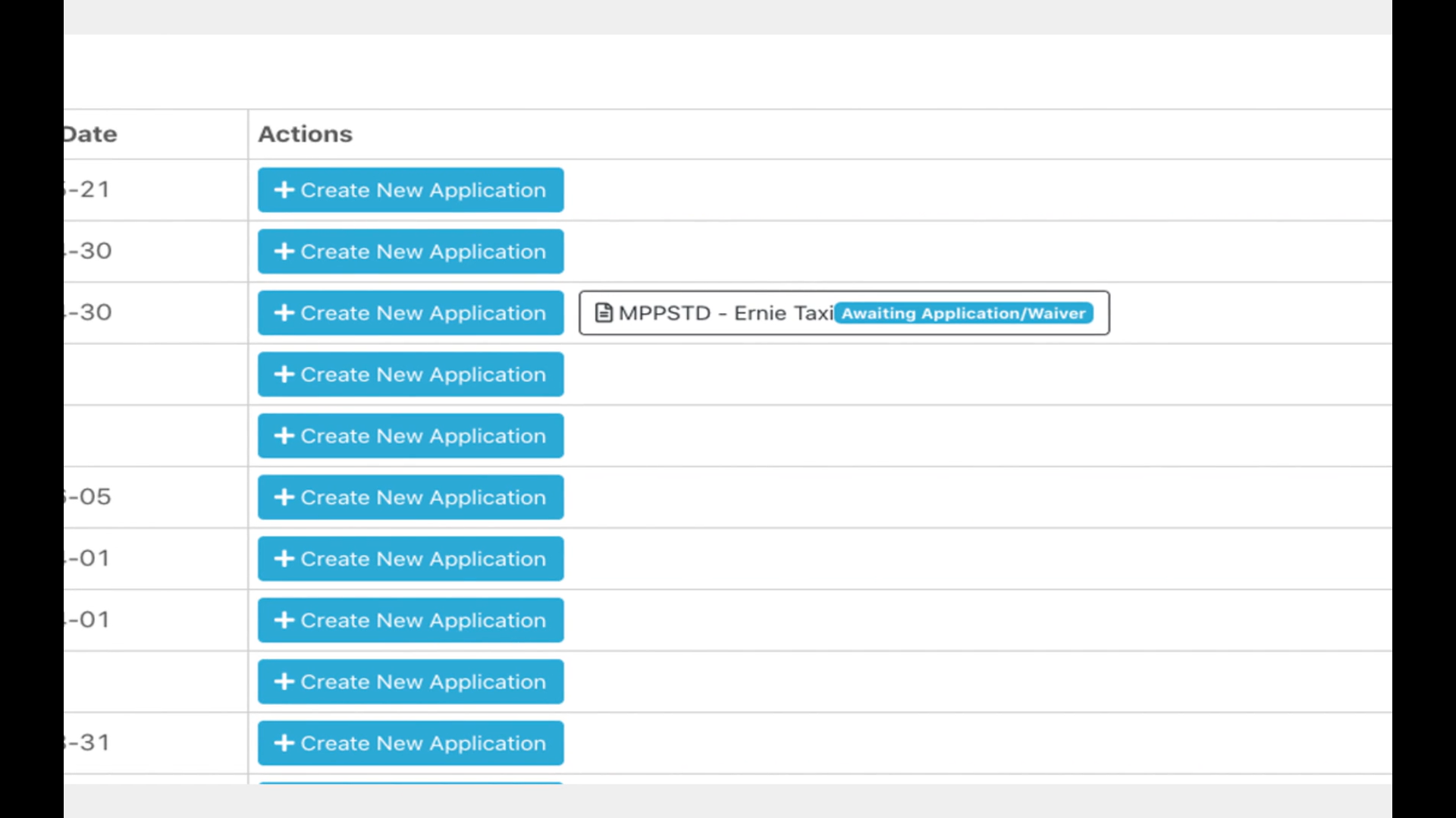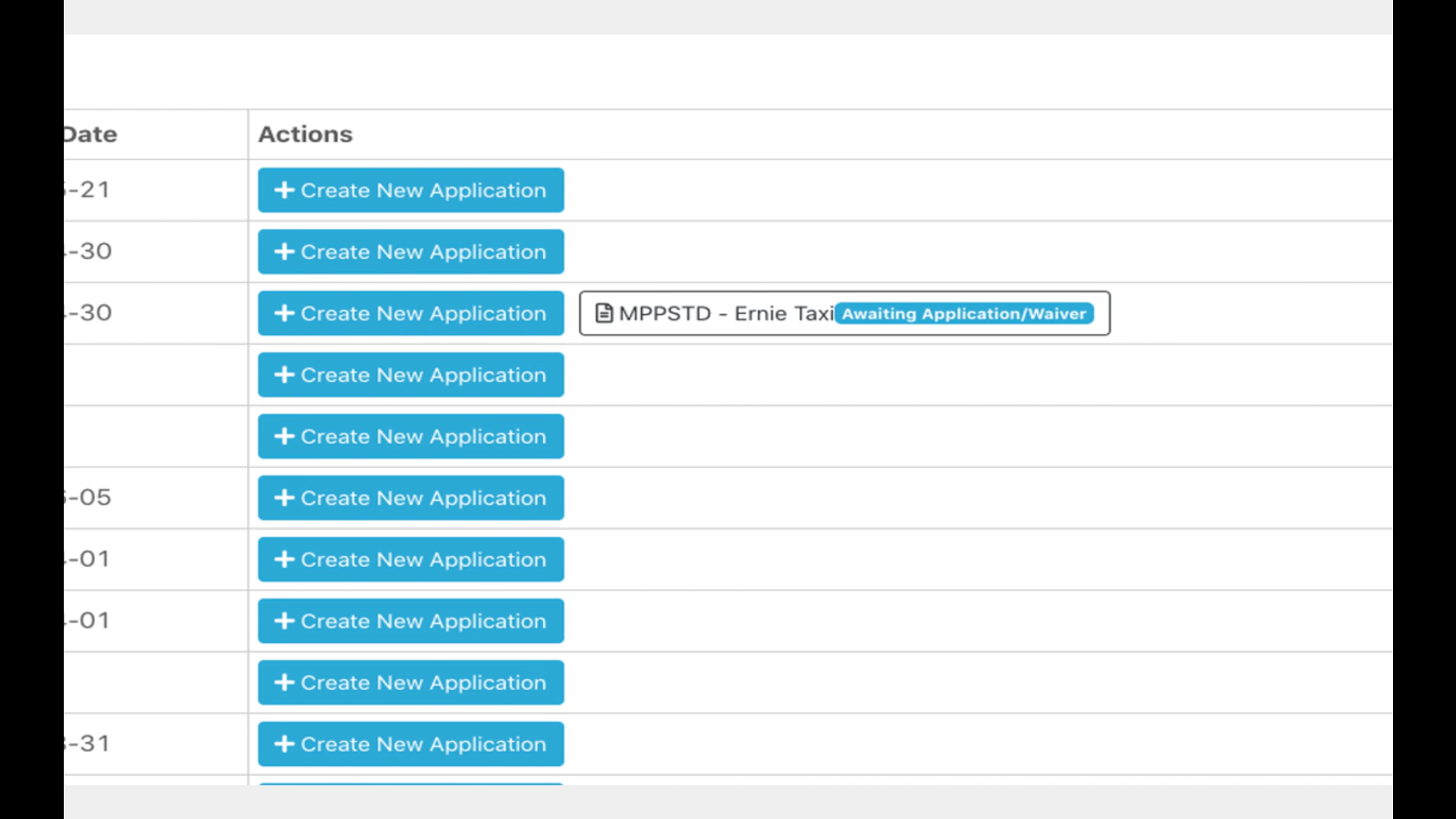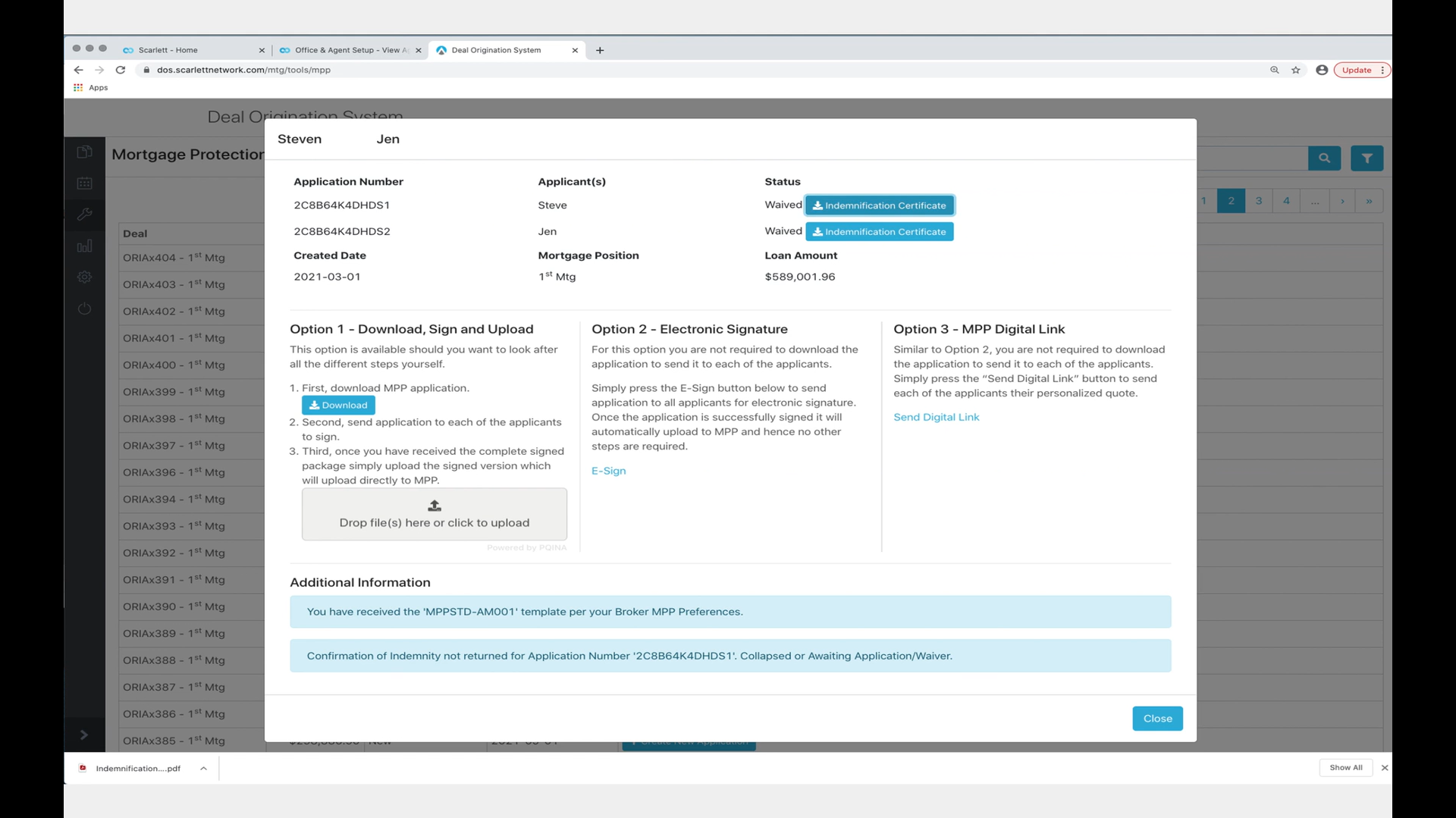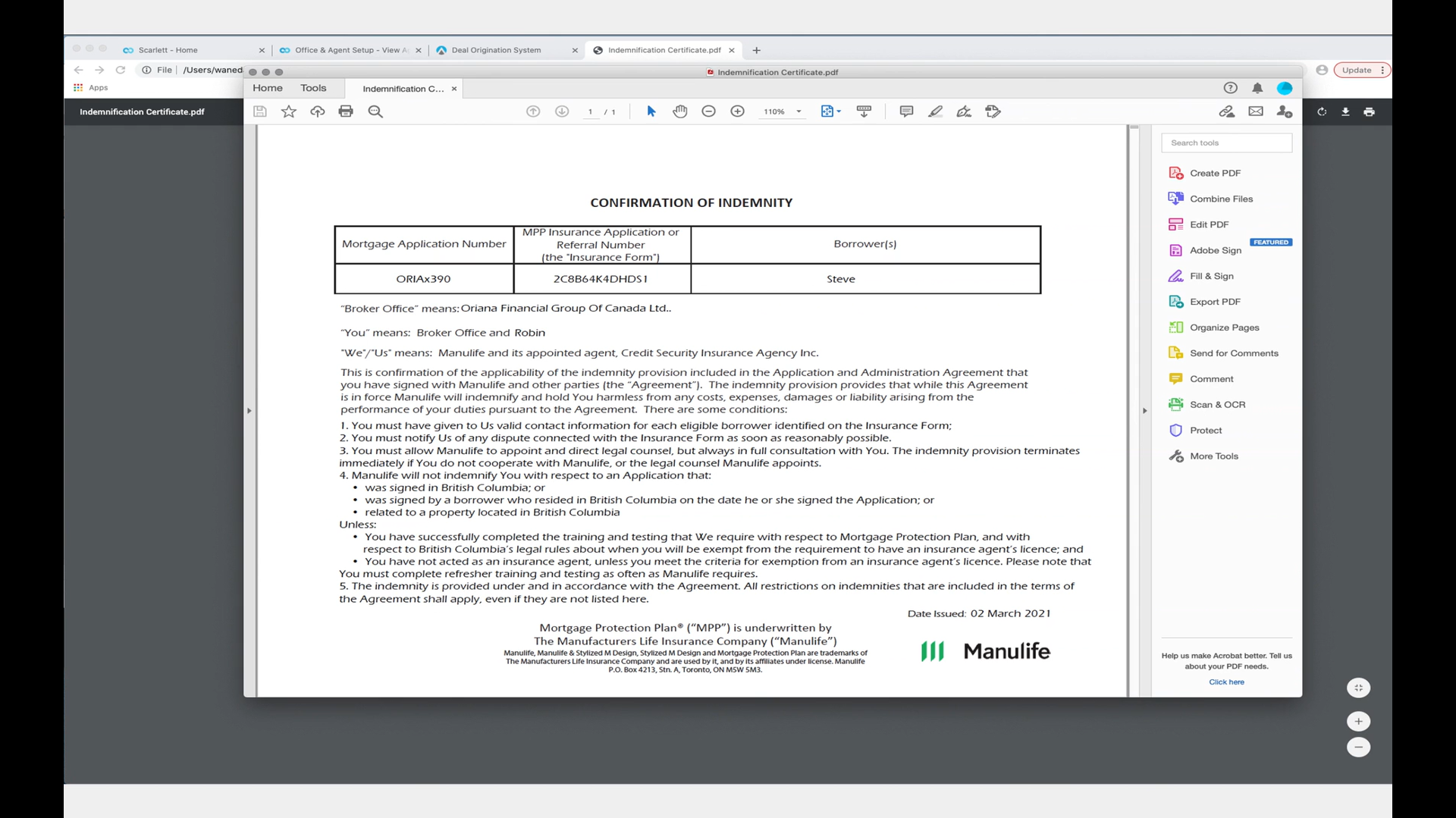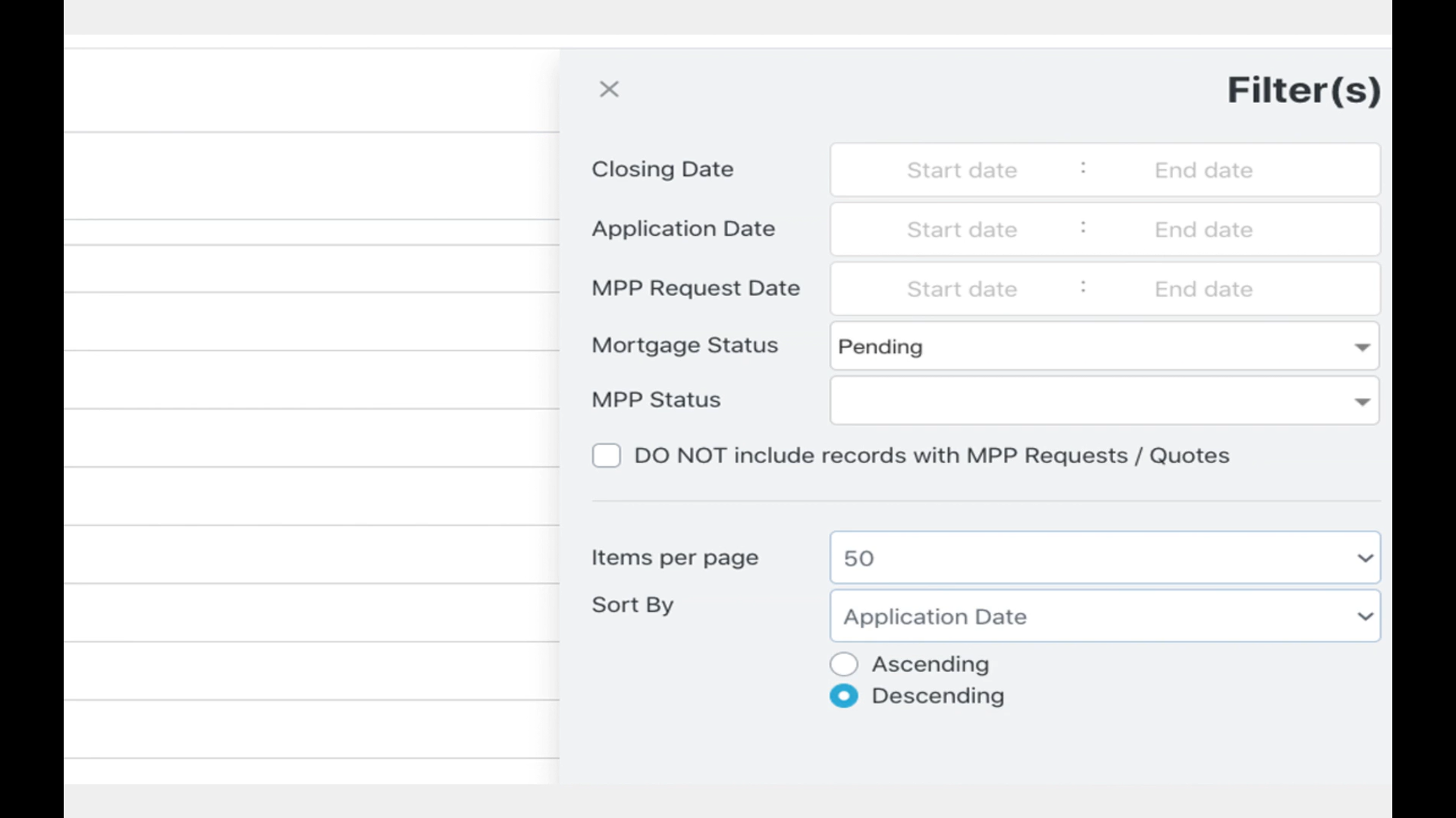Offering Mortgage Protection Plan (MPP)
Manulife Mortgage Protection Plan (MPP) is integrated into Scarlett Mortgage so that you can generate an option for MPP for your clients within the deal. You can print an application, send it to them for e-signature, or use the digital link to offer the protection and receive your indemnification certificate through the Services tab in your deal.
Related Training
Offering Canada Life Mortgage Protection Insurance
Video Walkthrough
Step-by-Step Guide
1) Go into your Deal Dashboard and select your preferred deal. Here we will pick deal number 452.
2) To offer MPP go to the service tab in the upper left corner and select Mortgage Protection Plan
3) In the new window that opens select create new application
4) Here, click submit
5) Then in the new pop-up window, you can see we have three ways to submit the application to your clients. You can download, sign and upload. You can use an electronic signature. You can also use an MPP digital link.
6) Option 1- Download, Sign, and Upload is seen as the "old school" method. What you do is download the MPP application and then email it to your clients. The application is pre-populated with the mortgage information.
Your client then e-mails it back to you and you drop the files back in and click it to upload
7) Option 2- Electronic Signature is more of a modern version of electronic signing. Clicking the blue "E-Sign" link opens a new window where you can confirm the actual email address of the applicant.
By hitting next, you generate an automated email that goes to your client which contains a link to the e-sign document
Your client must agree to the terms and conditions of e-sign
That will open up the application that your client can complete electronically
To sign on this document, a blank signature box will appear where the client can draw with their mouse
The form is then automatically sent to MPP
8) Option 3- MPP digital link is a Scarlett exclusive option. It is also the easiest way to get an application in front of your client and have them submit directly to MPP. Hit the blue "Send Digital Link" button to open a pop-up window where you can confirm the applicants e-mail address.
By clicking end the system generates an e-mail to your client with a link
9) This link leads directly to Manulife Mortgage Protection Plan
10) On this link they can submit directly to Manulife
11) You can track your progress on your MPP applications and check status. On the left menu bar select Tools and then select MPP
This page is currently set to filter by deal number
As you can see next to Deal 452, Ernie Taxi shows "Awaiting Application/ Waiver"
12) The system automatically updates the status of whether the application or waiver is received
13) If coverage is waived the system automatically generates an indemnification certificate. It is mandatory that you download this for compliance purposes and keep it on file
14) This is to show that the client was actually offered coverage at the time of application
15) By clicking on the blue filter icon, you are able to filter by date range, closing date, application date, mortgage status, etc.
Scarlett Tips
Your brokerage will offer either Canada Life or Manulife Mortgage Protection insurance, but not both.