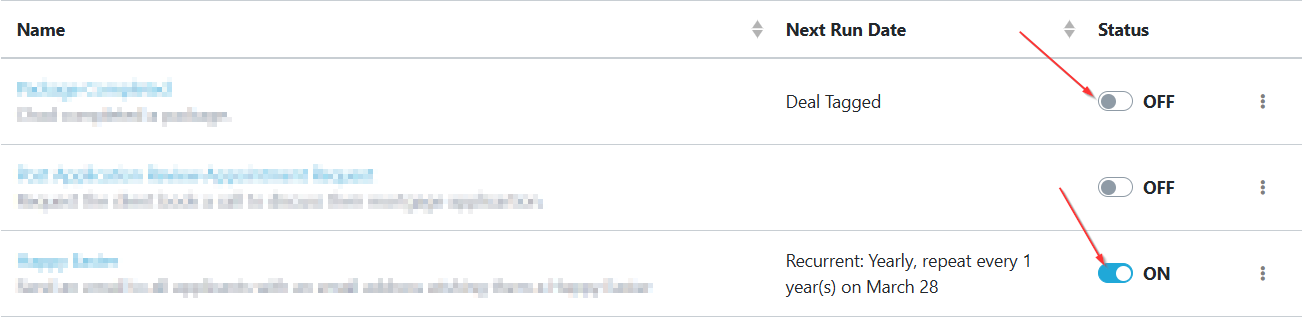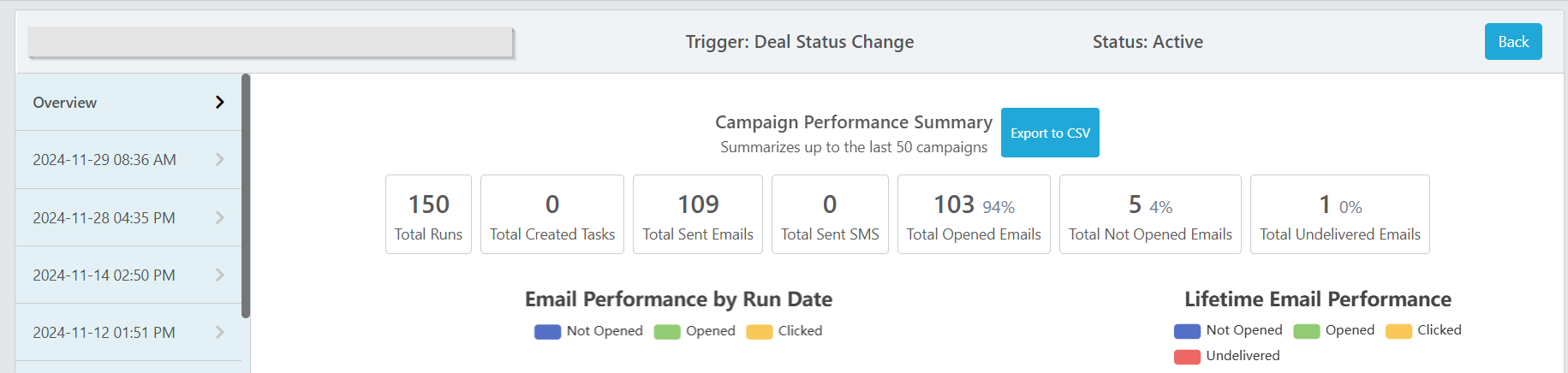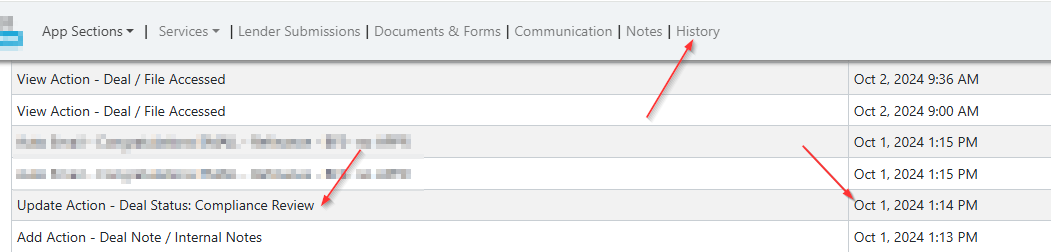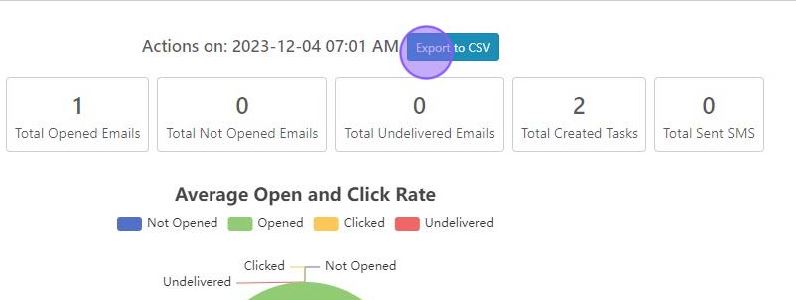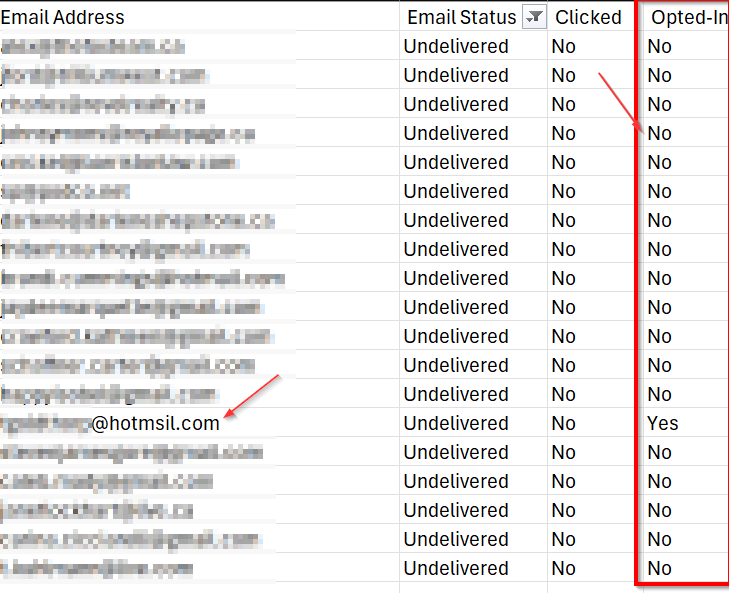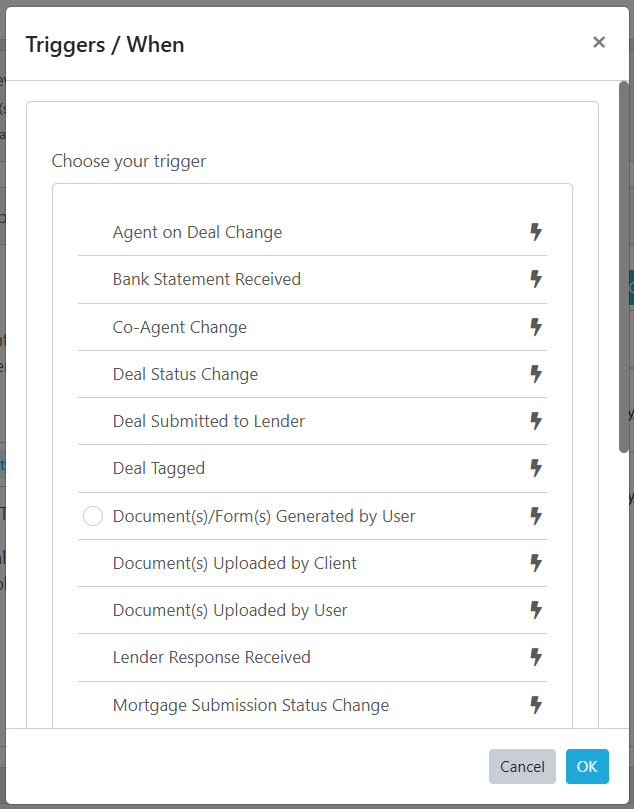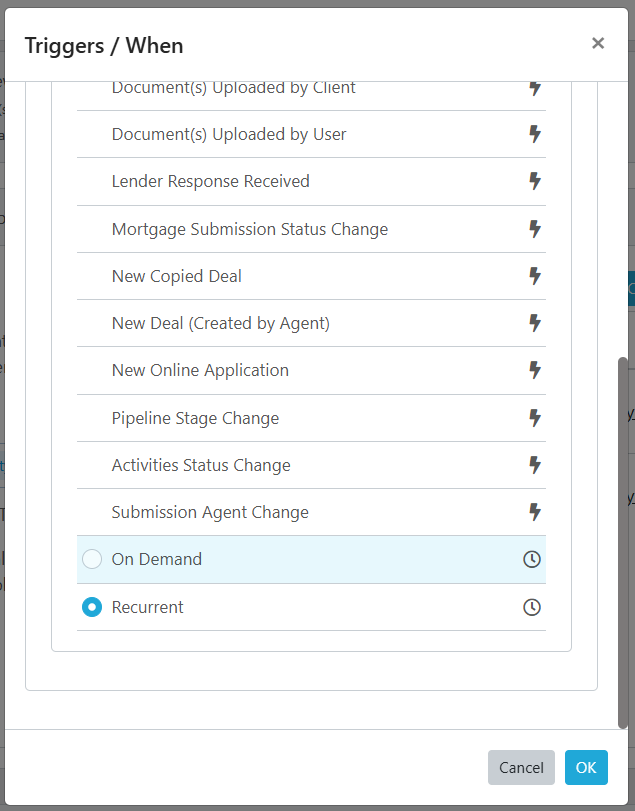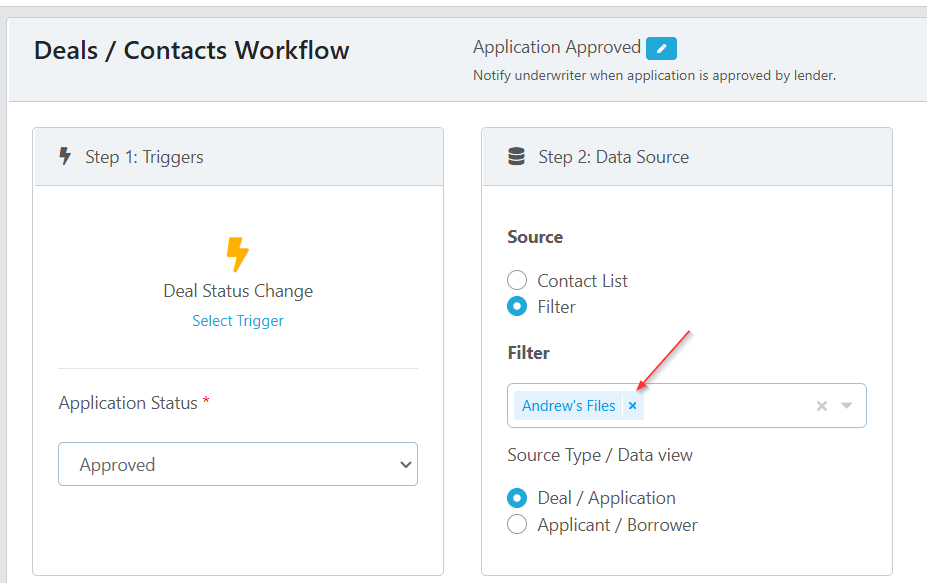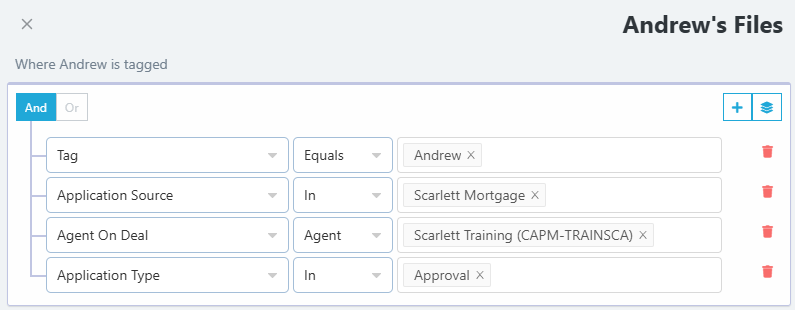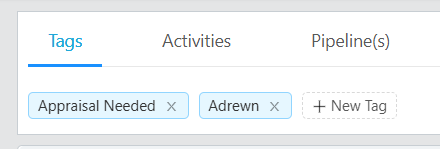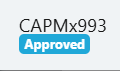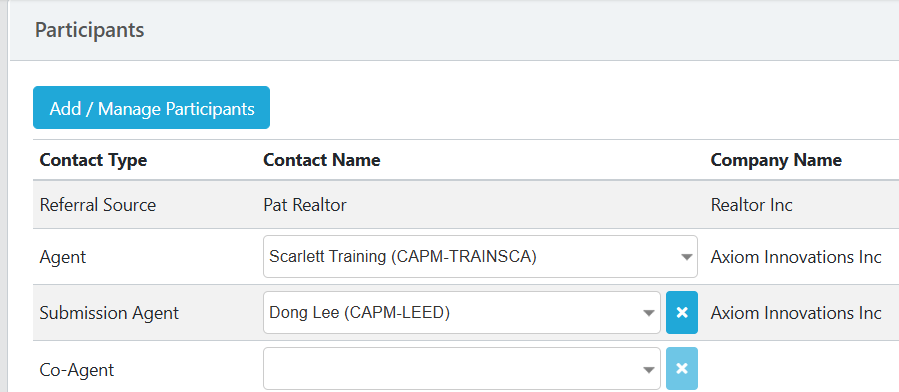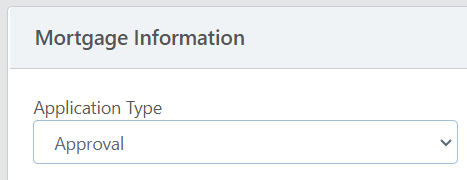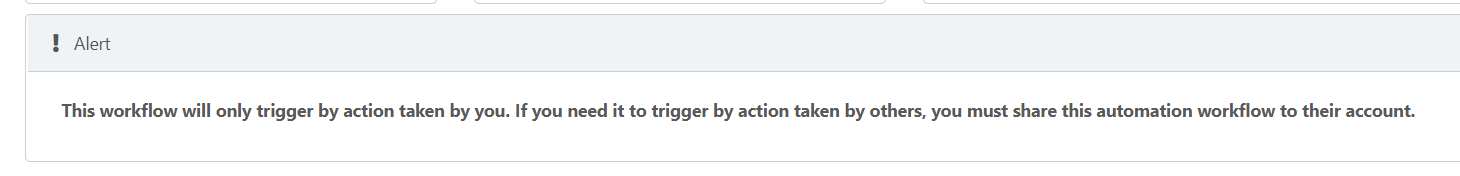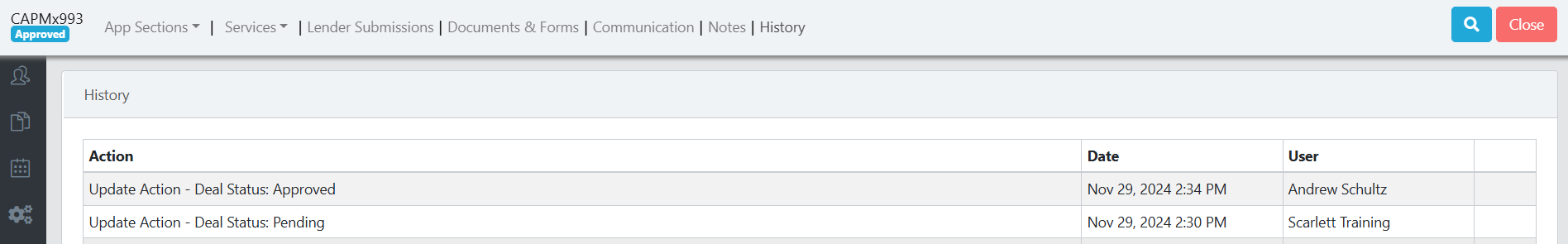Why Won't my Automation Work?
You've done all the work to set up an automation, but the email isn't sending. Don't get frustrated! Let's trouble shoot this together.
Related Training
Step-by-Step Guide
Is Your Automation On?
It's a simple mistake to make, but the automation must be toggled to the "ON" position in order to run.
Did Your Automation Trigger?
1) The first place to start is within the reports on your automation. If you're unsure of how to get to this, please reference this guide: Checking Reports on Automations
2) Check to see if there is a run date & time stamp on the left hand column that matches when your automation should have triggered.
In the below example, this automation triggers from a Deal Status Change (to Compliance Review)
If we check the history of the file we can see the status change happened Oct 1, 2024 at 1:14 PM.
This is the date & time stamp we would be looking for in the left hand column on our automation report.
If there is a matching date & time stamp, then your automation triggered. If not, then it didn't trigger.
Automation Did Trigger
Is Your Client Opted Out of Email Consent?
1) With the correct date & time selected on the left hand column of the automation report, export the results of the automation run to CSV.
2) The CSV will show you any email address that was included in the automation run. In our example below, we can see most of the undelivered emails are not opted-in to email.
There is also one opted-in email that was undelivered, but we can see there is a spelling error in that email address (hotmsil instead of hotmail). We would need to correct the email address within the deal, lead, or contact list to resolve this issue.
If the client email is opted-out, you need to verify the client preference and update their opt-in status if applicable. For more information on this, check this guide: Managing Email Consent
If the client is opted in, but the email didn't go out, contact our support department.
Automation Didn't Trigger
Is Your Trigger the Right Trigger?
Sometimes you may have the incorrect trigger selected for your automation. Scarlett Mortgage has many different triggers.
If the trigger has a lightning bolt next to it, it's an instant trigger, meaning the automation will run as soon as that action happens.
If the trigger has a clock next to it, that means it's a scheduled item.
Double check to be sure that you have set your trigger up according to how you wanted the automation to run.
Did Your Filter Rule Out the Deal?
If the trigger is correct, the next thing to check is the filter. In the below example, I have an automation set to notify my underwriter, Andrew, when a deal comes back approved.
1) Check for the filter in use. Here we can see the filter in use is called "Andrew's Files".
2) Navigate to that filter and open it. For instructions on opening a saved filter, see this guide: Saved Filters
3) Now you want to compare the filter requirements to the deal that didn't trigger the automation. Here's the filter from our automation:
It could be that any one of those four requirements doesn't match our deal, so we need to check:
Does it have a tag that equals Andrew?
Is it a Scarlett Mortgage deal?
If there is an "x" between the Firm Code and the deal number, this is a Scarlett Mortgage deal. A "-" indicates that the deal is from outside Scarlett Mortgage.
Is the Agent on Deal "Scarlett Training"?
Is it an Approval type deal?
As we can see from the above check, the issue was that we had Andrew's name spelled wrong in the tag!
Did the Right Person Take the Action to Trigger the Automation?
Some automations can only trigger if the action is taken by the person who owns the automation. These automations will have this warning underneath them:
If I have multiple people working on my file with me, they're not going to be familiar with all my automations. For this reason, triggers that are done by a user have to exist on that user's account.
If I, Scarlett Training, have an automation on my account that triggers when a deal is moved to approved status, but it was Andrew that made that deal status change (as below) then my automation will not trigger.
I would need to share that automation to Andrew if I want him to be able to trigger it as well. For more information on how to do this, check this guide: Sharing Automations