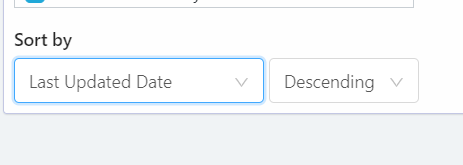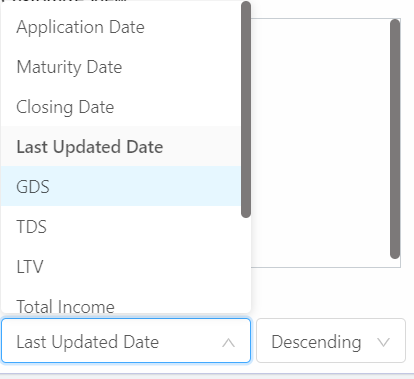De-Duplication
Have you ever wondered what prevents your client from receiving the same automated message twice? Embedded into Scarlett Mortgage automation is a de-duplication process. In this guide we explain how it works.
Related Training
Before we discuss de-duplication, remember first that in order for an email to be sent, the deal/client must be opted in to consent. Provided that is given, the process runs as follows:
De-duplication Process
1) The automation takes all the email addresses from the filter set and places them in list order.
2) The automation sends to each email address the first time it appears in the list, and skips that address when it appears again.
Skipped addresses will appear as "Undelivered" in your automation reporting.
How does it decide which duplicate deal gets an email?
The first stage of de-duplication is sorting the email addresses from a deal into a list. The order of this list is determined by the Sort By option in the filter being used for that automation. This is an often overlooked feature of the filter set.
Within this Sort By dropdown there are many options for sorting, including deal dates, ratios, and credit and financial information.
If your filter is using "Last Updated Date" as a sort option, this means it's sorting by the last time the deal was saved.
Can I CC myself on automation emails?
If your automation & filter is only going to pull a single deal (ie: send congratulation email when deal status moved to approved), then you can add your email to the CC or BCC line. Note that you should use the corresponding merge field for your email address, rather than writing out your email address within that box. This ensures proper functioning of the automation engine.
Due to the de-duplication process, adding your email as a CC does not function if your automation & filter is going to pull a list of multiple deals at the same time (ie: daily check for birthdays, deals maturing next month, etc).
In these instances your email will also be filtered out by the de-duplication, and you will receive an email only on the first email sent in the automation. We recommend instead using the report functions to see who the emails were sent to.